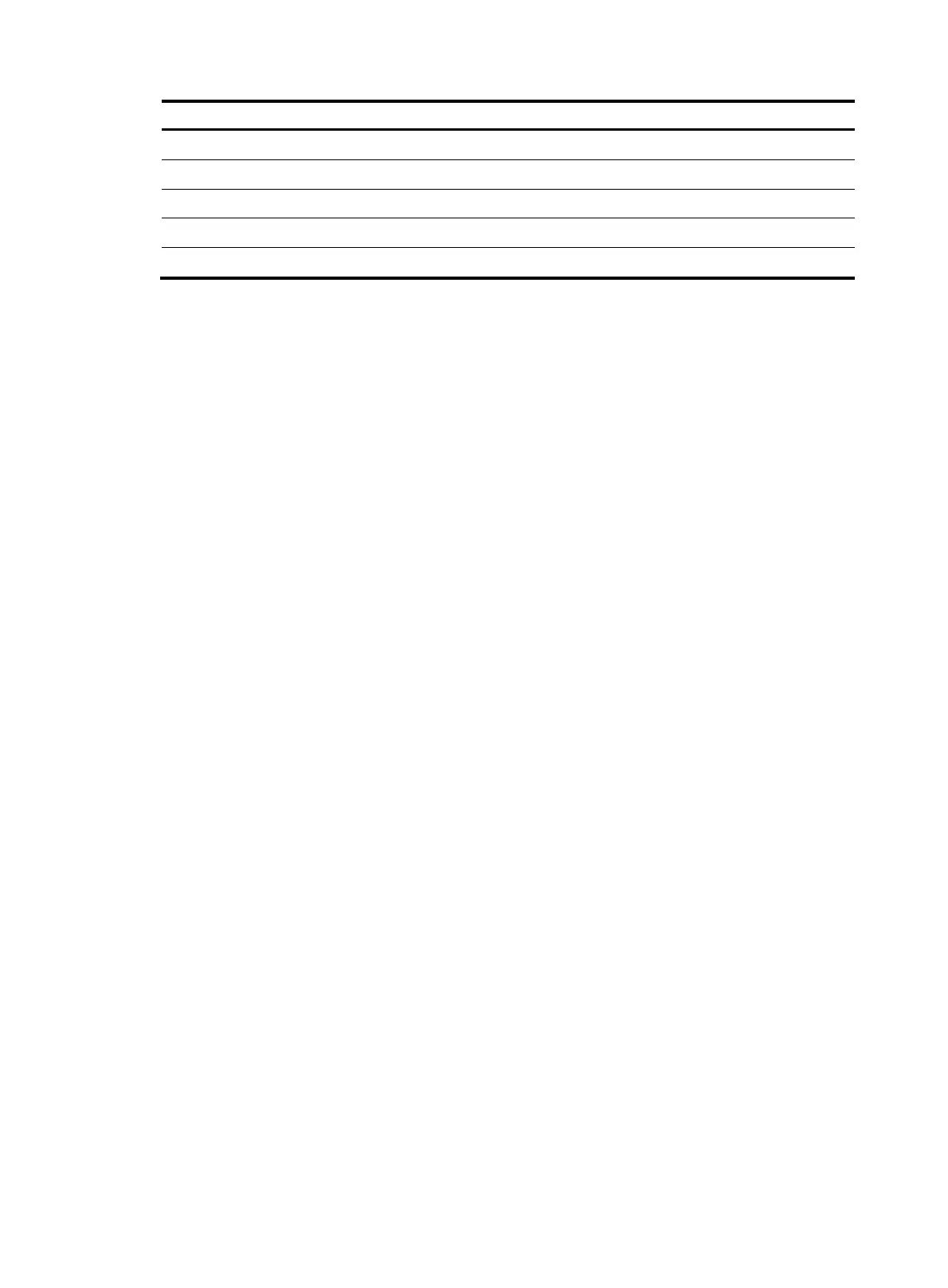296
Hardware O
tion com
atibilit
MSR1002-4/1003-8S No
MSR2003 No
MSR2004-24/2004-48 No
MSR3012/3024/3044/3064 No
MSR4060/4080 Yes
Usage guidelines
Use hotplug event monitor policies to monitor cards for card swapping performed while the device is
operating.
If you do not specify the remove or insert event, the hotplug event monitor policy monitors cards for both
events.
You can configure only one event entry for a monitor policy. If the monitor policy already contains an
event entry, the new event entry replaces the old event entry.
Examples
# (Centralized devices in standalone mode.) Configure a CLI-defined policy to monitor slot 2 on the
device (slot 0) for card swapping.
<Sysname> system-view
[Sysname] rtm cli-policy test
[Sysname-rtm-test] event hotplug slot 2
# (Distributed devices in standalone mode.) Configure a CLI-defined policy to monitor the card in slot 2
for card swapping.
<Sysname> system-view
[Sysname] rtm cli-policy test
[Sysname-rtm-test] event hotplug slot 2
# (Centralized devices in IRF mode.) Configure a CLI-defined policy to monitor the cards on IRF member
device 2 for card swapping.
<Sysname> system-view
[Sysname] rtm cli-policy test
[Sysname-rtm-test] event hotplug slot 2
# (Distributed devices in IRF mode.) Configure a CLI-defined policy to monitor the card in slot 2 of IRF
member device 1 for card swapping.
<Sysname> system-view
[Sysname] rtm cli-policy test
[Sysname-rtm-test] event hotplug chassis 1 slot 2
event interface
Use event interface to configure an interface event for a CLI-defined monitor policy.
Use undo event to delete the event in a CLI-defined monitor policy.
Syntax
event interface interface-type interface-number monitor-obj monitor-obj start-op start-op start-val
start-val restart-op restart-op restart-val restart-val [ interval interval ]
