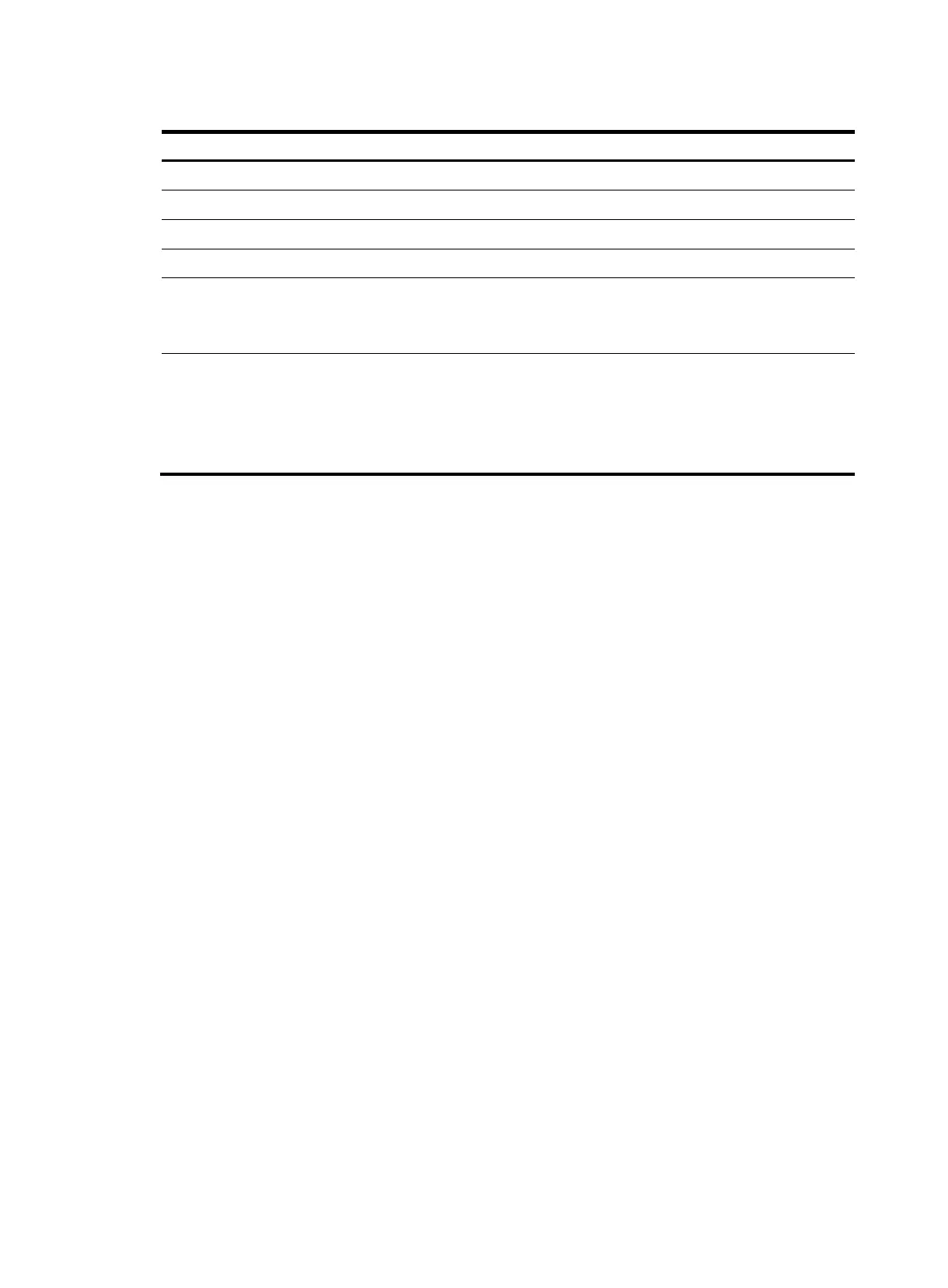168
Table 38 Command output
Field Descri
tion
View name MIB view name.
MIB Subtree MIB subtree covered by the MIB view.
Subtree mask MIB subtree mask.
Storage-type Type of the medium (see Table 31) where the subtree view is stored.
View Type
Access privilege for the MIB subtree in the MIB view:
• Included—All objects in the MIB subtree are accessible in the MIB view.
• Excluded—None of the objects in the MIB subtree is accessible in the MIB view.
View status
Status of the MIB view:
• active—MIB view is effective.
• inactive—MIB view is ineffective.
MIB views are active upon their creation at the CLI. To temporarily disable a MIB view
without deleting it, you can perform an SNMP set operation to set its status to inactive.
Related commands
snmp-agent mib-view
display snmp-agent remote
Use display snmp-agent remote to display remote SNMP engine IDs configured by using the
snmp-agent remote command.
Syntax
display snmp-agent remote [ ip-address [ vpn-instance vpn-instance-name ] | ipv6 ipv6-address
[ vpn-instance vpn-instance-name ] ]
Views
Any view
Predefined user roles
network-admin
network-operator
Parameters
ip-address: Specifies the IP address of a remote SNMP entity to display its SNMP engine ID.
ipv6 ipv6-address: Specifies the IPv6 address of a remote SNMP entity to display its SNMP engine ID.
vpn-instance vpn-instance-name: Specifies the VPN for a remote SNMP entity. The vpn-instance-name
argument specifies the name of the MPLS L3VPN, a case-sensitive string of 1 to 31 characters. If this
parameter is not specified, the remote SNMP entity is in the public network.
Usage guidelines
Every SNMP agent has one SNMP engine to provide services for sending and receiving messages,
authenticating and encrypting messages, and controlling access to managed objects.
If no IP address is specified, this command displays all remote SNMP engine IDs you have configured.
