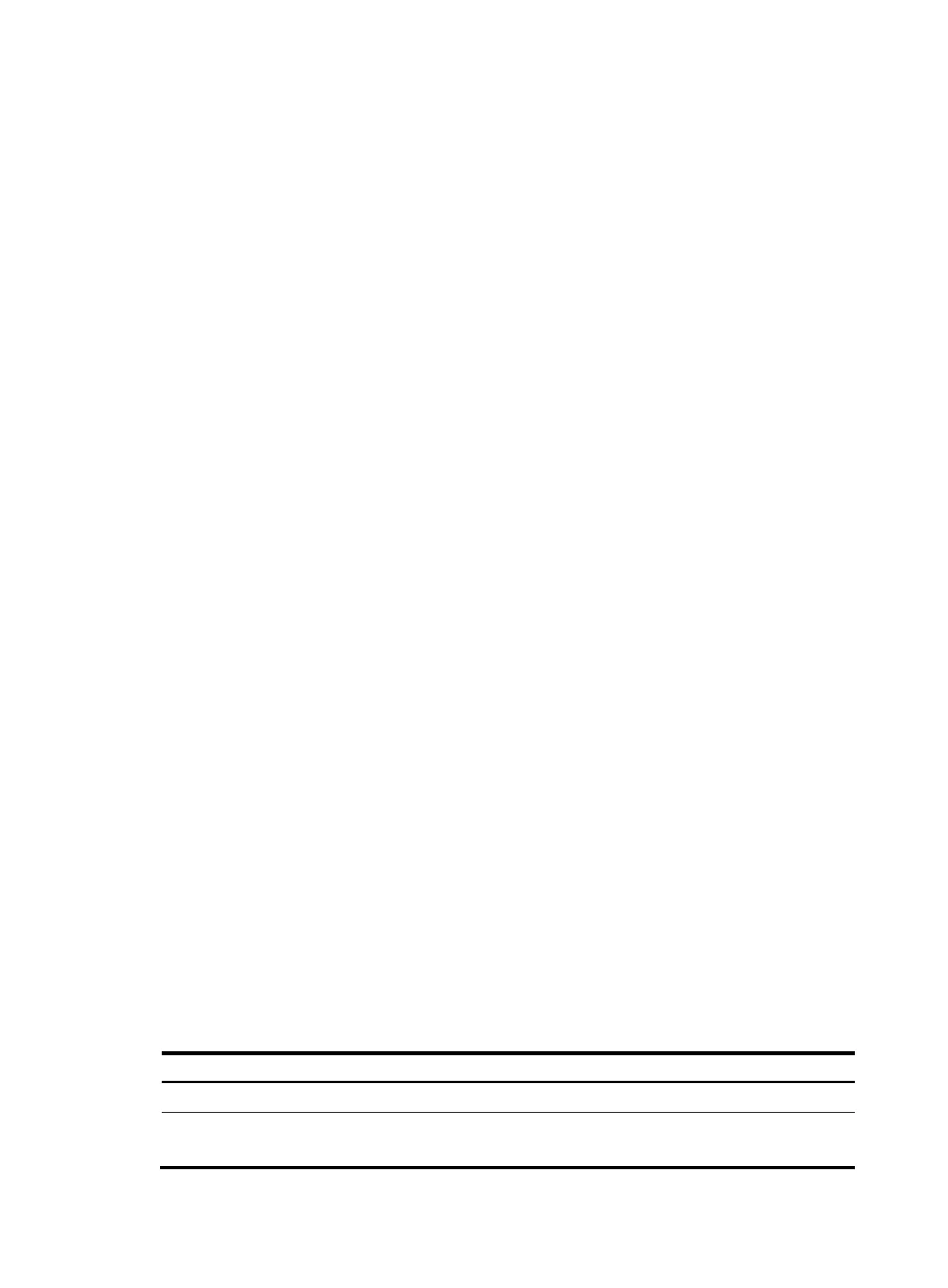283
Usage guidelines
CWMP configuration takes effect only after CWMP is enabled.
Examples
# Enable CWMP.
<Sysname> system-view
[Sysname] cwmp
[Sysname-cwmp] cwmp enable
Related commands
cwmp
display cwmp configuration
Use display cwmp configuration to display the CWMP configuration.
Syntax
display cwmp configuration
Views
Any view
Predefined user roles
network-admin
network-operator
Examples
# Display the CWMP configuration after CWMP is enabled.
<sysname> display cwmp configuration
CWMP state : Enabled
ACS URL : http://www.acs.com:80/acs
ACS username : newname
ACS default URL : Null
ACS default username : defname
Periodic inform : Disabled
Inform interval : 600s
Inform time : None
Wait timeout : 30s
Connection retries : Unlimited
Source IP interface : None
STUN state : Disabled
SSL policy name : Null
Table 58 Command output
Field Descri
tion
CWMP state Status of CWMP: Enabled or Disabled.
ACS URL
Preferred ACS URL.
This field displays Null if no preferred ACS URL has been specified.
