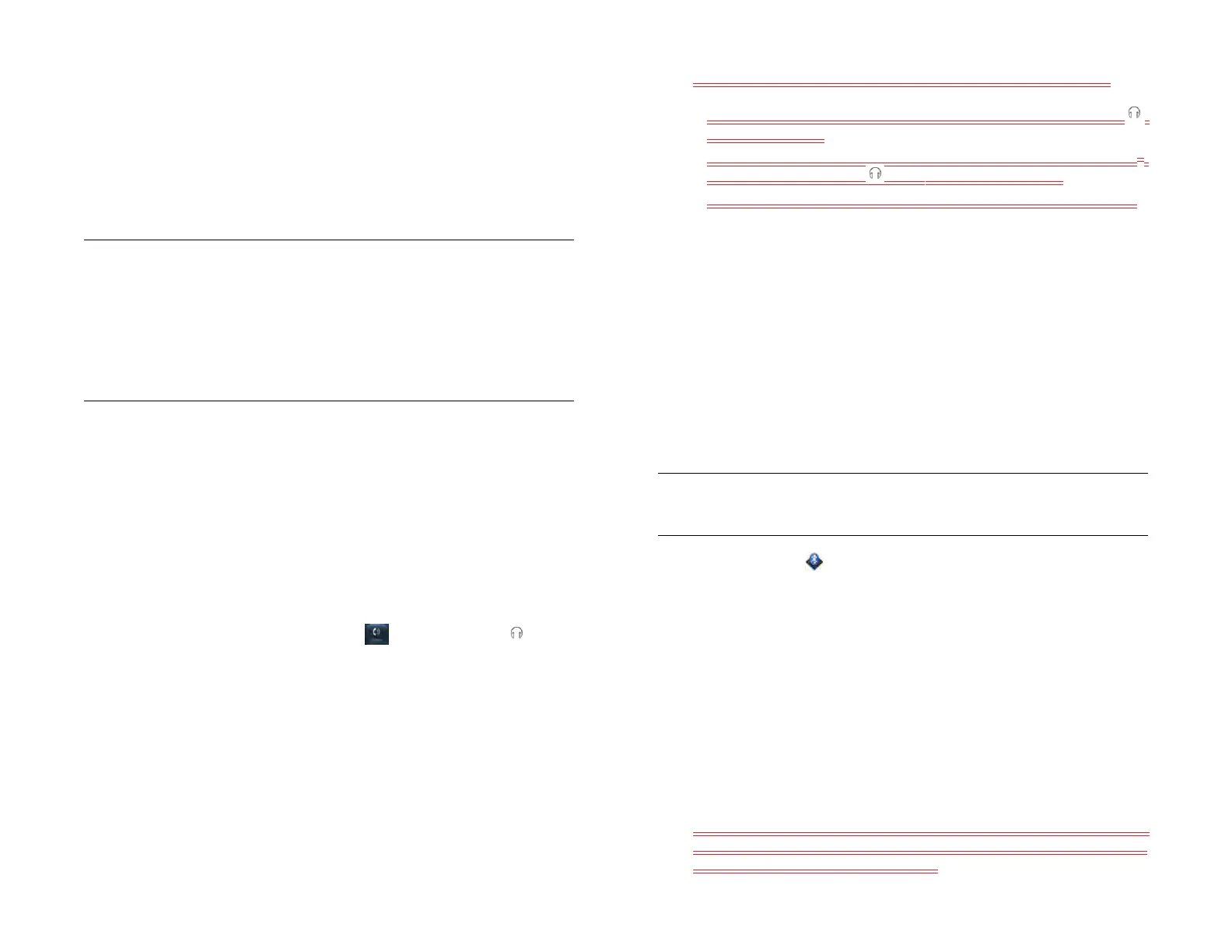Chapter 11 : Phone & Video Calls 143
Use a phone headset
You can connect a 3.5mm headset to your device for hands-free
operation. You can also connect to a wireless headset using Bluetooth
®
wireless technology. Both 3.5mm and wireless headsets are sold
separately.
WARNING If driving while using a phone is permitted in your area, we
recommend using a headset or hands-free car kit (sold separately). However, be
aware that use of a headset that covers both ears impairs your ability to hear
other sounds. Use of such a headset while operating a motor vehicle or riding a
bicycle may create a serious hazard to you and others, and may be illegal. If
you must use a stereo headset while driving, place a speaker in only one ear.
Leave the other ear free to hear outside noises, and use the headset only if it is
legal and you can do so safely.
Use a wired headset
Your device works with headsets that have a 3.5mm connector (look for
three colored bands on the plug). When in doubt, ask the third-party
headset manufacturer if the product is compatible with your device. If you
hear a headset buzz or poor microphone performance, your headset may
be incompatible with your device.
1 Insert a 3.5mm headset into the headset jack on the top of your
device When you are on a call, the icon changes to .
2 The button on the headset performs different actions depending on
the headset model and what’s happening on the device. Press the
button once to perform any of the following tasks supported by your
particular headset:
• Answer an incoming call.
• Respond to call waiting.
• Hang up a single active call or all calls on a conference call.
3 If you want to stop using the headset, do any of the following:
• To switch from the headset to your device’s speakerphone: Tap
and tap Speaker.
• To switch from the wired headset to a previously paired Bluetooth
®
hands-free device: Tap and tap the device name.
• To use your device without the headset: Disconnect the headset.
Set up and use a Bluetooth
®
hands-free device
Your device is compatible with many headsets (sold separately) enabled
with Bluetooth
®
wireless technology version 2.1, with EDR and Stereo (with
AVRCP media controls).
After you set up a connection with a Bluetooth headset, you can
communicate using that device whenever it is within range and the
Bluetooth feature on your device is turned on. The range can vary greatly,
depending on environmental factors. The maximum is about 10 meters.
NOTE You can use an A2DP-enabled Bluetooth headset or speakers to listen to
music files on your device.
1 Open Bluetooth .
2 If the Bluetooth setting at the top of the screen is off, tap Off to switch
the Bluetooth feature from Off to On.
3Tap Add device.
4 In Type, make sure Audio is selected.
5 Tap the device name.
6 To use a Bluetooth device with your device, follow the instructions
that came with the Bluetooth device.
7 To switch to another Bluetooth device while on a call: Tap Audio and
tap the new device name. You can also tap Handset or Speaker to
use your device without the headset.
Draft 1 Review Top secret Do not distribute HP confidential