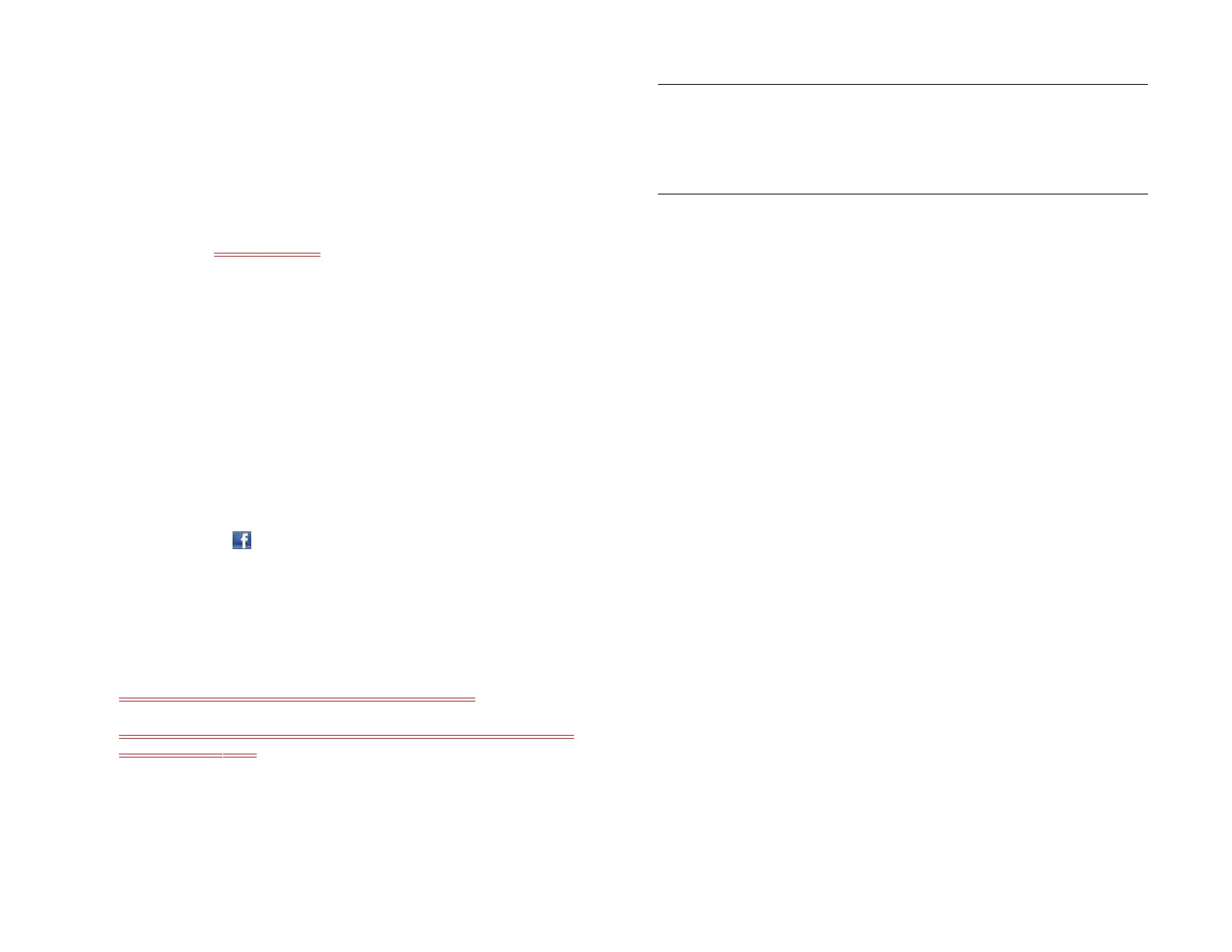124 Chapter 9 : Contacts, Calendar, and other personal information
3Tap Send.
Facebook
The Facebook app allows you to update your status, view and respond to
friends’ comments, upload photos, and more.
Install Facebook
BEFORE YOU BEGIN To use Facebook on your device, you must already
have a Facebook account.
This section describes the procedure for downloading and installing the
free Facebook app. Installing this app is different from setting up an
online account on your device, which enables you to see your Facebook
data in Contacts, Calendar, and Photos & Videos (see Use the Accounts
application to set up an online account). We recommend that you both
install the free app and create the online account on your device.
1 Open Facebook .
2 If required, tap Accept to agree to the terms and conditions.
3Tap Free, and then tap Continue.
4 When the app is installed, tap Launch.
5 Enter your username and password, and tap Sign In.
6 I’m not sure what happens next. The Facebook link to App Catalog
is crashing in 3023.
TIP After you download the Facebook app and sign in to your Facebook
account, you can update your status directly from Card view. Tap Just type and
start typing your status update. Under Quick Actions, tap More and then tap
Update Facebook Status. The Facebook app opens with your message in the
update field. Tap Update.
Draft 1 Review Top secret Do not distribute HP confidential