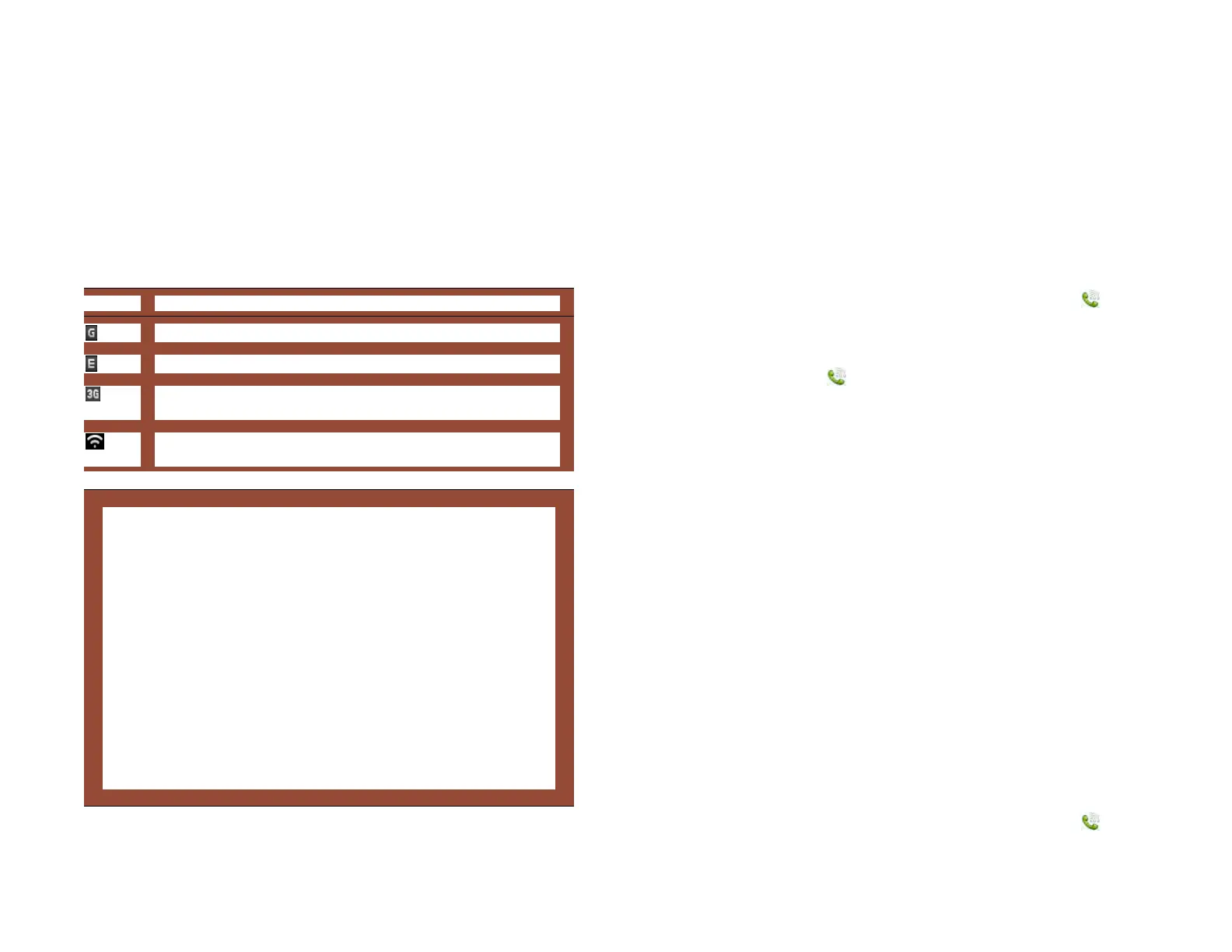196 Chapter 15 : Troubleshooting
Data connections
I don’t know if I have a data connection
The following icons appear in the title bar to indicate whether data
services are available. If you don’t see one of these icons, you don’t have
a data connection:
I can’t make a data connection over my wireless service
provider’s network
For help with data connections over a Wi-Fi network, see I can’t make a
Wi-Fi connection from my home network. or I can’t make a Wi-Fi
connection from a public or corporate network.
• Turn off Wi-Fi (see Turn Wi-Fi on/off). A Wi-Fi connection can prevent a
phone service data connection.
• Make sure you are in an area with good signal strength (see Signal
strength is weak).
• Check to see if you have data services enabled. Open Phone , open
the application menu, and tap Preferences & Accounts. Under
Network, make sure Data Usage is set to On.
• If you are in roaming coverage, check to see if you have data roaming
enabled. Open Phone , open the application menu, and tap
Preferences & Accounts. Under Network, tap Data Roaming, and tap
Enabled. Note that additional charges may apply if you enable data
roaming.
• Set your device to work with 2G networks or 3G networks only (see Set
roaming and data usage preferences).
• Turn off the phone and turn it on again (see Turn wireless services off
(airplane mode)).
• Restart your device (see Restart your device).
• If you are still having problems, contact your wireless service provider.
I can’t make a data connection over the AT&T network
For help with data connections over a Wi-Fi network, see I can’t make a
Wi-Fi connection from my home network. or I can’t make a Wi-Fi
connection from a public or corporate network.
• Turn off Wi-Fi (see Turn Wi-Fi on/off). A Wi-Fi connection can prevent a
phone service data connection.
• Make sure you are in an area with good signal strength (see Signal
strength is weak).
• Check to see if you have data services enabled. Open Phone , open
the application menu, and tap Preferences & Accounts. Under
Network, make sure Data Usage is set to On.
Table 1. Data connection icons
Icon Description
Your device is connected to a GPRS data network.
Your device is connected to an EDGE data network.
Your device is connected to a 3G (UMTS or HSDPA) data
network.
Your device is connected to a Wi-Fi network. You can open a
data connection.
KEY TERM GPRS (General Packet Radio Service): A mobile Internet connectivity
technology that allows persistent data connections. (Additional charges may
apply.)
KEY TERM EDGE (Enhanced Data Rates for GSM Evolution): An enhanced
version of GPRS that delivers data speeds that are up to three times faster than
standard GPRS connections, with rates up to 236.8Kbps. (Additional charges
may apply.)
KEY TERM UMTS (Universal Mobile Telecommunications System): One of the
third-generation (3G) mobile phone technologies that is designed for high-speed
data transfer, with rates up to 384Kbps, as well as voice and multimedia
services. It uses WCDMA as the underlying technology.
KEY TERM HSDPA (High-Speed Download Packet Access): An evolutionary
enhancement to UMTS packet data. HSDPA uses different modulation and
coding techniques to improve downlink performance. Your device supports data
rates up to 700Kbps.
Draft 1 Review Top secret Do not distribute HP confidential