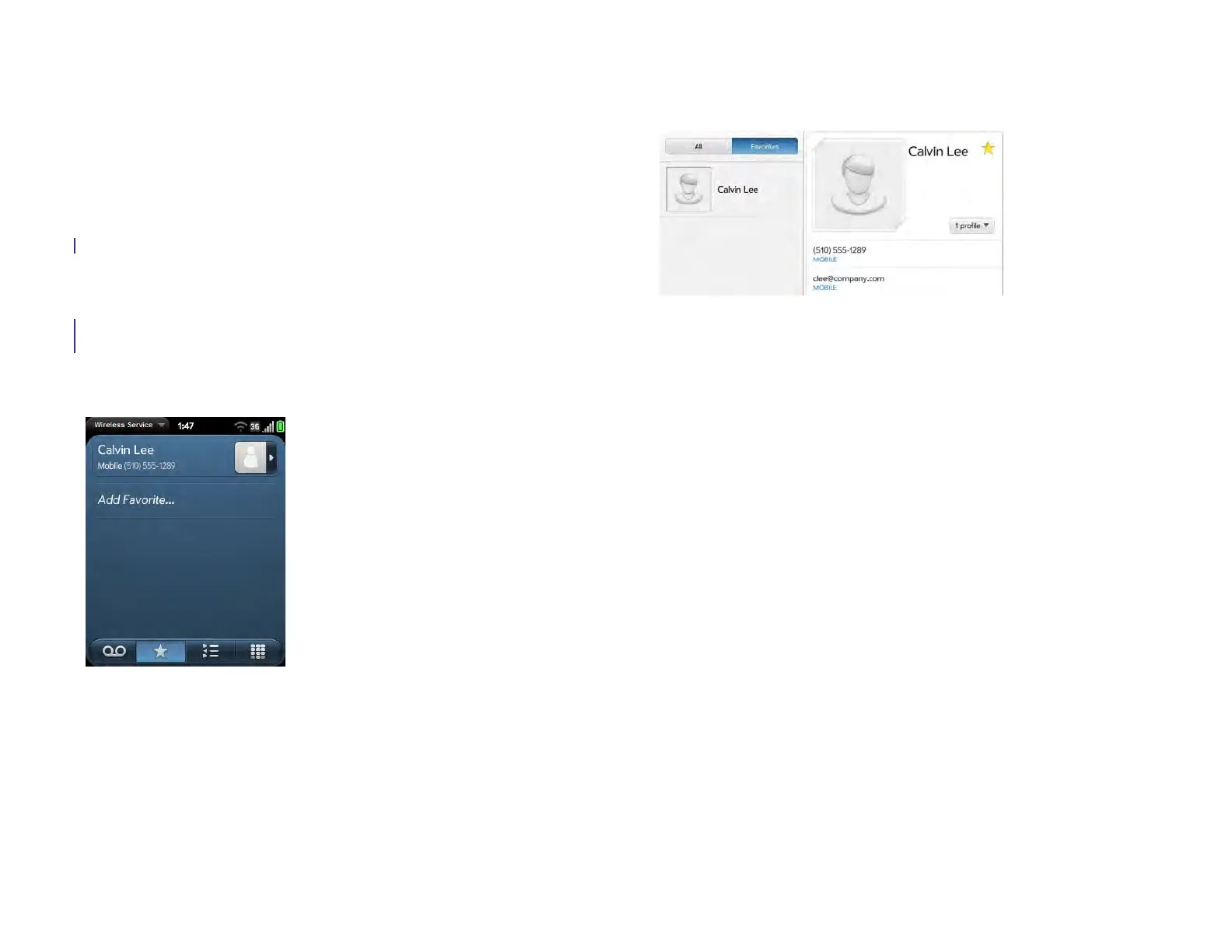50 Chapter 4 : Work with applications
Create and work with favorites
You can quickly view and reach your closest contacts by designating them
as favorites. Creating a favorite from a contact lets you view and touch
base with that contact in just a few taps.
You can create and manage favorites in Contacts (see Create a favorite)
and in Phone & Video Calls (see Create a favorite).
You can view favorites in the following apps:
Phone & Video Calls: To see all your favorites, tap Favorites at the top of
the screen. In your call history list, calls to and from favorites are noted by
a star. If you enter a contact name to call a contact, matching favorites
appear at the top of the search results list and are noted by a star.
Contacts: See all your favorites by tapping Favorites on the contacts list
screen. On your complete contacts list, favorites are noted by a star.
Just Type: When you enter a search term, matching favorites appear at
the top of the contacts search results and are noted by a star.
Email and Messaging: When you begin typing a contact name to address
a message, matching favorites appear grouped at the top of the search
results list and are noted by a star.
Draft 1 Review Top secret Do not distribute HP confidential