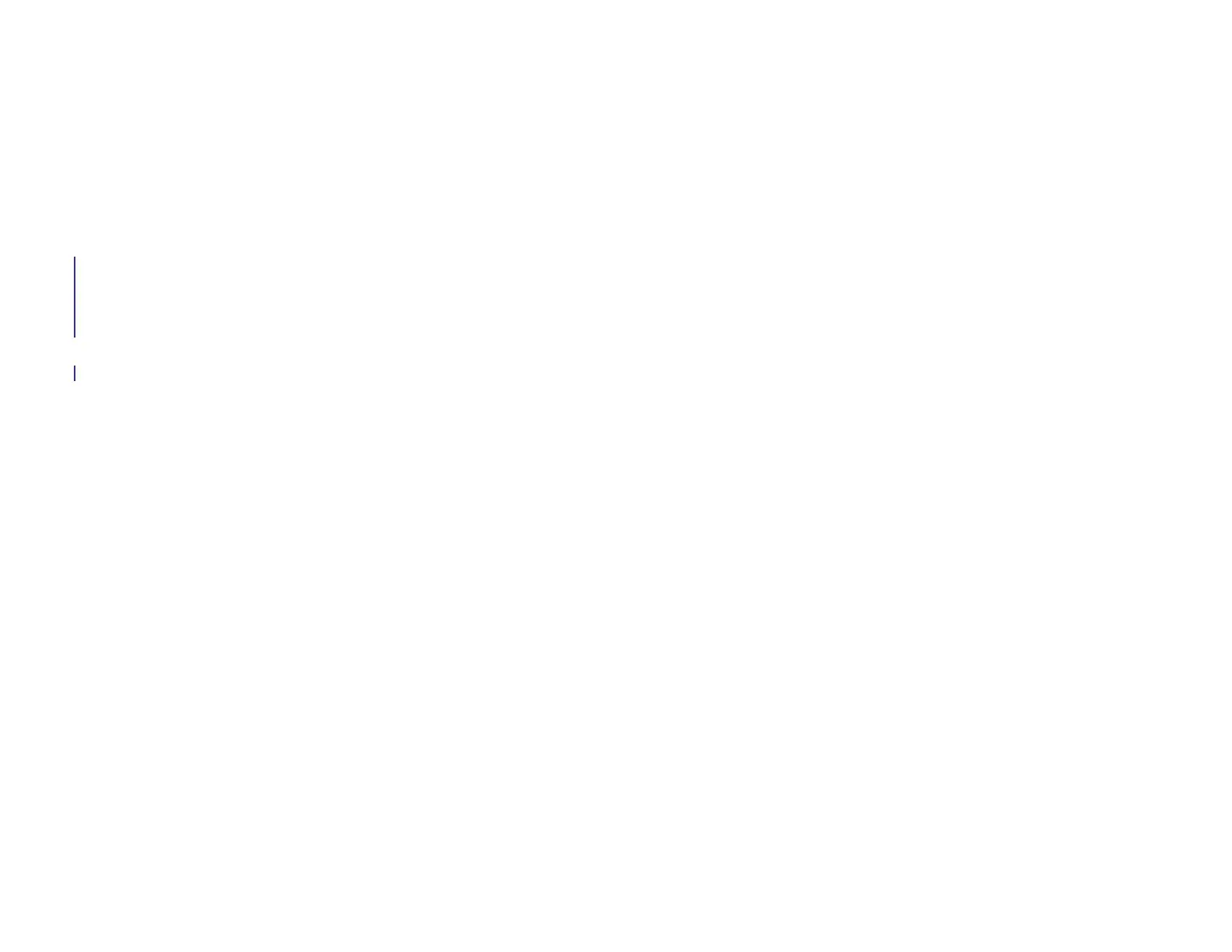Chapter 14 : Wireless connections 175
14 Wireless connections
175 Wi-Fi
179 Print Manager
179 VPN
181 Location Services
182 Bluetooth® wireless technology
184 Touch to Share
Wi-Fi
What is a Wi-Fi connection?
Many environments, such as corporate offices, coffee shops, airports, and
libraries, offer access to a Wi-Fi network, which is a wireless local area
network (WLAN). To access this WLAN, you connect your device to the
WLAN through a Wi-Fi access point (also called a hotspot). When you’re
within range of an accessible Wi-Fi network, you can use your device’s
Wi-Fi feature to connect to that network and access the web.
Your device supports Wi-Fi connectivity based on the 802.11 standard
(802.11b, 802.11g, and 802.11n), with WPA, WPA2, WEP, and 802.1x
authentication.
Why use a Wi-Fi connection?
A Wi-Fi connection is especially helpful in the following situations:
• You’re outside a coverage area and you want to access the web.
• Your wireless service provider’s service plan incurs additional charges
for data services and you want to minimize data service charges by
using a Wi-Fi connection instead.
Why use a Wi-Fi connection?
A Wi-Fi connection is especially helpful in the following situations:
• You’re outside a coverage area and you want to access the web.
• Your AT&T service plan incurs additional charges for data services and
you want to minimize data service charges by using a Wi-Fi connection
instead.
Are there different kinds of Wi-Fi networks?
There are two types of Wi-Fi networks.
Open networks: These networks broadcast their name (SSID) and do not
require you to enter a password or other settings. To learn how to connect
to an open network for the first time, see Connect to a new open network.
Secure networks: These networks may broadcast their name, but at the
very least, they require you to enter a password that you get from an
administrator (who may be, for example, the librarian or the person
Draft 1 Review Top secret Do not distribute HP confidential