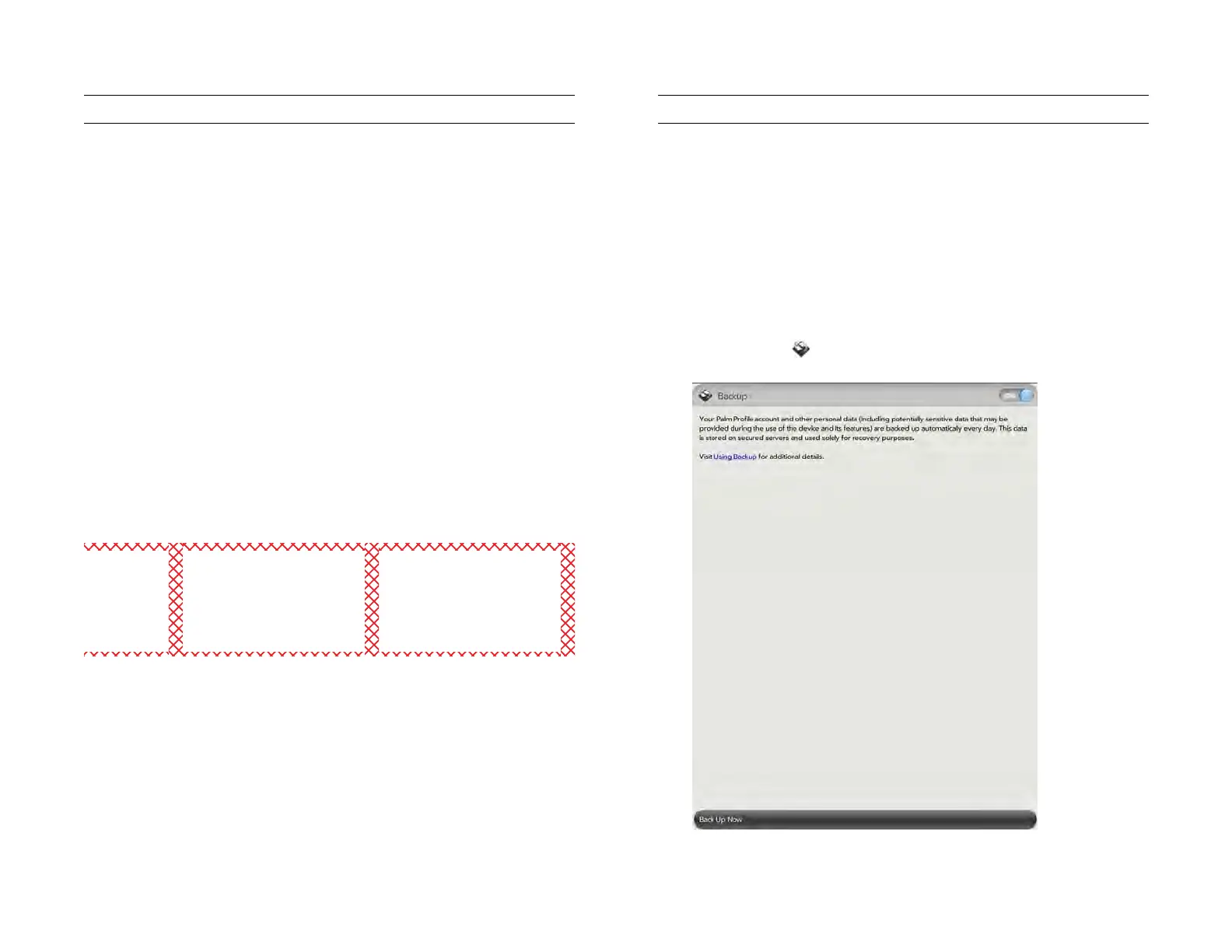160 Chapter 13 : Preferences
Manually back up information to your HP webOS Account
Backup occurs automatically every day, but we recommend that you
manually back up your information before you reset your device or
change your HP webOS Account settings.
1 Open Backup .
2Tap Back Up Now.
Quickoffice Usernames and passwords
for your Quickoffice
accounts.
No documents,
spreadsheets, or
presentations are backed
up. Keep a copy of these
files on your computer (see
Copy files between your
device and your
computer).
Regional
Settings
Nothing is backed up.
Screen &
Lock
Nothing is backed up.
Software
Manager
When you sign in to your
HP webOS Account after
your device is erased, apps
you downloaded from App
Catalog are downloaded
again.
App settings and data
stored in the app.
Applications from sources
other than App Catalog.
Sounds &
Ringtones
Nothing is backed up.
Tasks Tasks in your HP webOS
Account account.
Usernames for online
accounts that sync, like
Exchange.
Tasks in online accounts.
Passwords for online
accounts that sync, like
Exchange.
Text Assist Nothing is backed up.
Third-party
apps
Apps you downloaded are
downloaded again from
App Catalog.
VPN Nothing is backed up.
Wallpaper Nothing is backed up.
Web Bookmarks.
Browser cookies.
Downloads and web
settings.
Table 1. Backup details
Application Backed up Not backed up
Wi-Fi Nothing is backed up.
Word See entry for Quickoffice.
Table 1. Backup details
Application Backed up Not backed up
Draft 1 Review Top secret Do not distribute HP confidential