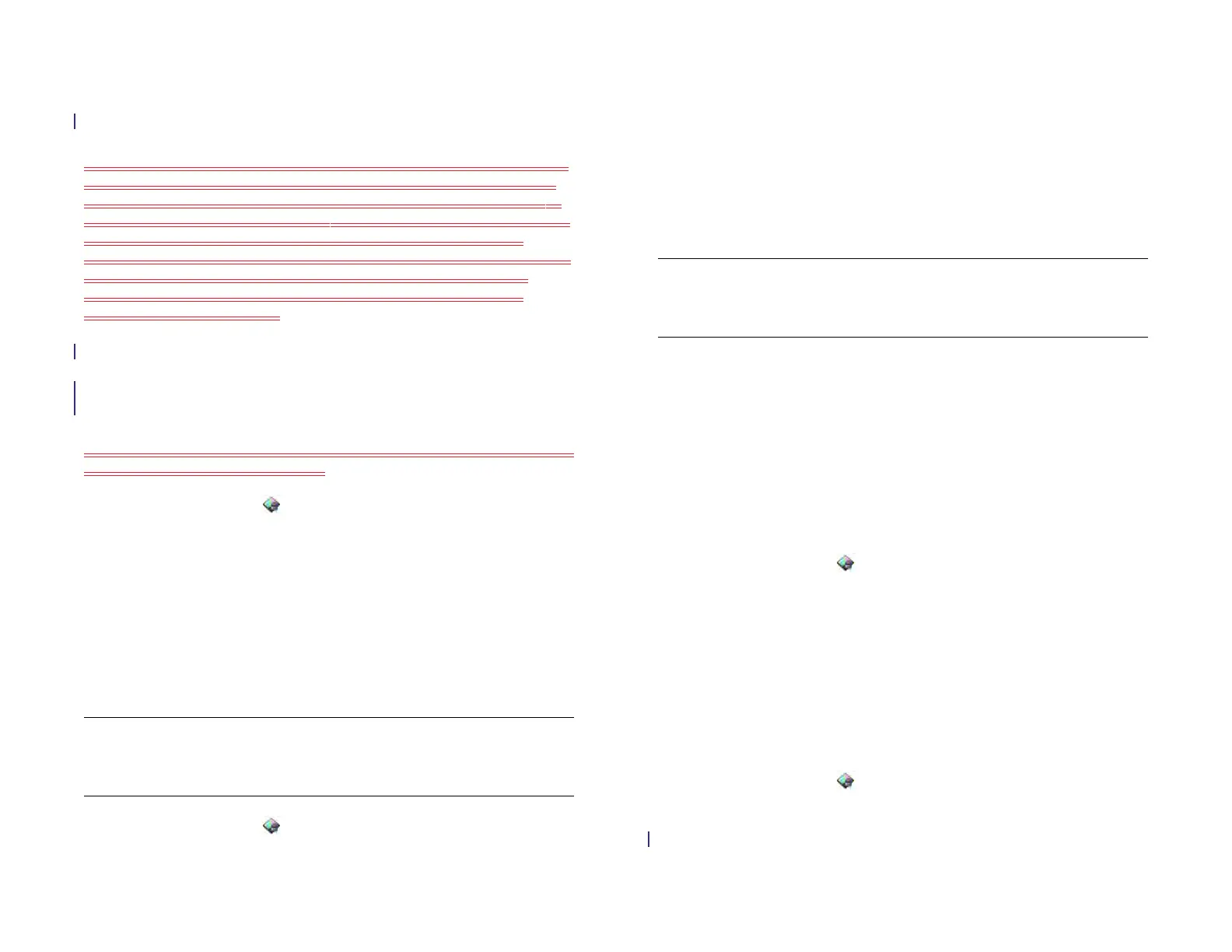Chapter 13 : Preferences 169
Turn advanced gestures on/off
Turning on advanced gestures enables the up gesture.
Previous and next: The previous and next gestures let you move among
your open applications without first going to Card view. The previous
gesture is a three-finger swipe from left to right on the screen. The next
gesture is a three-finger swipe from right to left on the screen. Use these
gestures when you have more than one app open and an app is
displayed full-screen. By making the previous and next gestures, you go
from full-screen view to full-screen view of each app. The order of
applications is determined by the order that you opened them or
arranged them in Card view.
The up gesture is a drag up from the bottom edge of the screen. When an
app is open full-screen, make the up gesture to go to Card view. When
Card view is displayed, make the up gesture to open the Launcher. When
the Launcher is open, make the up gesture to go to Card view.
Down: The down gesture is a three finger drag down on the screen. Use
the down gesture to open Just Type.
1 Open Screen & Lock .
2 In Enable Gestures, tap On or Off.
Set options for unlocking the screen
The screen locks five seconds after it turns off automatically, or
immediately if you turn the screen off manually. Use Secure Unlock if you
want to require a PIN or a password to unlock the screen.
1 Open Screen & Lock .
2 To turn Secure Unlock on: In Secure Unlock, tap Simple PIN or
Password, and do one of the following:
Simple PIN: Enter a PIN of any length. This is a PIN that you make
up. Enter the PIN again to confirm, and then tap Done.
Password: Enter a password containing any combination of letters
and numbers. Enter the password again to confirm, and then tap
Done.
IMPORTANT Be sure to write down your PIN or password and keep it
somewhere safe. If you forget your PIN or password, you need to remotely reset
your device and may lose data.
3Tap Lock After to choose whether the screen locks after a designated
time, or after the screen turns off.
4 To turn Secure Unlock off: In Secure Unlock, tap the currently
displayed option (Simple PIN or Password), and then tap Off. Enter
the PIN or password, and then tap Done.
Change your Secure Unlock password
1 Open Screen & Lock .
2 In Secure Unlock, tap Change PIN or Change Password.
3 Enter the old PIN/password and the new PIN/password.
4Tap Done.
Get notifications when the screen is locked
1 Open Screen & Lock .
2 In Show When Locked, tap On or Off to set whether notifications are
displayed when the screen is locked.
TIP If your company issued your device to you, check with your system
administrator about whether the company has its own settings for locking and
unlocking the screen of your device.
Draft 1 Review Top secret Do not distribute HP confidential