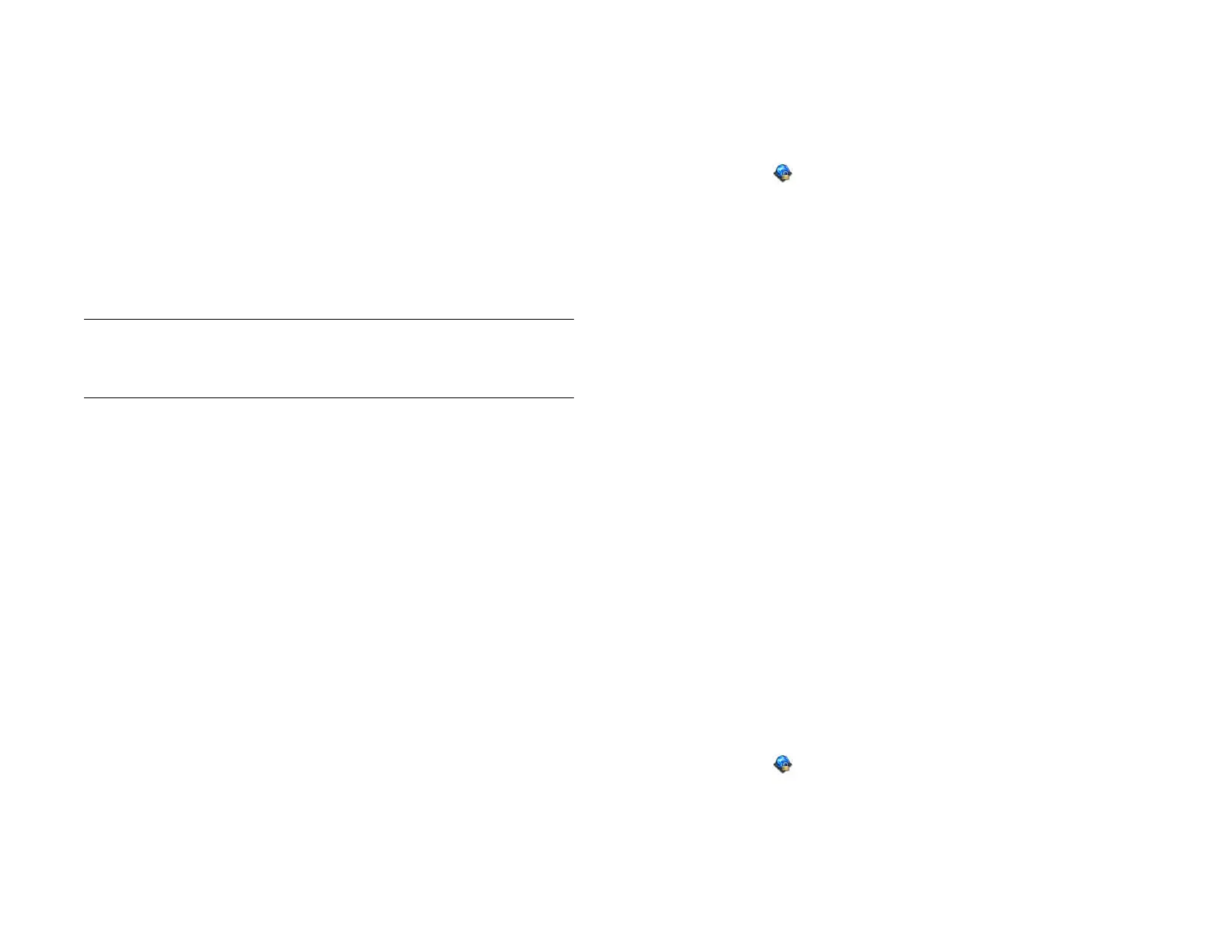180 Chapter 14 : Wireless connections
using the VPN application. VPN enables you to log in to your corporate
server through the company’s firewall (security layer). You need to set up
a VPN to access a corporate server in any of the following situations:
• Your company’s wireless local area network (LAN) is outside the
firewall.
• Your company’s wireless LAN is inside the firewall, but you are
accessing the network from outside the firewall (for example, from a
public location or at home).
Check with your company’s system administrator to see if a VPN is
required for accessing the corporate network.
Add a VPNC VPN profile
VPNC is a Cisco-compatible IPSEC client.
BEFORE YOU BEGIN Get the following information from your system
administrator:
• Profile name
• VPN server
• Username and password
• Group ID
• Group secret
• Domain
• Dead peer detection setting: When selected, if no VPN traffic is
received for five minutes, the client checks to see if the VPN server is
still available.
• Encryption method: Secure, Weak, None: Secure forces the client to
use more secure AES or 3DES algorithms. Weak allows the weaker
1DES algorithm. Strong encryption may still be used, depending on
what the VPN server decides. None enables no encryption. Encryption
is not disabled and may still be used, depending on the VPN server.
With the None option, the VPN profile is simply allowed to use no
encryption.
• NAT traversal method: Cisco-UDP, NAT-T (always), NAT-T (auto-detect),
or Disabled
1 Open VPN .
2Tap Add Profile.
3 If VPNC is not selected already in the Connection Type field, tap the
Connection Type field, and tap VPNC.
4 Tap the VPN Server field and enter the server name.
5Tap Next.
6 Enter the information you got from your system administrator.
7Tap Connect.
8 If required, enter your security token or other password, and tap
Done.
9Tap Continue to acknowledge that you are accessing a private
network.
Add a Cisco AnyConnect VPN profile
BEFORE YOU BEGIN Get the following information from your system
administrator:
• VPN server name
• Username and password
• Security token or other password
1 Open VPN .
2Tap Add Profile.
3 Tap the Connection Type field, and tap Cisco AnyConnect.
TIP Being connected to VPN may sometimes interfere with web browsing. If you
are having problems browsing in Web, disconnect VPN (see Disconnect from a
profile) and then try using Browser again.
Draft 1 Review Top secret Do not distribute HP confidential