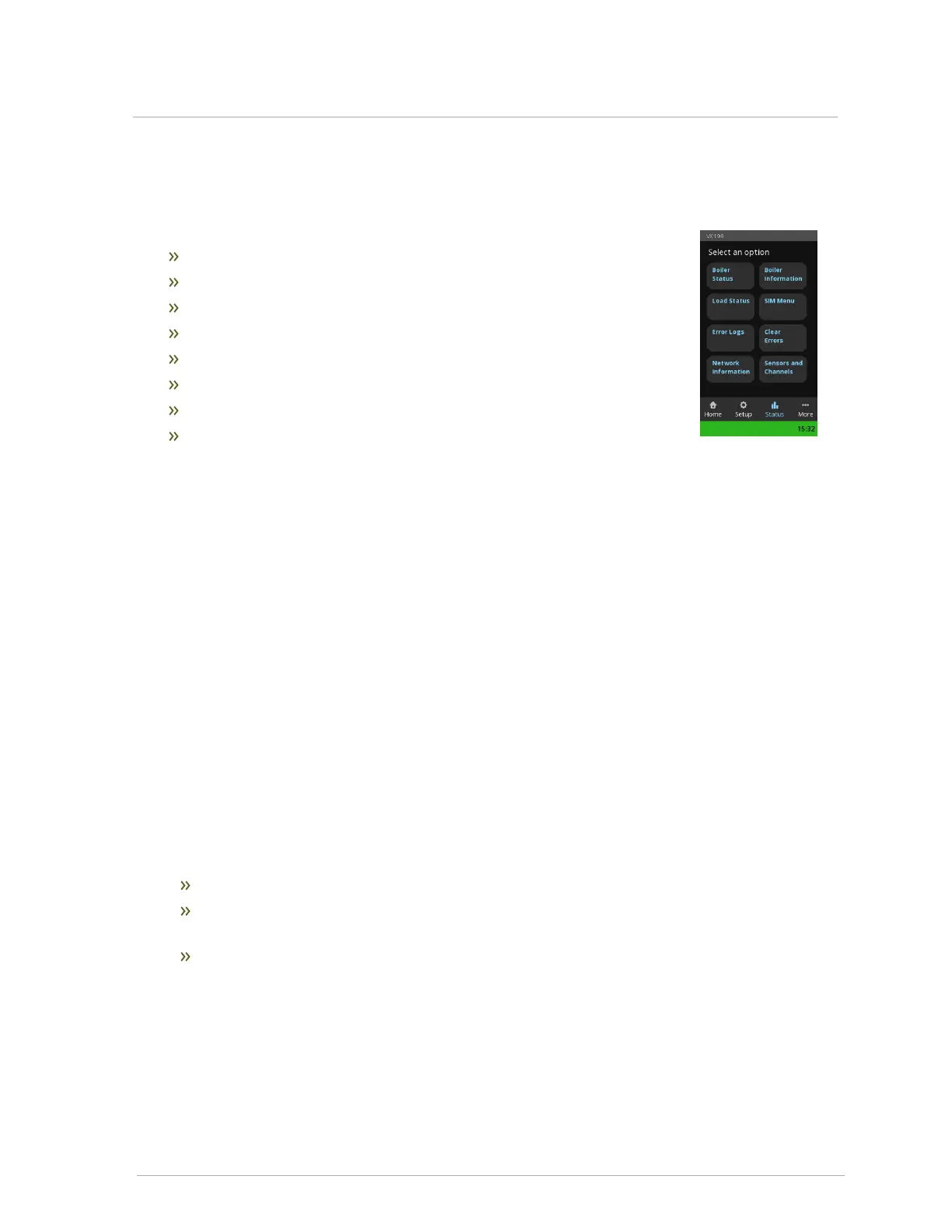1.4.3 Status
The Status menu displays the following options that enable installers to identify problems:
Boiler Status
Boiler Information
Load Status
SIM Menu
Error Logs
Sensor and Channels
Clear errors
Network Information
1.4.3.1 Boiler Status
The Boiler Status screen lists key operational parameters and their current readings.
1.4.3.2 Boiler Information
Boiler Information lists basic information such as the controller software version and the boiler
model. You can also test fan operation here. For instructions, see Testing the fan operation on
page 69.
1.4.3.3 Load Status
Load Status displays a menu screen with six possible selections to display the current status
details for the four individual loads, operating load statistics, and operational load profiles (graphs)
for each load.
You can view:
Operational information on each load (loads 1-4).
A status screen that lists the run time statistics for the boiler including specifics for each
load.
A load profile screen that displays each load, showing a bar graph profile of the time the
boiler is firing at various throttle levels.
