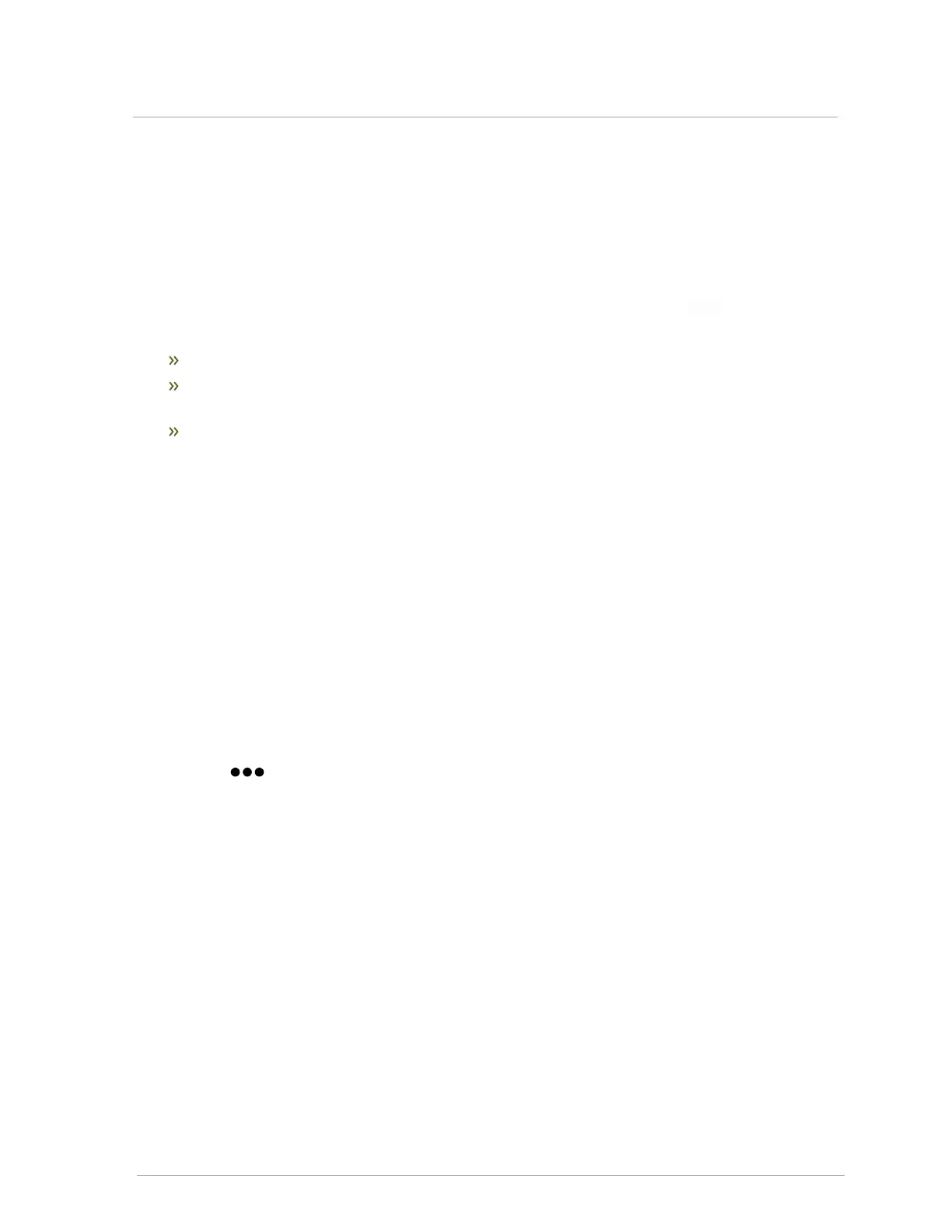4.5 Combining two loads to service two loads at the same
time
To enable the boiler to service two loads at the same time, you can combine loads using the
controller's basic mode or full mode. We recommend using the basic mode, which is the system
default. For information on "Full Mode", see Full mode load combining on page 27. Load combining
operates by this criteria:
The "primary" load is set at the highest temperature.
That both loads are set to operate within the same target temperature range (overlap of
temperature).
That the "secondary" load is configured with a lower initial priority than the "primary" load (we
recommend a priority difference of at least 15). If the secondary load’s running priority becomes
higher than the primary load, then it is serviced in the normal priority rotation, just as if the load
were not combined. The primary load will be dropped, and the secondary load will be serviced in
the normal priority rotation.
The steps described below illustrate a typical-load combination setup of DHW with reset heating,
using basic mode. In Setup, Load 1 is programmed as domestic hot water (DHW) and load 2 is
programmed as reset heating. Because DHW will have the highest temperature load, it will be set up
as the primary load. For examples of compatible and incompatible load settings, see Example of
compatible load combining on page 28.
4.5.1 Combining loads using "basic mode"
To combine two loads using " basic mode" :
1. Go to > Advanced Setup > Load Combining.
The "Basic Mode" box is checked by default.
2. In the Primary Load field, tap Disabled > select the load type that will control boiler operation
(while load combining is active), in our example Load 1- DHW> OK.
3.
In the Secondary Load field, tap Disabled > select the load type for the secondary load, in
our example, Load 2 - Reset Heating > OK.
A message appears reminding users that a mixing valve must be used in basic mode.
4.
Tap Yes to confirm that a mixing valve has been installed >Save.
4.5 Combining two loads to service two loads at the same time
