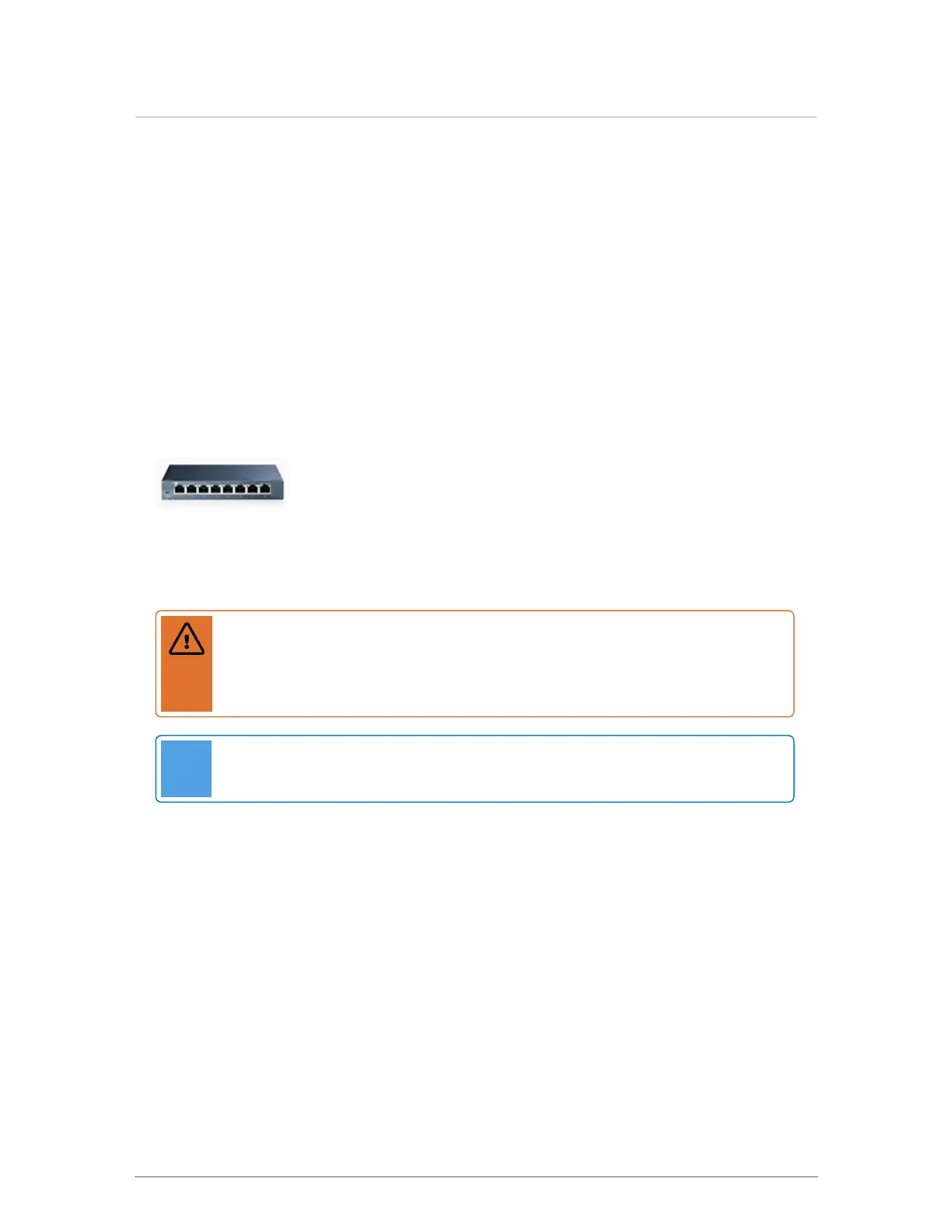3.7.2 Internet connectivity
If you build a network that is not connected to the internet, you can still assign manual IP
addresses to each boiler, that is, assign fixed IP addresses. For example, if using the simple 2-
boiler networking method, you will need to assign manual IP addresses to both boilers. For
instructions, see Assigning fixed IP addresses to boilers on a network using a switch not
connected to the internet on page 59.
3.7.3 Ethernet switch device (recommended)
Networking switch devices, purchased from any office supply or computer store, contain
multiple ports that enable you to connect multiple boilers via a network (Ethernet) cable.
Use a parallel Cat 5 cable with the switch device. The cable plugs into
each boiler’s Ethernet jack located at the back of the controller (see
Controller Board Layout on page 93).
3.7.4 BoilerNet two-wire CAN bus daisy chain cabling
Warning
Always power the boilers down prior to working on or installing the two-wire CAN bus.
Failure to do so will destroy the network chips on all the boiler control boards on the
network.
Note
The CAN bus method is suitable for small networks consisting of 2-3 boilers.
The boilers are configured in a daisy chain networked for communication and control via a
proprietary network called BoilerNet.
Use polarity-sensitive twisted 2-wire leads (CAN bus standard) to join one boiler to the next (to a
maximum of 24 boilers). Connection is made between the “Boiler Net” terminals near the base of
the TB2 terminal strip. Wiring between boilers needs to be a sequential “daisy chain” approach
(see Figure 17 ).
