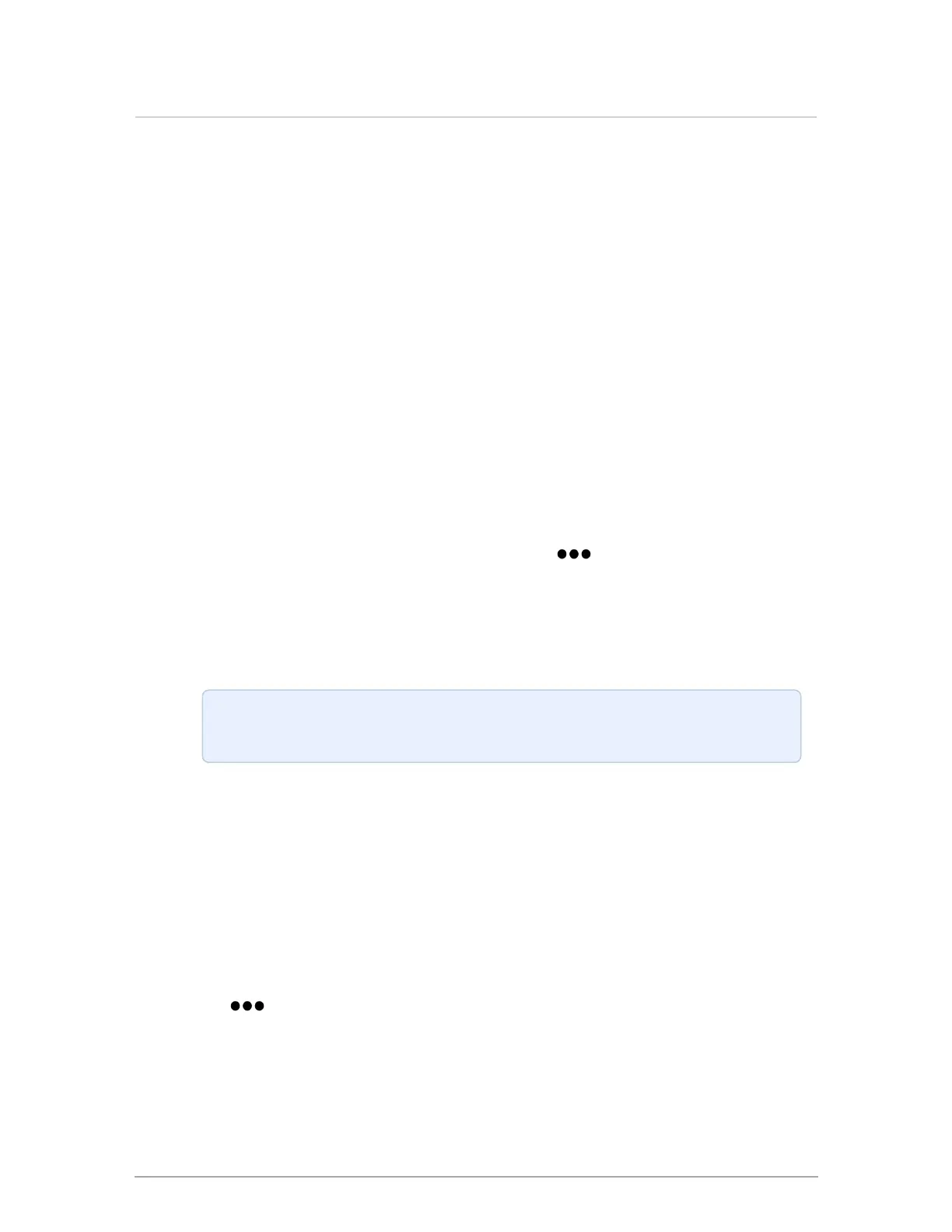3. In the Master field, tap No > Yes (for Master boiler only – leave all other boilers set to
"No"). After assigning a master, the screen populates with these fields: Staging delay,
Rotation, Fixed Lead, Firing Order, Add Level (%), Drop Level (%), Opt Out box Types,
boilers Online, Boilers Available, Boilers Firing.
The Master Redundancy field is used to assign a secondary master should the master
boiler fail. For more information, click the QR code above.
4. (If desired) In the Staging Delay field, tap 8 (default staging delay in minutes), and on the
number pad, set the minimum delay time before the next boiler comes on line (must be at
minimum equal to time for closed-loop water to complete one full circuit of system. For
large mass systems, allow for two or more loop times).
Rotation is turned to "On" to balance the run time on each of the boilers. When Fixed Lead
is turned to "On", the master boiler will always be the first to answer a call for heat. If left to
"Off", the boiler on the network with the least run time will be the first respond to a call for
heat. Note that when Rotation is set to "On", Fixed Lead is treated as "Off".
5. (If desired) In the Rotation field, tap Off > On. This gives each boiler similar run times.
There is a 48-hour maximum allowable run time difference between boilers.
If prompted to restart, tap Cancel, and go back to the > Advanced Setup >
Multiboiler.
6. (Applicable if Fixed Lead is set to "On" and Rotation is set to "Off) To promote more
balanced run times, in the Firing Order field > tap > First On / first Off > First on / last
off > OK. "First On / Last Off" allows for wider turndown ratios when a smaller model boiler
is chosen as a master of larger model boilers.
Tip: A quick way to check that the system is calling each boiler as configured,
change the "Staging Delay" to one minute.
7. Tap Save. The text "Master" should display in the Status bar.
5.3 Configuring a subordinate boiler
Each subordinate boiler requires a unique ID and the “Master Boiler” option must be set to “No”.
Subordinate boilers that will be controlled by the master boiler require some basic configuration.
To configure a subordinate boiler:
1. Go to > Advanced Setup > Multiboiler.
2. In the Boiler ID field, tap 0 > On the number pad select a unique ID number (e.g. 2, 3 etc. -
"1" is typically reserved for the master boiler, but it can be assigned any number 1-24).
3. Ensure that Master is set to No > Save.
Section: Configuring multiple boiler systems
