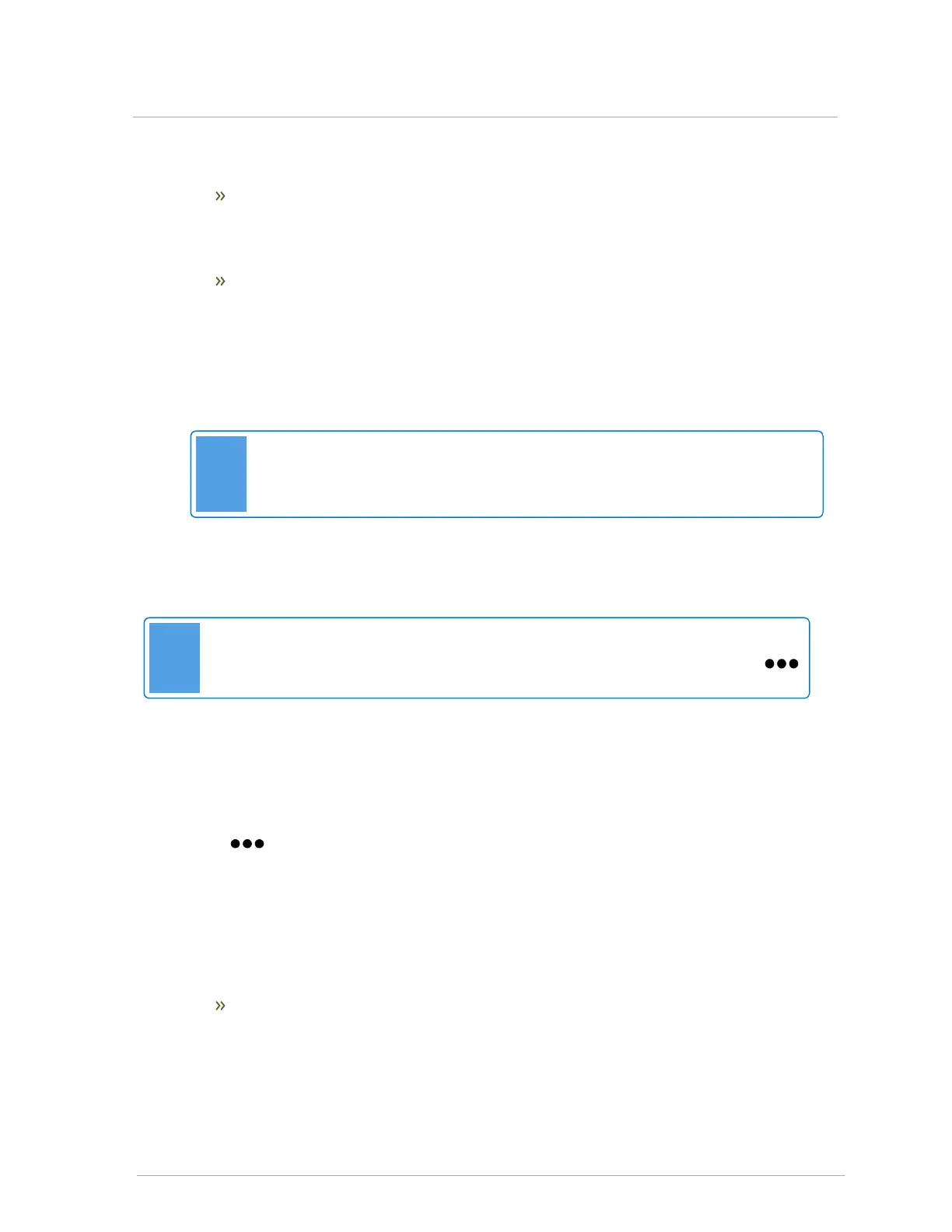If selecting:
Setpoint, DHW or Ext. Control, the settings screen is populated with pre-programmed
values appropriately selected for typical residential applications. To change a default
value: Choose a setting > Using the number pad, enter a new value > select OK. For
information on recommended settings, see Operating concepts on page 17.
Reset Heating, choose an emitter type, and then OK. The Reset Heating screen is
populated with default settings. Check the pre-programmed values carefully to ensure
that they will work for the intended application. Change the settings, if necessary. For
information on recommended settings, see Reset heating on page 18.
3. Once all values are set as desired, tap Save.
4.
Repeat steps for other loads connected to the boiler.
Note
To reset the controller's configuration to factory settings, see Resetting configured
settings to factory defaults on page 75.
To set up an IBC air handler to communicate the indoor and outdoor temperatures to enable the boiler
to control its reset heating curve, see Setting up an IBC air handler to send data to an IBC boiler to
control its reset heating curve on page 60.
Note
After defining the loads, perform a manual pump purge to ensure air is purged. Go to
> System Settings > Site Settings > Set Manual Pump Purge to "On" > Save.
4.3 Setting up an external control load
To set up external control (BMS) to manage a desired boiler set point:
1. Go to > Advanced Setup.
If the boiler has never been programmed, all loads will be set to "Off".
2. On the Select a load screen, choose Ext. Control > OK. The settings screen is populated with
pre-programmed values appropriately selected for typical residential applications.
3.
In the Burner on from field, choose either Thermostat or Ext. Control.
If set as "Thermostat" (dry-contact enabled), the boiler will wait for a call for heat from
the thermostat terminal associated with the load, and then look at the Ext. Cont.
terminals for the target water temperature signal.
4.3 Setting up an external control load
