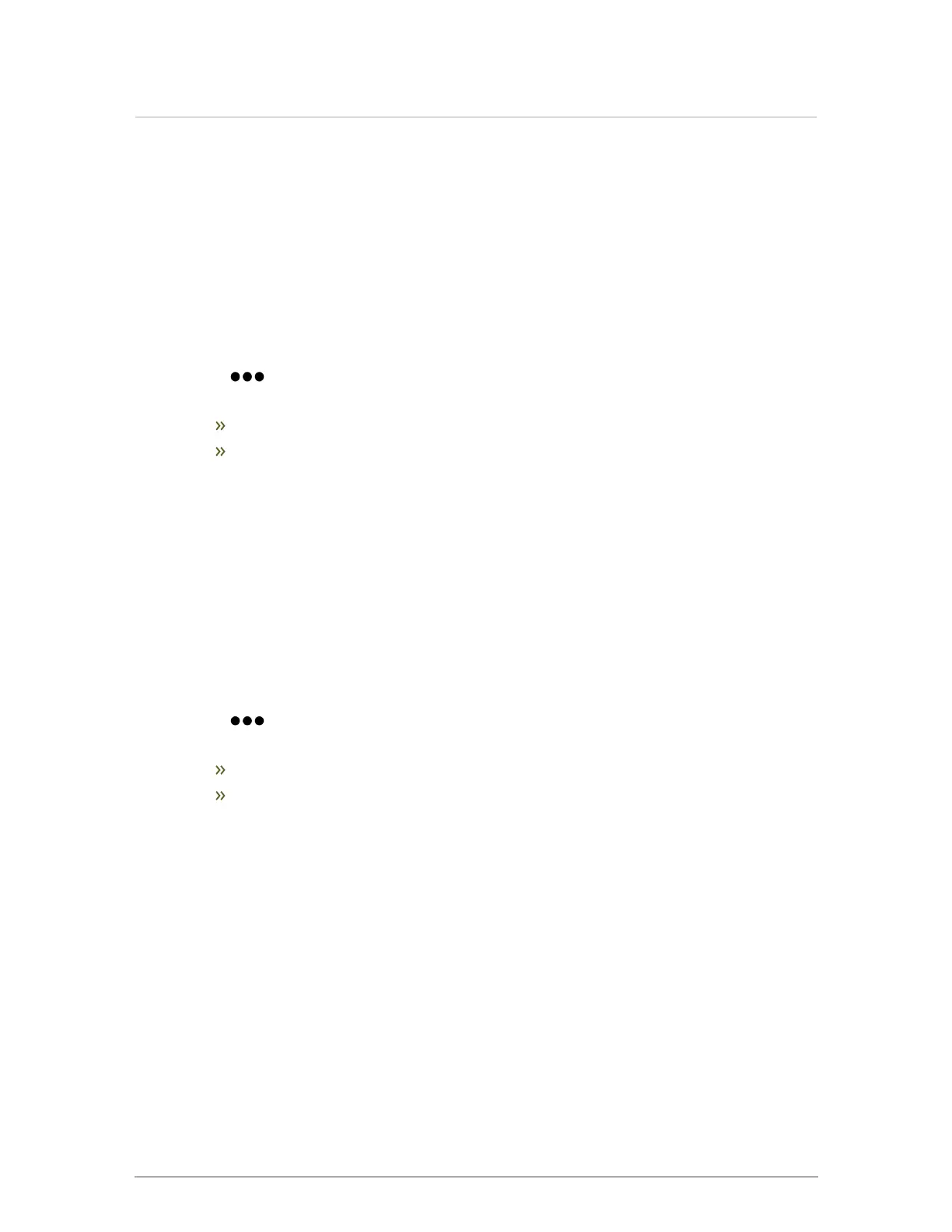9.10 Backing up and restoring a boiler's configuration
and settings
You can back up/restore a boiler’s complete controller configuration and settings to or from a USB
memory stick or SD-card that you can then load onto other boilers. This saves time when setting up
multiple boilers that will have the same configuration and settings.
9.10.1 Backing up a boiler's configuration and settings
1. Go to > System Settings > Backup and Restore.
2. Choose This Boiler or Boiler Model:
"This Boiler" creates or loads a copy of the configuration for the specific single boiler.
"Boiler Model" creates or loads a copy/clone of the configuration. Creating a standard
boiler configuration allows for quick loading of settings into another boiler of the same
model.
3. Insert an SD card or USB Flash into one of the ports on the left-hand side of the controller.
4. Select the device (SD card or USB Flash).
5. Select Backup to save the boiler's configuration and settings to the chosen device.
9.10.2 Loading boiler configuration and settings from a device
onto another boiler
To load the configuration and settings backed up on a device to another boiler:
1. Go to > System Settings > Backup and Restore.
2. Choose This Boiler or Boiler Model:
"This Boiler" creates or loads a copy of the configuration for the specific single boiler.
"Boiler Model" creates or loads a copy/clone of the configuration. Creating a standard
boiler configuration allows for quick loading of settings into another boiler of the same
model.
3. Insert the device containing the boiler configuration and settings into one of the ports on the
left-hand side of the controller.
4. Select the device (SD card or USB Flash).
5. Select Restore to save the configuration and settings from the USB stick to the chosen
boiler.
Section: Other operating procedures
