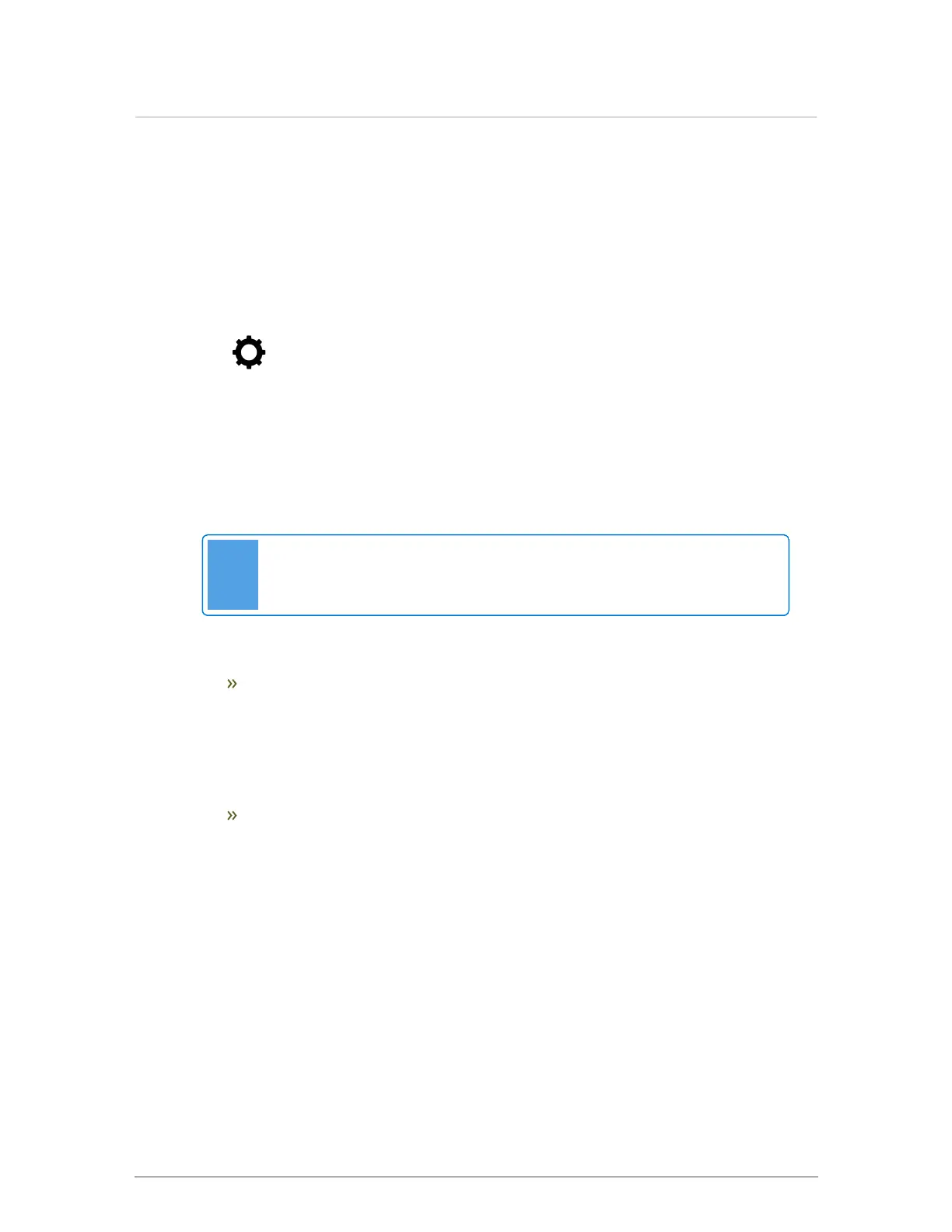4.1.1 Configuring a load on a boiler
The "Select a load" menu screen appears displaying four possible loads. All loads are set to "Off"
to allow the system to be programmed to correspond to the installation’s specific wiring
connections.
To configure a load:
1.
Tap .
If the boiler has never been programmed, all loads will be set to "Off".
For example, if Load 1 is piped and wired (Load 1 = P/V1 & Therm.1) to heat a load type,
select "Load 1 - Off" button.
2. On the Select a load screen select a load (Load 1-4) > Select a control mode (e.g.,
Setpoint) > OK. To change the control mode, select the Change... button.
Note
Zone Of is not available as an option until you have programmed a load with
one of the other control modes.
If selecting:
Setpoint, DHW or Ext. Control, a settings screen is populated with pre-
programmed values appropriate for typical residential applications.
To change a value: Choose a setting > Using the number pad, enter a new value >
select OK. The temperature setting range is shown on the number pad popup. For
information on recommended settings, see Operating concepts on page 17.
Reset Heating > Choose an emitter type (e.g., H-Mass Radiant) > OK. The Reset
Heating screen is populated with default settings. Ensure that these settings will
work for the intended application, and change them if necessary. For information on
recommended settings, see Reset heating on page 18. Note that an outdoor sensor
must be installed for Reset Heating.
