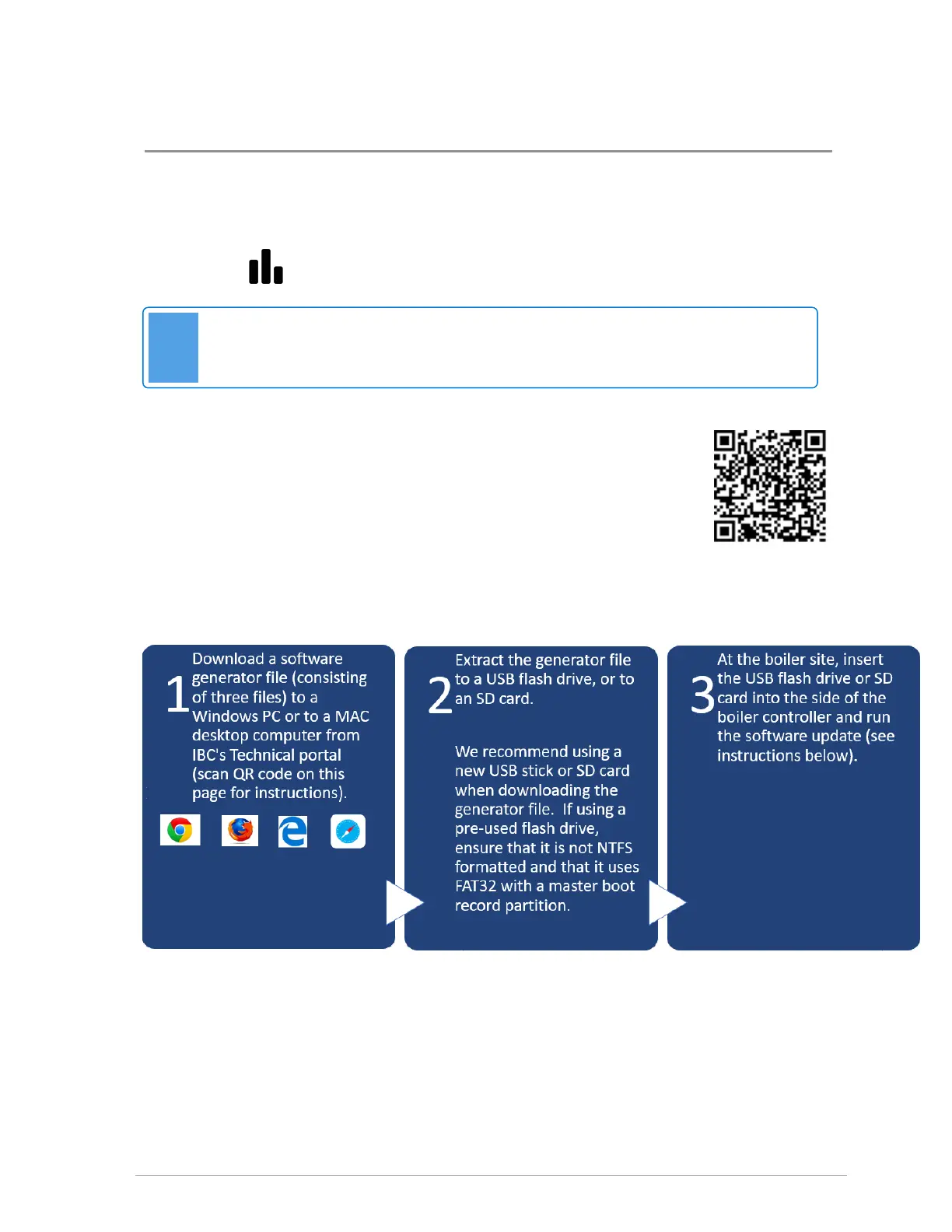8.0 Updating boiler controller software
This section describes the ways in which you can perform an software update in a boiler. When you
install software updates, the system checks if the boiler has the latest software version. If the system
detects that the boiler requires more than one software release update, the system installs each
software release update, from the oldest to the latest. To view the latest update in a boiler, on the
controller, go to > Boiler Information > Software Release.
Tip
Consider updating a boiler with the latest software only if the new features are beneficial to
the operation of the boiler.
There are two methods for updating software in an IBC boiler:
1. Updating software in a boiler that has no internet access.
2. Updating software in a boiler connected to the internet.
8.1 Updating software in a boiler that has no
internet access
If the boiler has no internet access, updating software will involve the following three stages:
