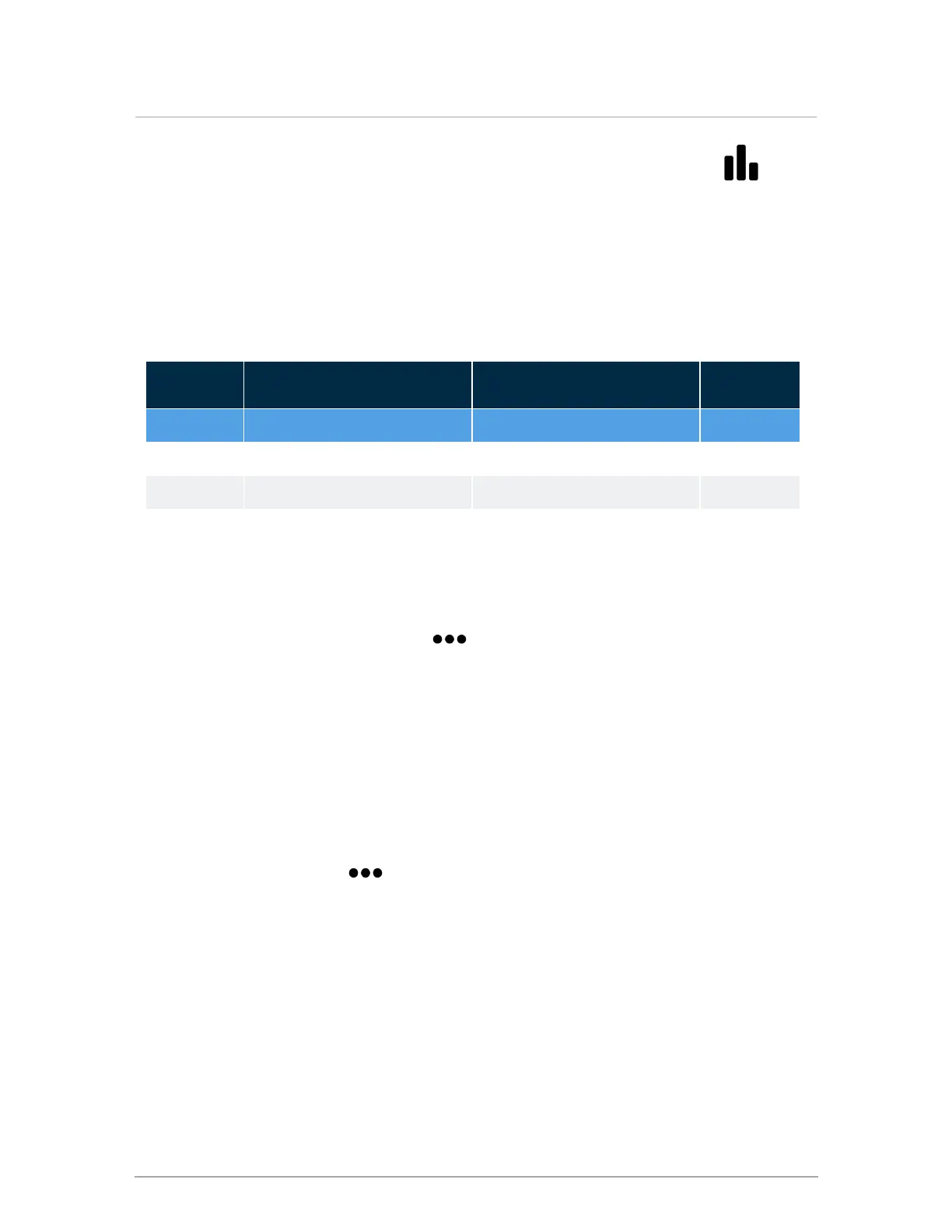3.
To check if the heat output value and the fan heat output value correspond, go to >
Boiler Status.
9.2 Testing the firing rate
You can test the firing rate if the fan is not operating, or if there is a low error flow, low air flow, or
low rpm error.
Fuel High fire Low fire
CO max
PPM
Natural Gas
<150
Propane
< 250
Table 7 Combustion test target ranges - CO
2
/ Maximum CO
9.2.1 Testing the high fire
1. To run the boiler at high fire, you can set the heat-out value in manual mode to the maximum
MBH for the boiler. To do this: Go to > Test Operation > Tap inside the Fan Test:
Heat Output box, and using the number pad, enter the maximum MBH > OK .
2. When the boiler reaches high fire, insert the combustion analyzer test probe into the flue gas
test port. Then verify that the CO2 reading is within the combustion test targets defined in
the table below. Make necessary adjustments to the high fire on the gas valve, as
necessary.
3. To exit the Test Operation screen, select Back.
9.2.2 Testing the low fire
1. To run he boiler at low fire, t the heat-out value in manual mode to the minimum MBH for the
boiler. To do this: Go to > Test Operation > Tap the Fan Test: Heat Out box, and
using the number pad, enter the minimum MBH > OK.
2. Adjust the low fire according to the table below using a Torx 15 screwdriver. Turn the
screwdriver clockwise to raise the CO
2
% (to richen). Turn counter-clockwise to lower
CO
2
%. Start with ⅛ of a turn until you see the analyzer measure a change then only make
1/16 adjustments. If changing direction on this adjustment you may notice a significant
backlash.
3. To exit the Test Operation screen, select Back.
Section: Other operating procedures
