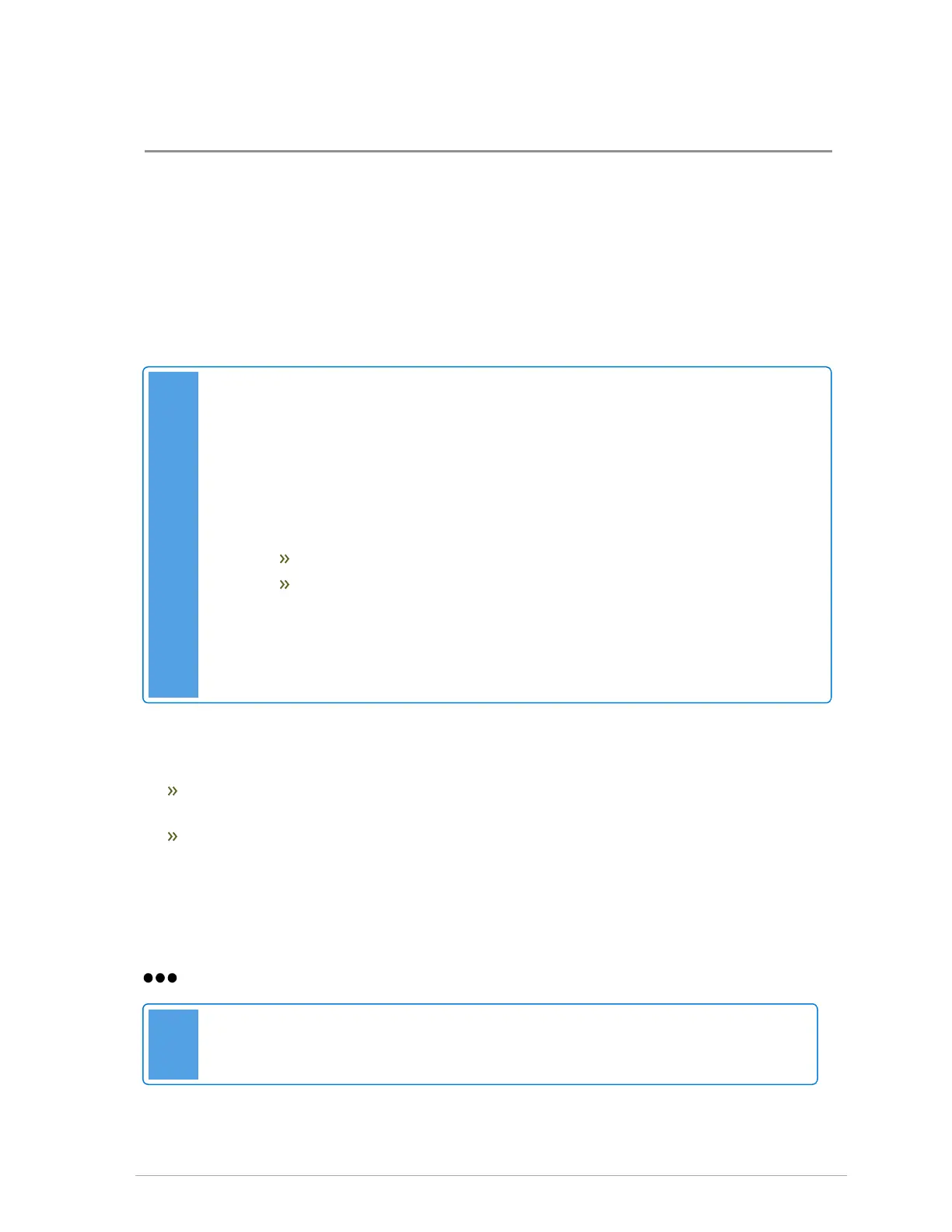4.0 Settings loads
IBC boiler networks are designed for single-load applications and certain two-load systems. A three- or
four-load sequential management strategy, popular on single boiler residential systems, does not
typically scale up to larger multi-boiler applications. Large systems imply significant thermal masses
that generally cannot change temperature quickly.
The IBC controller can control up to four load pumps that are zoned for the same temperature. However,
for multiple-temperature applications, you should use external mixing valves or injection control for
cooler demands, or IBC’s "Opt-out" strategy (for a description of the "opt out" feature, see Domestic hot
water (DHW) on page 17).
Note
For multi-boiler systems, you must configure the boiler network configuration before setting
loads. For instructions, see Configuring multiple boiler systems on page 57.
1. Leave loads in subordinate boilers set to Off (see Opt-out section for exceptions).
2.
Set up and configure heat loads on the master boiler only. Use the Advanced Setup
menu to specify:
A set temperature (Setpoint) or
The reset heating curve.
The boiler will supply the "Design Supply Temperature" on the coldest days of
the year (as defined by the "Design Outdoor Temperature" appropriate to your
area; contact your heating wholesaler or contact IBC if unsure of this value).
The target temperature will change according to the outdoor sensor inputs.
IBC's controller is programmed with default settings and parameters typical of standard installation
conditions. You can use one of two methods for setting up loads:
Setup (recommended method) is a quick method for setting all the necessary parameters for
most single-boiler installations.
Advanced Setup is recommended for the advanced installer. For instructions, see Setting loads
using Advanced Setup on page 52.
4.1 Configuring loads using Setup (recommended)
As the boiler controller is equipped to automatically detect altitude this value will be set for you (see
> System Settings > Site Settings > Altitude).
Note
Zone Of is not available as an option until you have programmed a load with one of the
other control modes.
