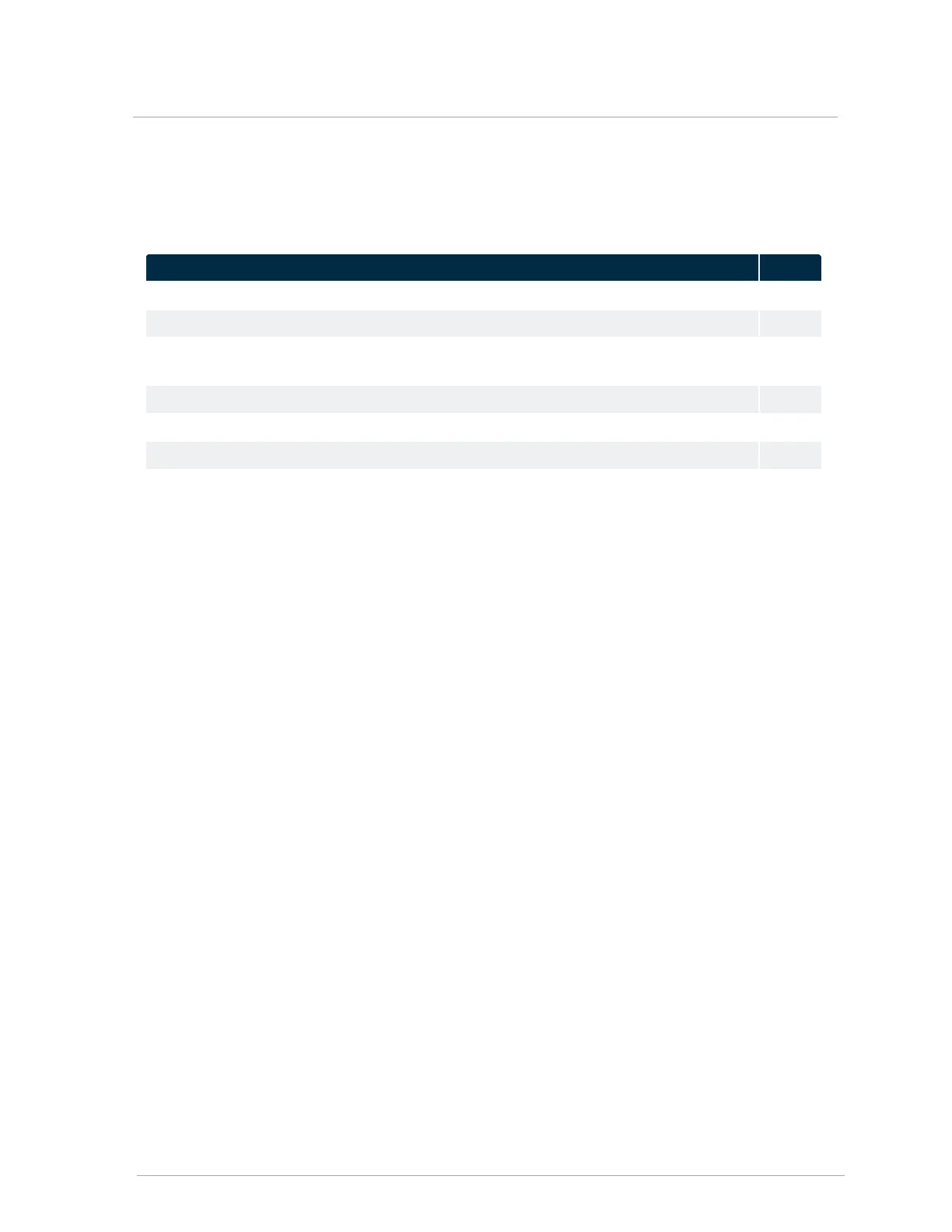Checklist for Wiring Check
Ensure the appropriate loads are set to "Off" or to an appropriate load type.
□
Ensure the pumps cycle on or off as expected.
□
Check for poor connection or voltage problems from flickering screens or intermittent calls
for heat.
□
An Ethernet cable is installed if requiring Internet for connection to the IBC V10 portal.
□
Ensure the DHW sensor is fully immersed in the well to prevent tank overheating.
□
Verify the sensor to control the DHW is fully engaged in terminal 17 and 18 (DHW).
□
If three or more boilers are networked using CAN bus, ensure that you have removed
appropriate jumpers from the center boilers. For instructions, see Removing jumpers when
networking three or more boilers on page 46.
□
