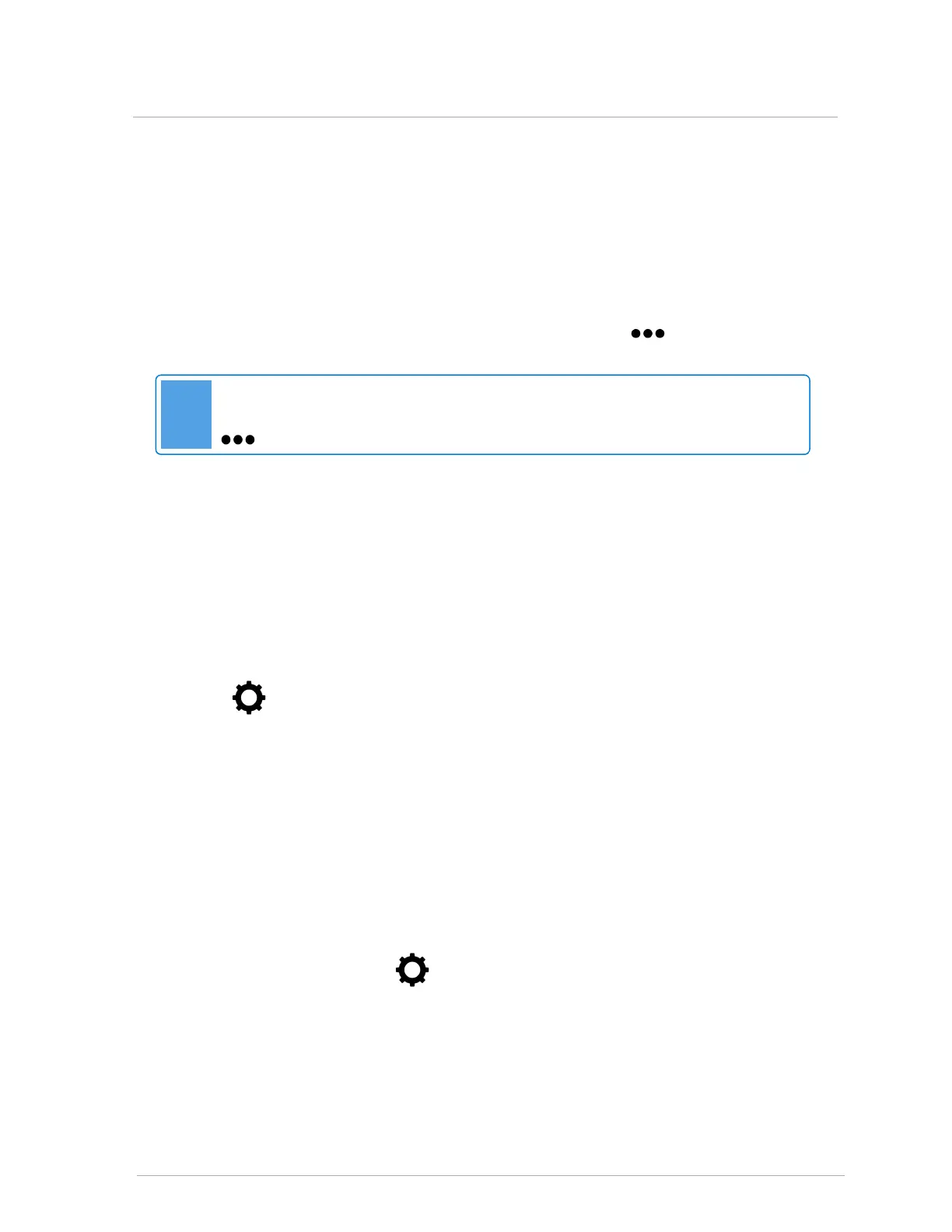3. Once all values are set as desired, tap Save.
4. Repeat steps for other loads connected to the boiler.
Date and time in the boiler are factory set. If the boiler is connected to the internet, date and
time will be updated automatically. If the boiler is not connected to the internet, you can
manually change the date and time (see Changing and updating date and time on page 76).
Setting the clock is necessary for boilers connected to the IBC V10 portal and for setting
overrides.
5. (optional) To change units (Imperial or Metric) on the boiler, go to > User Settings >
Units > Choose preferred units > Save.
Note
After defining the loads, perform a manual pump purge to ensure air is purged. Go to
> System Settings > Site Settings > Set Manual Pump Purge to "On" > Save.
4.1.2 Syncing zones with "Zone Of"
To use the Zone Of control mode, you must have an active load set up. If you want to duplicate or
synchronize the configuration (load type and settings) of another active load, you can use "Zone Of".
Let’s say that Load 1 is already configured as a Setpoint load, and you want Load 3 to have the same
properties and settings as Load 1.
To synchronize the zone of Load 3 to match the zone of Load 1 (in our example, Setpoint):
1.
Tap to display the Select a load screen.
2. Tap Load 3 > choose Zone Of.
3. Tap Load 1 Setpoint > Save.
Load 3 is now synchronized with the same configuration as Load 1.
4.1.3 Changing an assigned control mode on a load type
If you are modifying a control mode on a load type and its settings, we recommend that you change the
control mode before you change any setting values to prevent changes from being lost.
1.
To change a control mode, tap > choose the load you wish to change.
2. If selecting:
a. DHW, Setpoint, or Ext. Control, tap Change... > Save.
b. Reset Heating > choose an emitter > OK > Save.
4.1.2 Syncing zones with "Zone Of"
