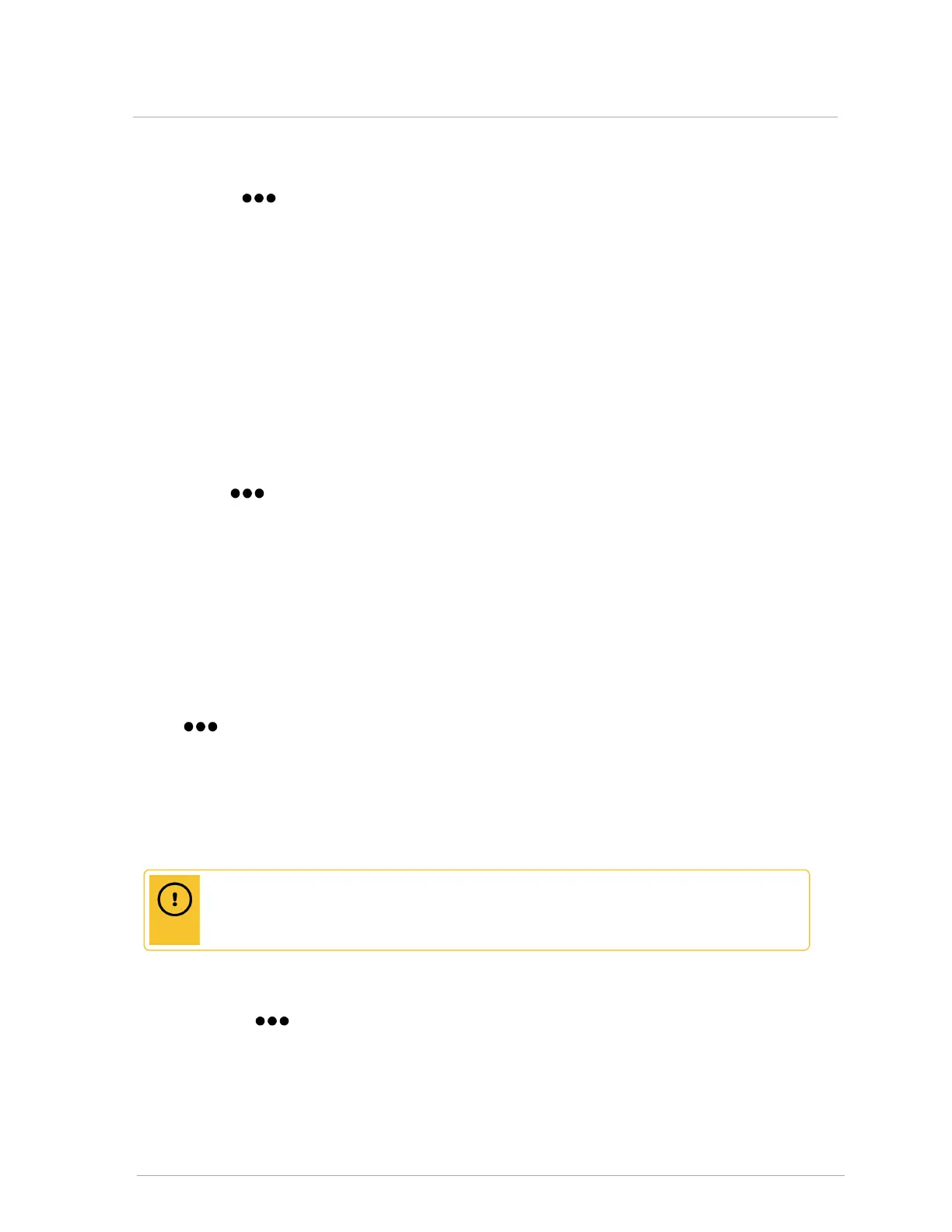To set the date and time manually:
1. Go to > User Settings > Date & Time.
2. Ensure that the Internal option (default) is selected. "Internal" refers to an internal clock used
for time keeping.
3. Set the Date & Time boxes, using the number pad.
4. (If required), tap the Time Zone field, and select an option.
5. Tap Save.
9.15 Changing default error lockout time periods
You can change the default lockout periods in mutes for major errors, interlock errors, minor errors and
warnings.
1. Go to > Installer Options > On the number pad, enter the default password 1445.
2. Tap System Options > In one of the Error Lockout fields, tap the number value, and on the
number pad choose a value in the range indicated > OK > Save.
9.16 Changing default units of measurement displayed on
the controller's screens
You can set the controller to display imperial or metric units of measurement.
Go to > User Settings > Units > Tap the desired unit(s) > Save.
9.17 Setting the venting material
The default setting for venting material in the controller is PVC. Other options include CPVC and PP.
Caution
If you change the venting setting, you are solely liable and responsible for selecting the
correct venting type.
To select a different venting type:
1. Go to the > System Settings > Site Settings.
2. Scroll down to the Venting Material field, and select PVC.A popup is displayed indicating
Installer responsibility for selecting the correct venting type.
3. Carefully choose an option, then tap OK > Save.
9.15 Changing default error lockout time periods
