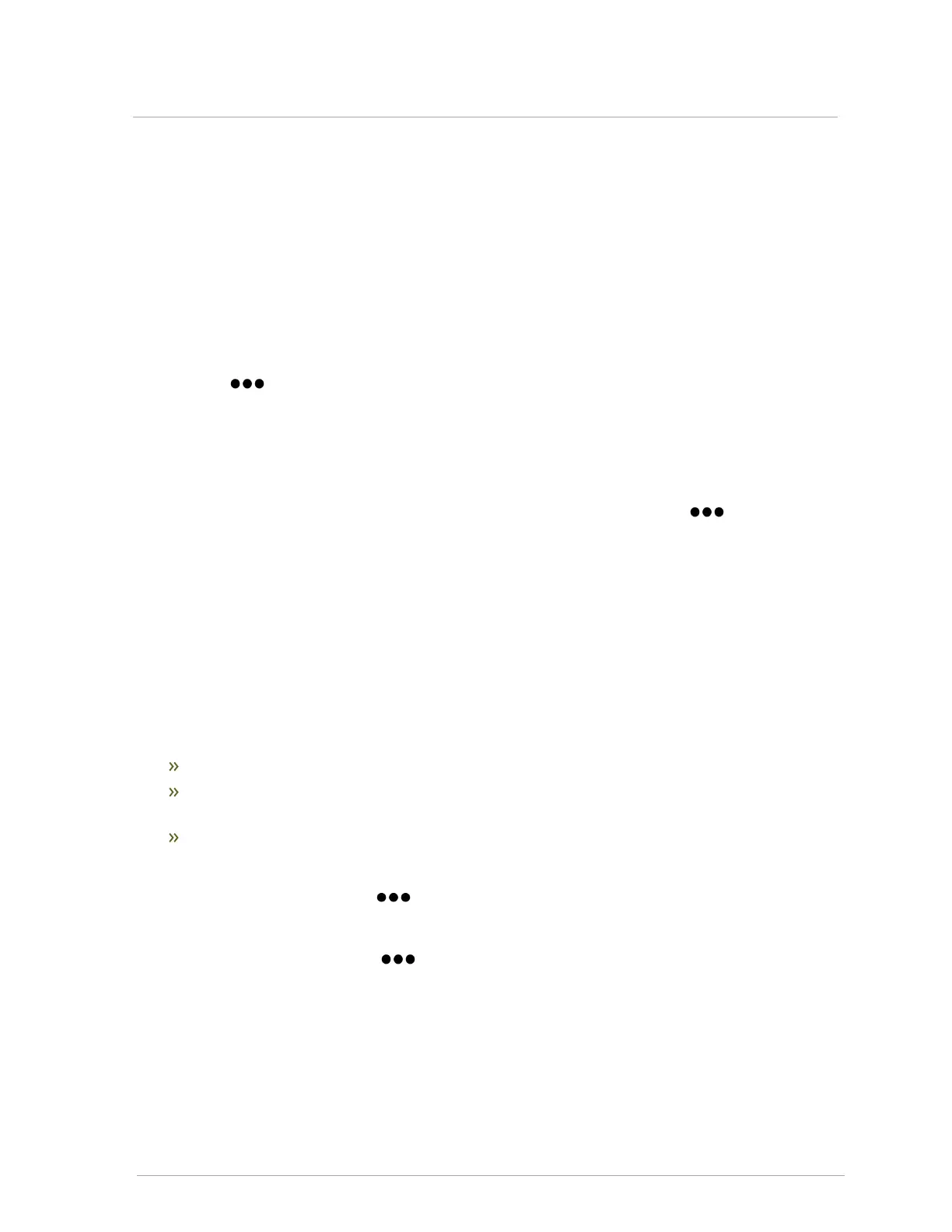9.11 Restricting access to areas in a controller
In the controller, you can restrict access to the boiler controls by enabling password access. When you
enable password protection, you are provided with an installer default password and a user default
password. These passwords cannot be changed. The installer password enables the heating
professional to access all options in the boiler. You can give the homeowner the user default
password, so that they can access User Settings.
To turn on password protection:
1. Go to > Installer Options > User Lock.
2. Select On.The screen displays: User Password: 4321 and Installer Password: 1445.
3. Tap Save to enable password access.
When password protection is activated, the Installer password will be required to access the four loads
on the "Setup" menu, the "Advanced Setup", "System Settings", "Network Settings", and "Test
Operation" screens. The User password will be required on "User Settings" (under ).
The 'Security' password is permanent until it is turned "Off".
9.12 Switching a boiler to unoccupied "away" mode
You can reduce energy consumption by switching the boiler to "unoccupied" mode during holidays or
other away periods.
In unoccupied mode, the:
DHW load is turned off.
The circulating water temperature of a Reset Heating load is lowered by reducing the Indoor
Setpoint° to 50°F / 10°C.
Setpoint controlled loads are not adjusted through this process to avoid the potential for boiler
cycling as there is no linkage with the relevant thermostat.
To turn on unoccupied mode, go to > User Settings > Remove the check mark from the
Occupied check box > Save.
To remove unoccupied mode, go to > User Settings > Check the Occupied check box > Save.
9.13 Resetting configured settings to factory defaults
You can use the factory default reset function when the boiler gets into an error for unknown reason
or the error cannot be cleared. Or you simply want to reset all boiler settings to default.
9.11 Restricting access to areas in a controller
