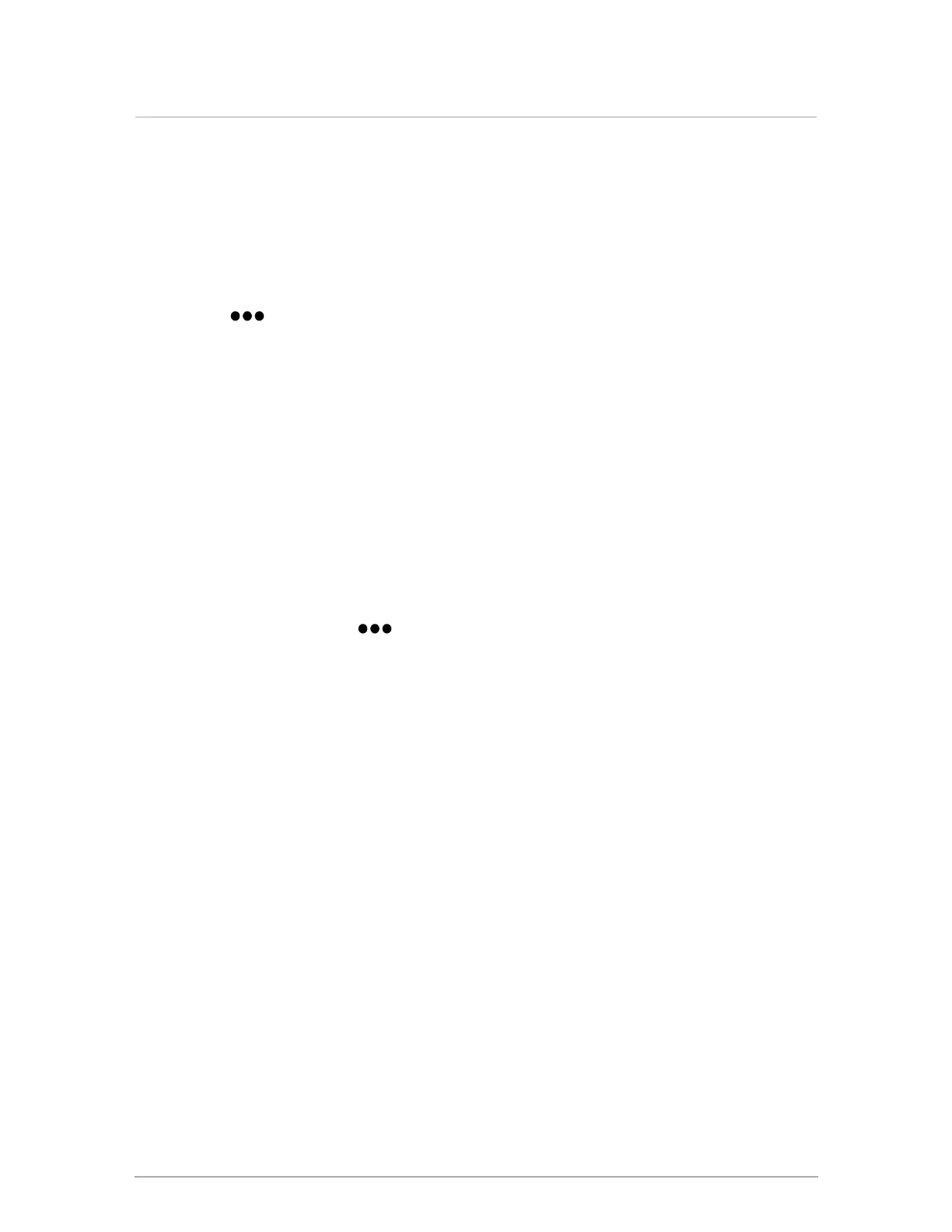4. In the Net Mask field, enter 255.255.255.0. Leave "DNS Server" and "Gateway" as 0.0.0.0.
> Save.
5.7 Using the master to control a group of IBC boilers
with 5-button-type controllers via a BACnet gateway
1. Go to > Network Settings.
2. Scroll down and check the CANbus Master check box > Save.
5.8 Setting up an IBC air handler to send data to an IBC
boiler to control its reset heating curve
The boiler determines a water setpoint target to send to the air handler. The air handler uses the
water temperature to run at a particular speed or output. If you have an IBC air handler connected to
one or more IBC boilers, you can set up the air handler to transmit data such as the indoor and
outdoor temperatures to enable the boiler to control its reset heating curve. The IBC air handler will
transmit these temperatures to any boiler connected to the local area network.
To set up data communication between an IBC air handler and IBC boiler to establish the reset
heating curve in the boiler, go to > Network Settings > (Scroll down) Check the AHU
Comm. Enabled check box > Save. It may take a couple of minutes for data transmission to
complete.
Section: Configuring multiple boiler systems
