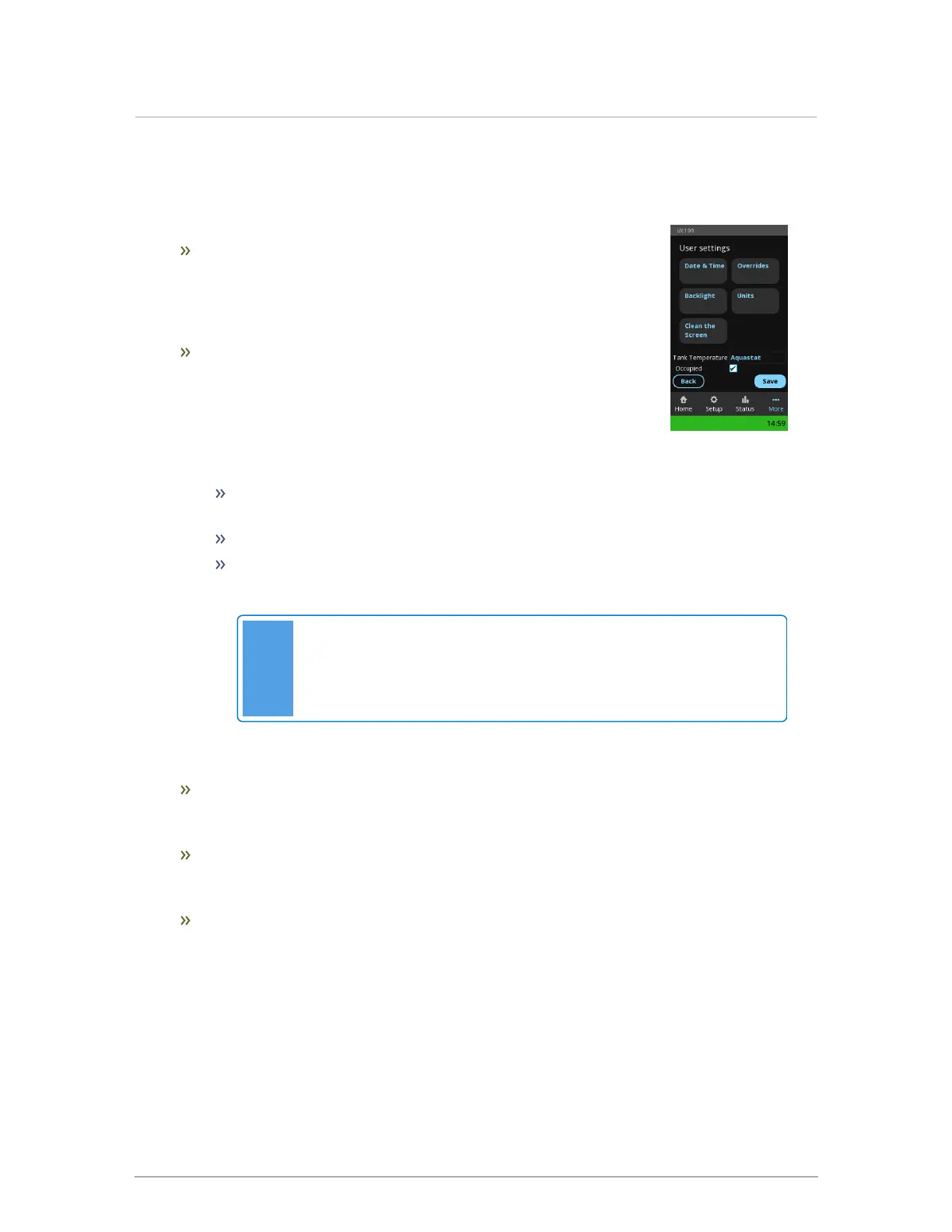1.4.4.1 User Settings
This screen enables the user (installer, homeowner, site manager) to set or adjust:
Date & Time - Choose NTP Server or Internal. The controller must be
connected to the Internet for the NTP Server selection to work
properly. For instructions, see Changing and updating date and time
on page 76.
Overrides - Typically, temperature overrides for a load are used to
reduce temperatures during night-or-away hours to achieve fuel
savings. Conversely, you can use overrides to increase temperatures
for defined time periods in a day. This may be useful for certain
commercial applications where short-term high temperature DHW
service is desired. If using temperature overrides:
For Reset Heating loads, the Indoor Setpoint temperature setting is overridden for
the programmed time periods.
In setpoint loads, the Boiler Supply temperature setting is overridden.
In DHW loads, the DHW Tank Setpoint is overridden. The DHW Boiler Supply
temperature is also overridden to keep the difference between the Boiler Supply
and the DHW Tank Setpoint temperature the same when the override is in effect.
Note
The automated override feature will not work for DHW with simple
aquastat control where the DHW Tank Setpoint temperature has no
effect.
For instructions, see Setting overrides on page 72.
Backlight - Set the level of screen brightness to suit the lighting in the space. And to
save power, you can set the DIM time that controls how long the screen remains lit after
touch screen interaction.
Units - Configure which units of measurement (metric or imperial) are displayed in the
controller's screens (see Changing default units of measurement displayed on the
controller's screens on page 77).
Clean the Screen - Enables the touchscreen to be de-activated (will not respond to
touch) for 60 seconds while the screen is being cleaned. Care must be taken not to
scratch the screen while cleaning. Spray cleaning solution on a damp soft cloth, not
directly onto the screen.
Section: Introduction and overview of the features in the V10 controller
