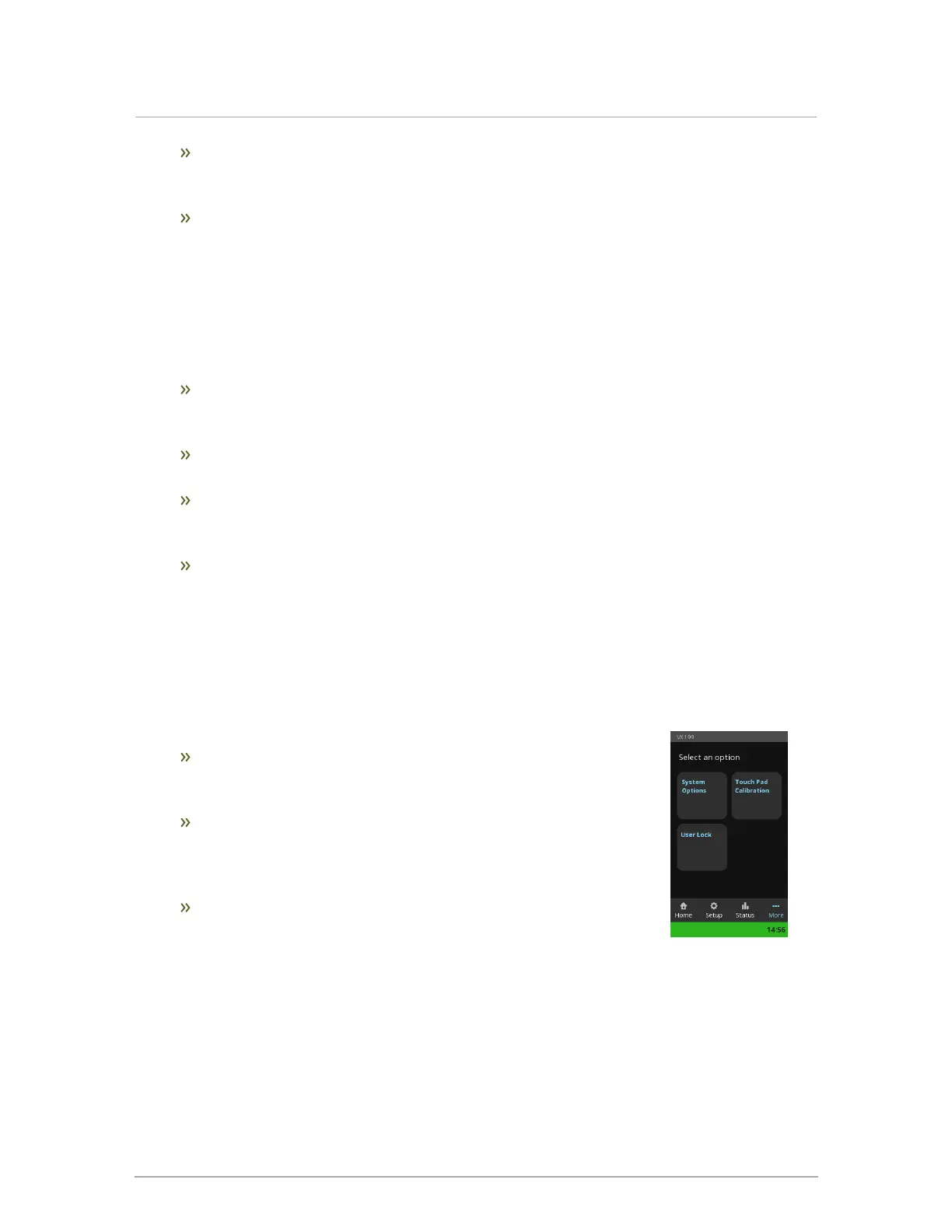Restart Boiler. Use to initiate a full boiler controller restart that takes approximately two
minutes to complete. If you have replaced a fan or performed a software update, you can
calibrate the fan via this option. For instructions, see Calibrating the fan on page 71.
Reset Factory Defaults. Use to restore all operating parameters to factory default
settings. Settings that will not be reset include network, Date and Time, error logs and
operating history (see Resetting configured settings to factory defaults on page 75).
1.4.4.5 Network Settings
This screen is used for:
Assigning boiler IDs and other network setup to support multiboiler operation. Note that
you can also assign boiler IDs for master and subordinate boilers in the Advanced Setup
> Multiboiler screen (see Configuring multiple boiler systems on page 57).
Registering for access to the IBC V10 Internet Portal (see Optional - Setup for Internet
access on page 65).
Setting up a master boiler to control 5-button controllers via BACnet (see Using the
master to control a group of IBC boilers with 5-button-type controllers via a BACnet
gateway on page 60).
Enabling communication between a boiler and an air handler. Enables an air handler to
transmit the indoor and outdoor temperatures to an IBC boiler for controlling its reset
heating curve. See Setting up an IBC air handler to send data to an IBC boiler to control
its reset heating curve on page 60.
1.4.4.6 Installer Options
For the advanced installer, "Installer Options" (password protected) provides options to:
Perform troubleshooting adjustments in the field such as adjusting the
firing rate (see Limiting the minimum and maximum firing rate of the
boiler on page 71).
Calibrate the touchscreen. Over time the touch pad calibration can
drift slightly resulting in the touch locations being out of line with the
displayed touch points such as buttons or entry boxes. Touchpad
calibration resolves these alignment issues.
Enable user lock. Restricts access to areas in the controller with
password protection. See Restricting access to areas in a controller
on page 75.
1.4.4.7 Engineer Options
This option is password protected, reserved for IBC’s technical support staff for troubleshooting
boilers connected to the IBC V-10 portal.
Section: Introduction and overview of the features in the V10 controller
