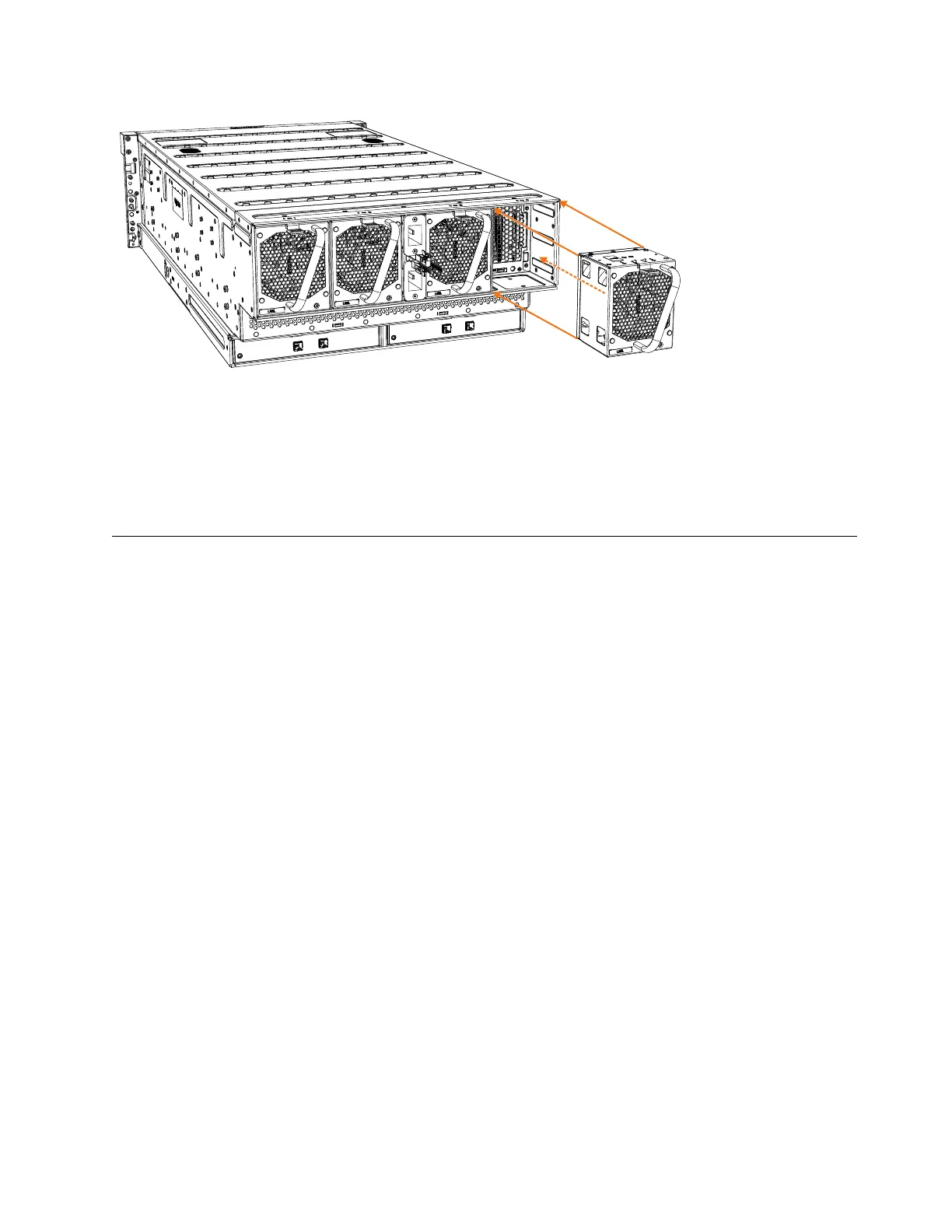4. Repeat steps 2 on page 124 and 3 on page 124 for each additional fan module
you need to remove.
Replace a fan module
5. To reinstall a fan module, or replace it with one from FRU stock, follow the
procedure in “Installing or replacing a fan module: 2145-92F” on page 100.
Removing a fan interface board: 2145-92F
You can remove a fan interface board (FIB) from a 2145-92F expansion enclosure.
Before you begin
This task assumes that the following conditions were met:
v All power cables were removed from the enclosure, as described in “Powering
off the expansion enclosure: 2145-92F” on page 143.
v The top cover, fan modules, and the other heavy FRUs (drives, secondary
expander modules) were removed before the enclosure was removed from the
rack.
v The expansion enclosure was removed from the rack, as described in “Removing
an expansion enclosure from a rack: 2145-92F” on page 104.
Ensure that you use a lift to support the weight of the enclosure.
About this task
The 2145-92F expansion enclosure contains two fan interface boards (FIBs). The
FIBs act as the interface between the fans and the system drive board. FIB 1
connects fan modules 1 and 2 to the drive board; FIB 2 connects fan modules 3
and 4. If both fan modules controlled by a FIB fail, it is possible that the FIB needs
to be replaced.
Important: Because this task is disruptive to the storage system, always attempt
fan replacement first. See “Removing a fan module: 2145-92F” on page 123 and
“Installing or replacing a fan module: 2145-92F” on page 100 for information about
the removal and replacement procedures. Ensure that both fans are installed
correctly. Perform the following procedure only if the amber fault LED on each fan
remains lit (▌1▐ in Figure 120 on page 126).
Figure 119. Remove fan module
Chapter 4. Installing an optional 5U SAS expansion enclosure 125
