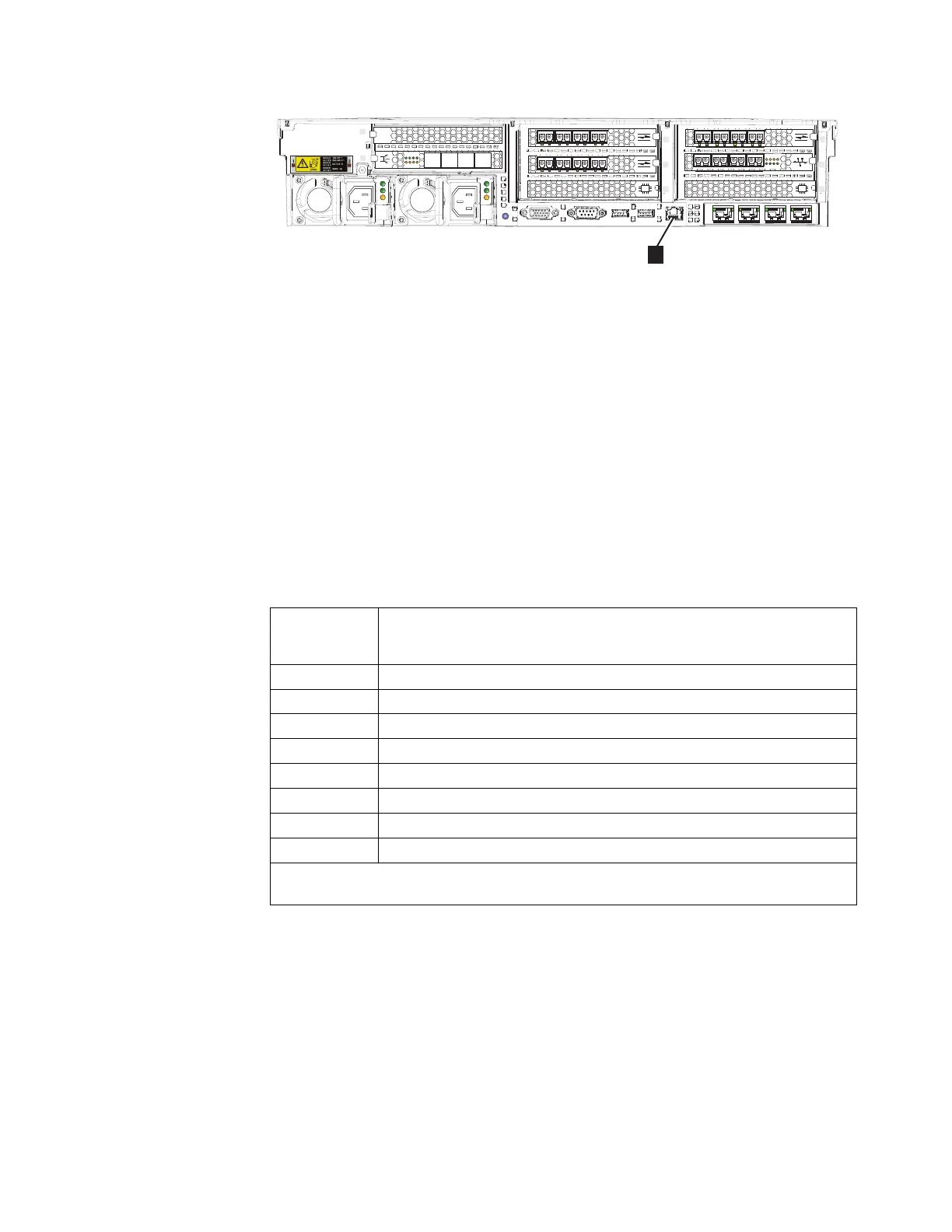▌1▐ Unused Ethernet port
Although not disabled, the serial port is also not used in normal operation.
SAN Volume Controller 2145-SV1 Fibre Channel and Ethernet
port numbers
Fibre Channel port numbers for the SAN Volume Controller 2145-SV1 vary,
depending on how many host interface adapters are installed, and in which slots.
Port numbers also depend on the configuration of the 10Gbps Optical Ethernet
adapter.
Figure 15 on page 14 shows a typical configuration of the SAN Volume Controller
2145-SV1 with the following adapters installed:
Table 8. The PCIe expansion slots in which an adapter can be used
PCIe
expansion slot
number Adapter
1 Not used
2 12 Gbps SAS adapter
3 16 Gbps Fibre Channel adapter or 10 Gbps Ethernet adapter*
4 16 Gbps Fibre Channel adapter or 10 Gbps Ethernet adapter
5 Compression Accelerator
6 16 Gbps Fibre Channel adapter or 10 Gbps Ethernet adapter
7 16 Gbps Fibre Channel adapter or 10 Gbps Ethernet adapter
8 Compression Accelerator
* Slots 3, 4, 6, and 7 can contain a 16G FC or a 10G Ethernet adapter, but only one 10 Gbps
Ethernet adapter is supported.
The following figure shows the physical Fibre Channel port numbers when the 10
Gbps Optical Ethernet adapter is configured for Fibre Channel over Ethernet
(FCoE) communications.
Figure 14. SAN Volume Controller 2145-SV1 unused Ethernet port
Chapter 1. Preparing to install the SAN Volume Controller 13
