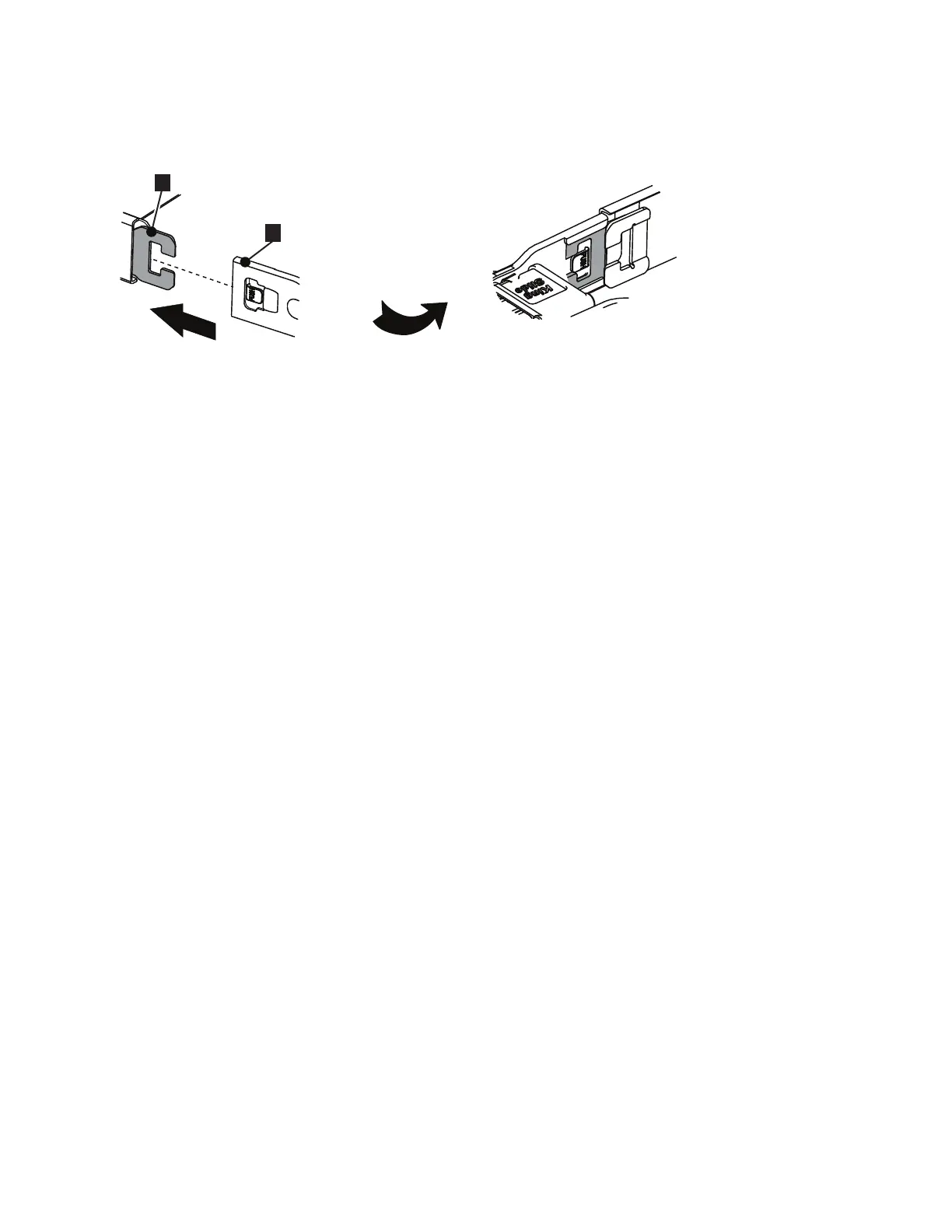4. Install the opposite CMA connector (▌5▐) to the opposite outer CMA connector
base (▌6▐) as shown in the following figure.
5. Connect and route the cables.
a. Connect the power cords and other cables to the rear of the node.
b. Route the cables and power cords on the CMA and secure them with cable
ties or hook-and-loop fasteners.
Note:
v The location of the cable straps can vary in different systems.
v Use the cable straps that are provided on the rear of the system to retain the
cables and prevent them from sagging.
v Allow slack in all cables to avoid tension in the cables as the CMA moves.
Connecting the SAN Volume Controller 2145-SV1 to the SAN
and to the Ethernet network
Before you connect the SAN Volume Controller 2145-SV1 to the SAN, you must
connect the Ethernet and Fibre Channel cables.
Before you begin
Refer to the cable-connection table to find out where to connect the Ethernet and
Fibre Channel cables.
Up to three RJ45 Ethernet cables can be connected to the SAN Volume Controller
2145-SV1. The cable connection table indicates the number of cables to connect.
Connect to the ports in numerical order, beginning with Ethernet port 1.
Procedure
To connect the SAN Volume Controller 2145-SV1 to the SAN and to the Ethernet
network, complete the following steps.
1. Connect the Ethernet cables to the Ethernet ports on the rear of the SAN
Volume Controller 2145-SV1. Ports 1-3 are standard. If you have a 10 Gbps
Optical Ethernet adapter that you want to connect to a suitable Ethernet switch
for iSCSI communications, then Ethernet ports 4-7 are also available. The
following figure shows these Ethernet ports.
Figure 27. Install the other outer member
Chapter 2. Installing the SAN Volume Controller 2145-SV1 hardware 25
