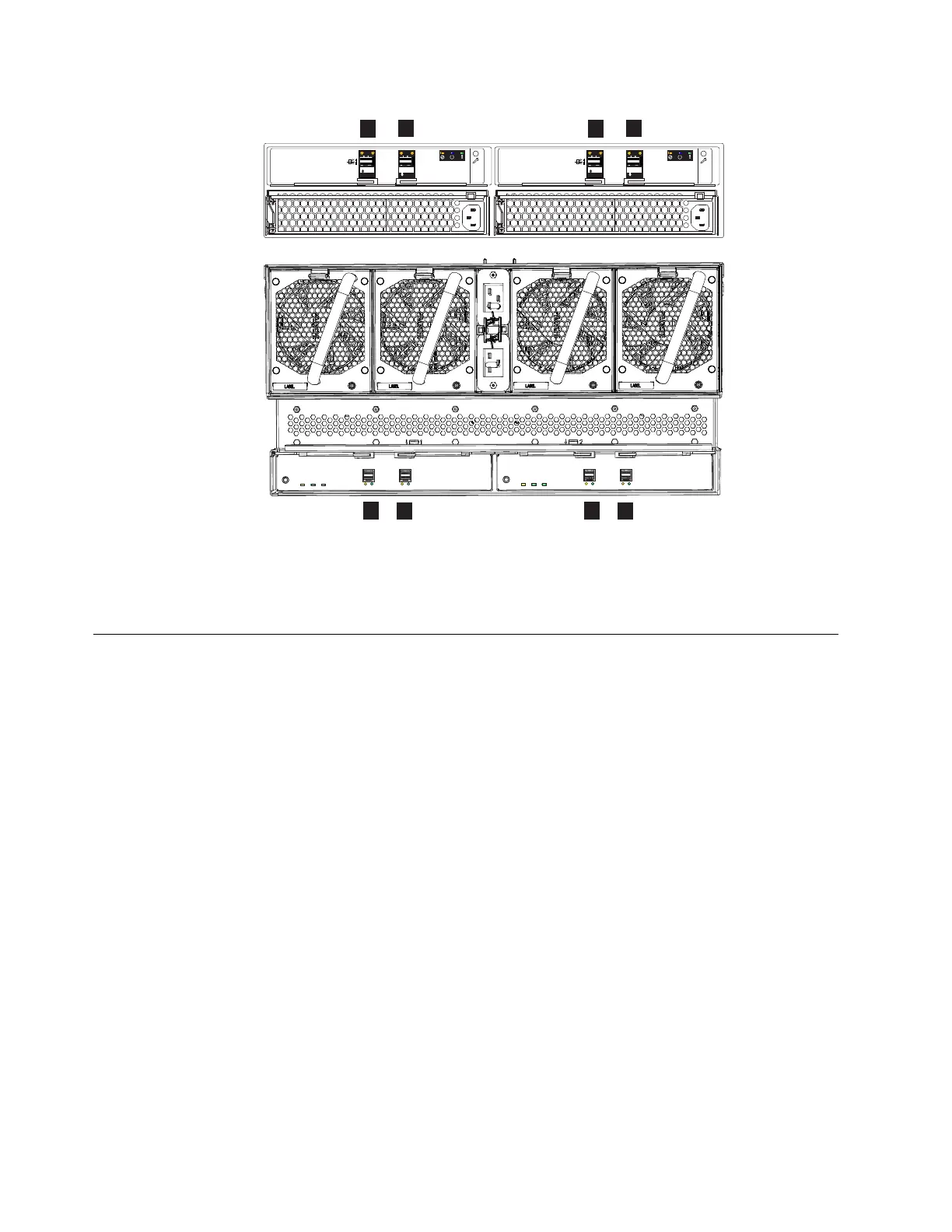▌1▐ Input SAS port
▌2▐ Output SAS port
Powering on the expansion enclosure: 2145-92F
Use the following procedure to provide power to the 2145-92F expansion enclosure
as part of the initial installation process or after a service procedure.
Before you begin
Important:
v To support the 2145-92F expansion enclosure, the SAN Volume Controller
system requires software version 7.8.0. If software version 7.8.0 is not installed
on the system, do not connect or power on the expansion enclosure.
v Before you connect the power cables to the rear of the enclosure, always check
that the expansion enclosure is secured in the rack. If needed, tighten the
thumbscrews on the front of the enclosure (▌2▐ in Figure 134 on page 141) to
ensure that the enclosure drawer does not roll open.
About this task
The 2145-92F expansion enclosure has two power supply units (PSUs) that are
accessible from the front of the enclosure (▌4▐ in Figure 134 on page 141). As the
figure also shows, the PSUs are covered by the 1U fascia (▌5▐).
Figure 133. SAS port orientation on expansion enclosures
140 SAN Volume Controller: Model 2145-SV1 Hardware Installation Guide
