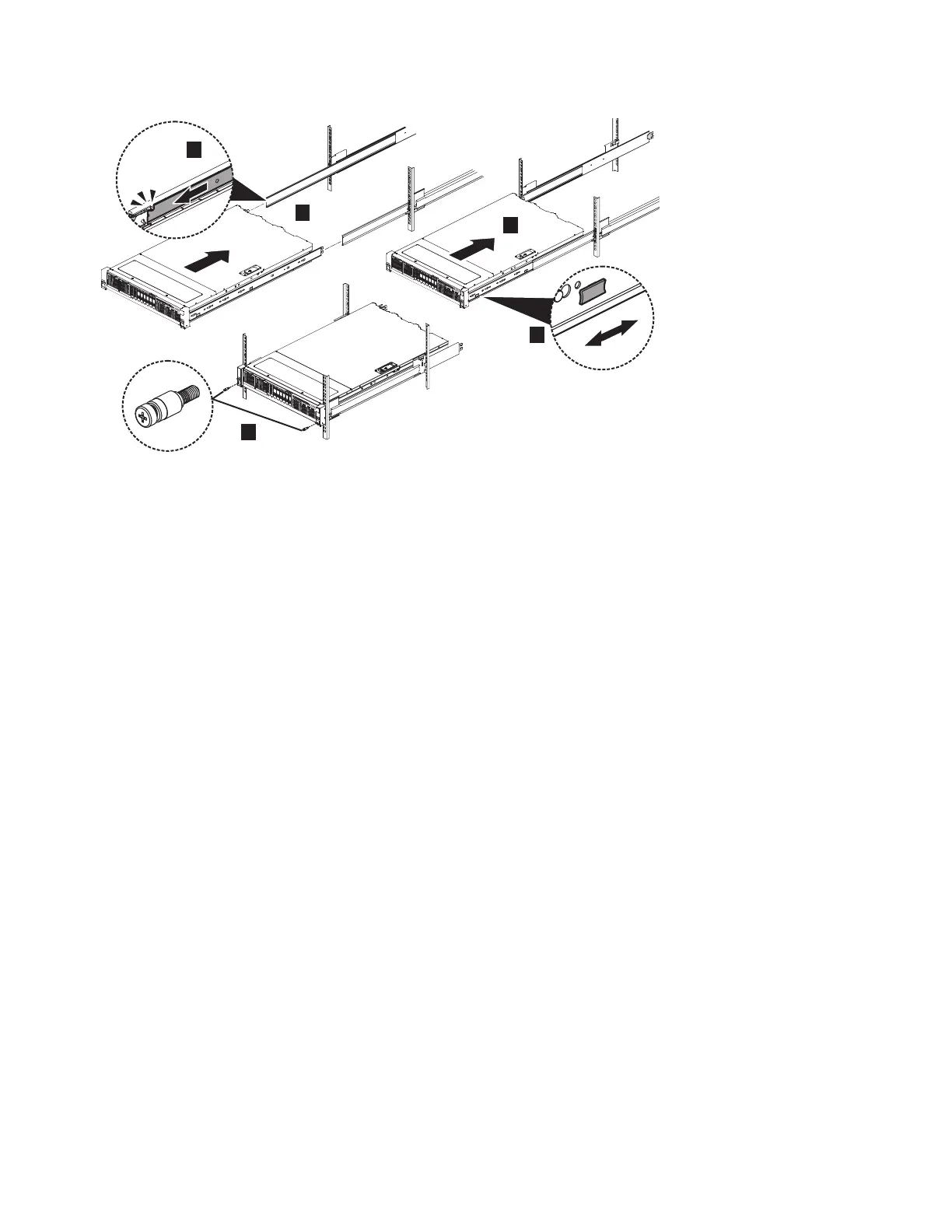2. Make sure that the ball bearing retainer is located at the front of the middle
section of the rail.
3. With the help of multiple persons, lift the chassis until the inner section of the
rail (attached to the chassis) is aligned with the middle section (▌1▐).
4. Insert the chassis and inner member into the middle section of the rail until it
stops (▌2▐, ▌3▐).
5. Pull or push the release tab to unlock (▌4▐), and then retract the chassis into the
rack.
6. If you ship the rack with the chassis attached, tighten the shipping screws in
the front of the chassis before you ship the rack (▌5▐).
Installing the cable management arm assembly for the SAN
Volume Controller 2145-SV1
The SAN Volume Controller 2145-SV1 uses a cable management arm (CMA)
assembly to route and secure power and data cables.
About this task
v The CMA assembly can be installed on either side of the node.
v The inner rail of the CMA assembly must be on top to work correctly.
Figure 23 on page 23 shows the parts that are used to install the CMA assembly.
1
2
3
5
sv100028
2
3
4
5
6
1
2
1
SAN Volume Controller
7
8
2
3
4
5
6
1
2
1
SAN Volume Controller
7
8
2
3
4
5
6
1
2
1
SAN Volume Controller
7
8
4
Figure 22. Insert the chassis into the rack
22 SAN Volume Controller: Model 2145-SV1 Hardware Installation Guide
