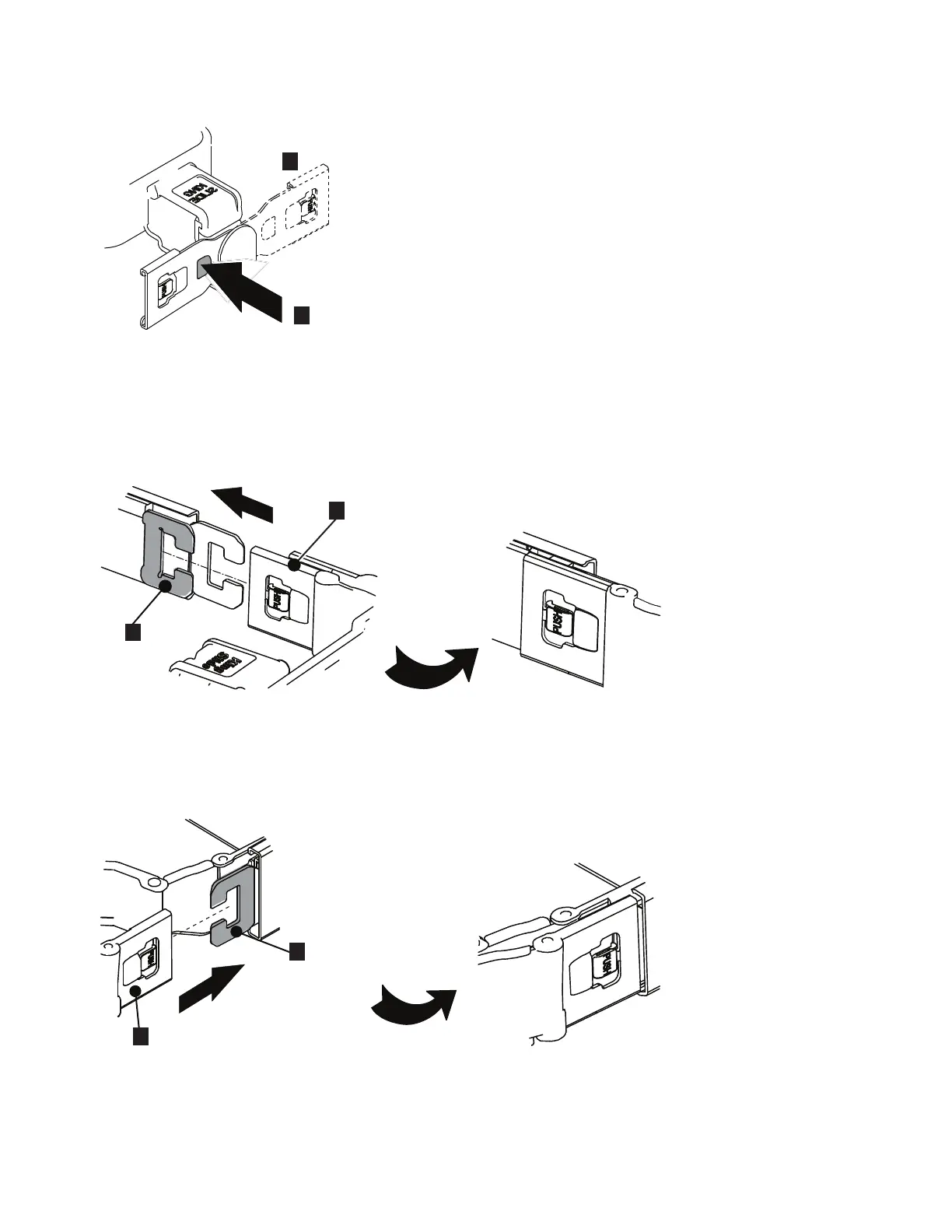b. Turn the connector 180 degrees.
2. Install the CMA inner connector (▌1▐) onto the CMA connector base on the
inner member (▌2▐) as in the following figure.
3. Install the CMA outer connector (▌3▐) onto the CMA connector base on the
outer member (▌4▐), as shown in the following figure.
Figure 24. Reversing the orientation of the assembly
Figure 25. Install the inner member
Figure 26. Install the outer member
24 SAN Volume Controller: Model 2145-SV1 Hardware Installation Guide
