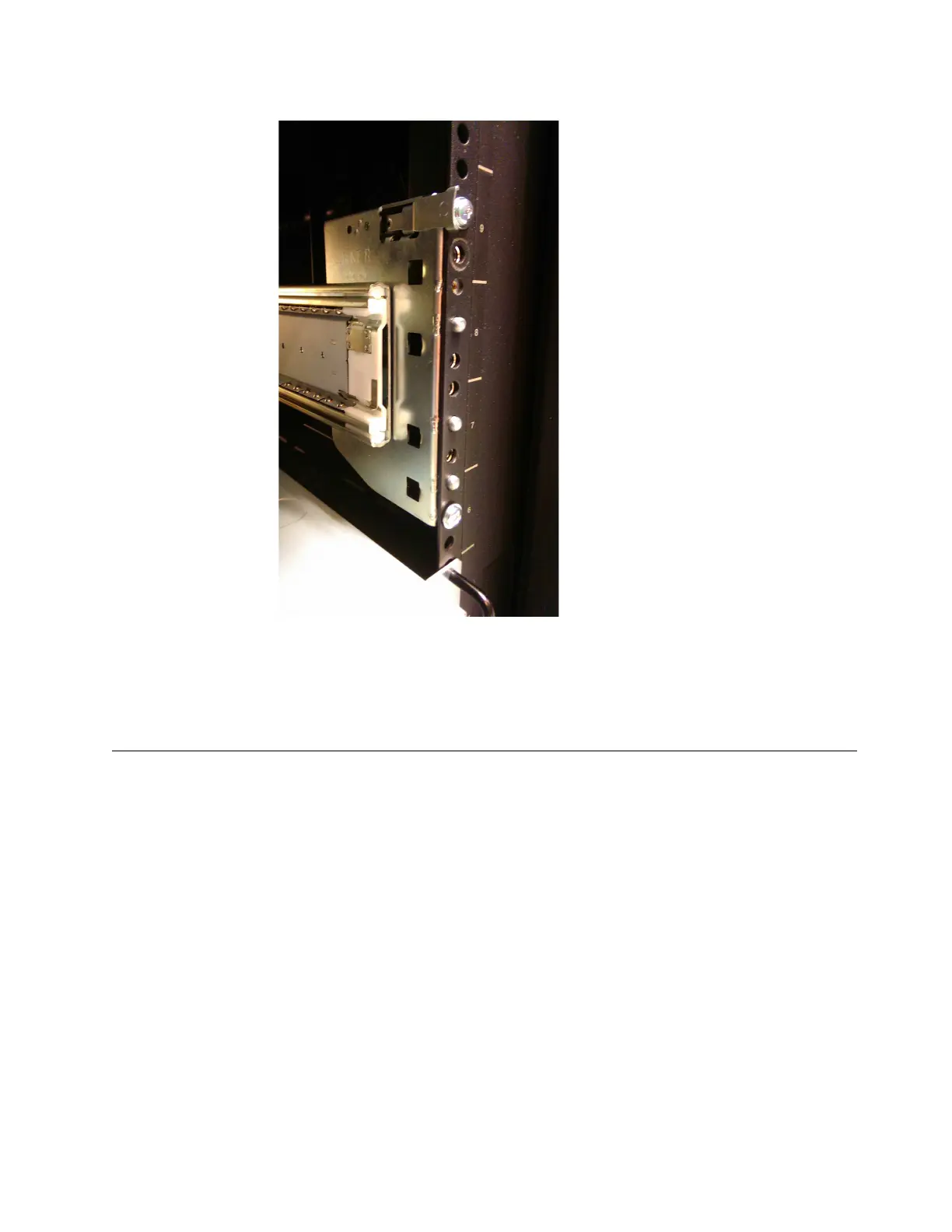7. Repeat steps 5 on page 59 through 6 on page 60 to install the opposite rail.
8. Install the expansion enclosure in the rack, as described in “Installing or
replacing an expansion enclosure in a rack: 2145-92F.”
Installing or replacing an expansion enclosure in a rack: 2145-92F
Use the following procedure to place the 2145-92F expansion controller in a rack
during the installation process. To complete some service tasks, you might also
need to slide the enclosure back in to the rack.
Figure 56. Example of required rack space
Chapter 4. Installing an optional 5U SAS expansion enclosure 61
