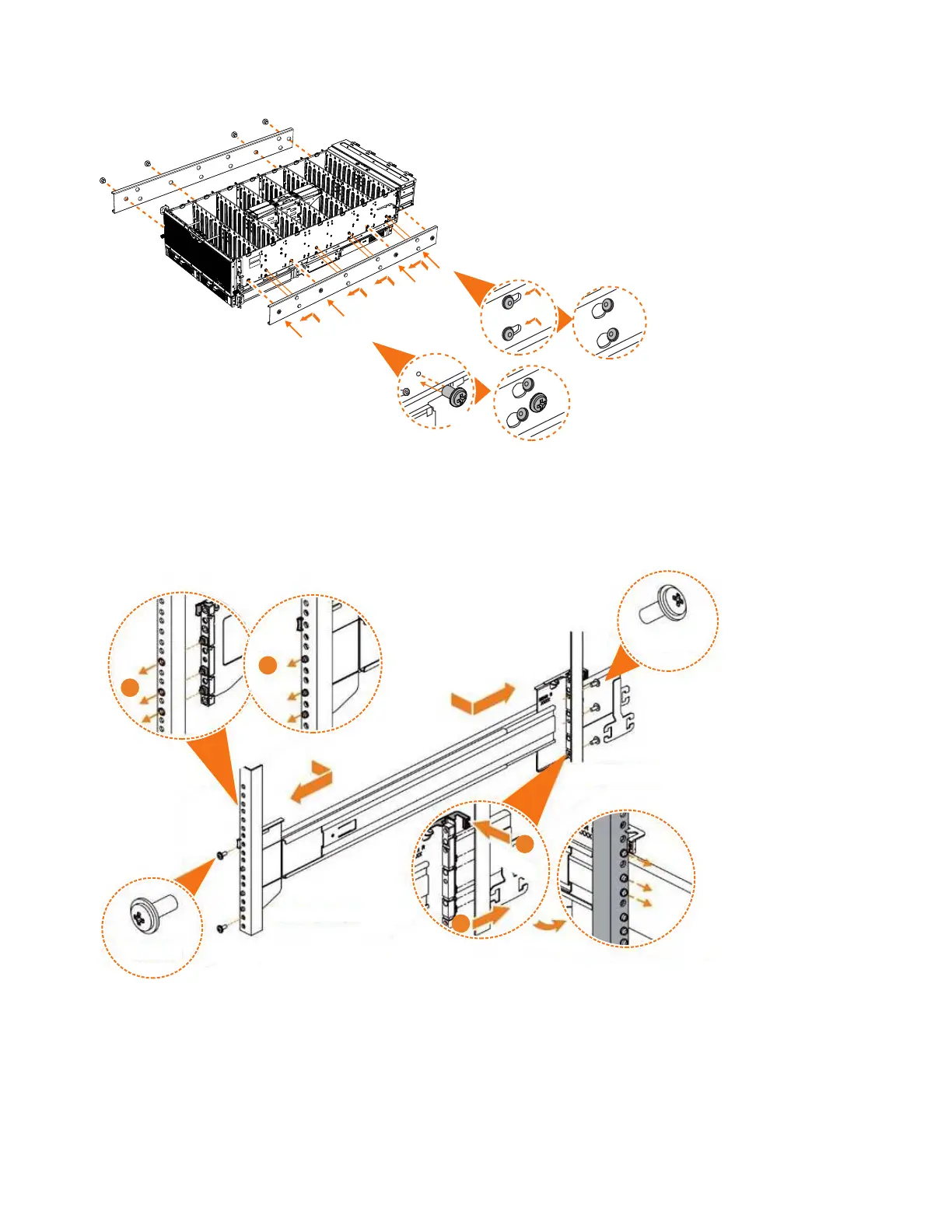6. Use the M5 screws to install the outer rail member and bracket assembly to the
rack, as shown in Figure 55.
For example, Figure 56 on page 61 shows the front of the rail that is attached to
the frame.
click
1
2
M4x6L
locking
svc01081
Figure 54. Attaching the inner rail section to the enclosure
1
2
Click!
M5x13L
Rear Bracket
3
1
Click!
1
2
PUSH
Front Bracket
2
M5x13L
svc00966
Figure 55. Installing the rail assembly to the rack frame
60 SAN Volume Controller: Model 2145-SV1 Hardware Installation Guide
