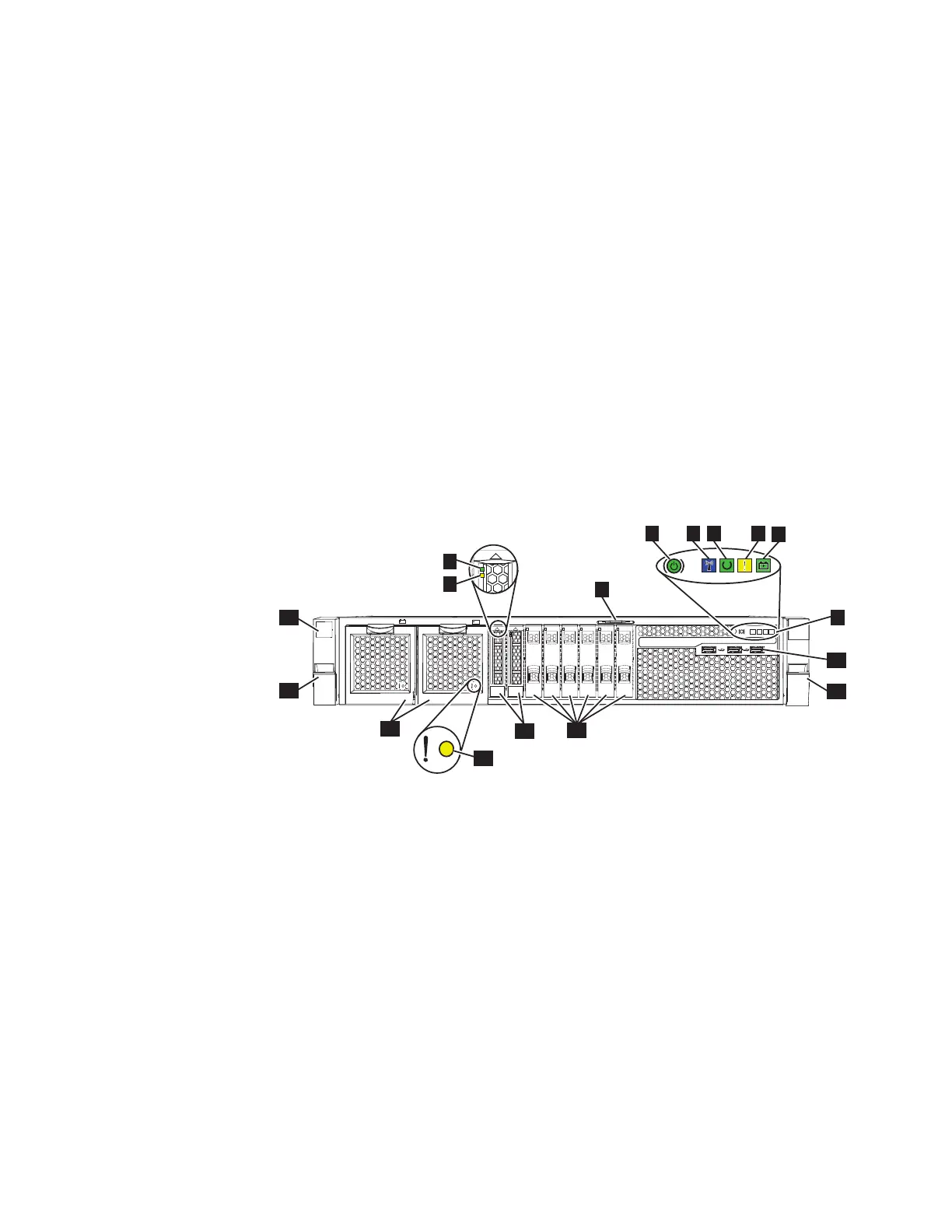Note: If at any point the system does not operate as described, see MAP 5000: in
the IBM SAN Volume Controller Troubleshooting Guide, unless a different maintenance
analysis procedure (MAP) is specified.
Procedure
To verify the installation, complete the following steps.
1. Connect power supply 1 and power supply 2 to a live AC supply. The SAN
Volume Controller node begins to power on. The Power LED should be solidly
on after a few seconds, but if it continues to flash after one minute, press the
power-control button. If the LED is not illuminated, see MAP 5000 in the IBM
SAN Volume Controller Troubleshooting Guide to repair the problem.
Note: You do not need to install any software. The node boots automatically.
The SAN Volume Controller 2145-SV1 runs an extended series of power-on
self-tests. The node might appear to be idle for up to five minutes after it
powers on.
Figure 30 shows the controls and indicators on the front panel that verify the
installation. Figure 31 on page 28 is a close-up view of the operator-information
panel.
▌1▐ Boot drive activity LED
▌2▐ Boot drive status LED
▌3▐ Pullout tab that shows 11s serial number
▌4▐ Power-control button and power-on LED
▌5▐ Identify LED
▌6▐ Node status LED
▌7▐ Node fault LED
▌8▐ Battery status LED
▌9▐ Operator-information panel
▌10▐ Front USB ports 1-3
▌11▐ Right side latch (releases chassis to slide out on rails)
▌12▐ Drive slot fillers (no empty slots permitted)
▌13▐ Boot drives
▌14▐ Battery fault LED
sv100001
2
3
4
5
6
7
8
1
2
1
3
17
16
9
11
10
12
13
14
15
1
2
4
8
5 6 7
Figure 30. SAN Volume Controller 2145-SV1 front panel
Chapter 2. Installing the SAN Volume Controller 2145-SV1 hardware 27
