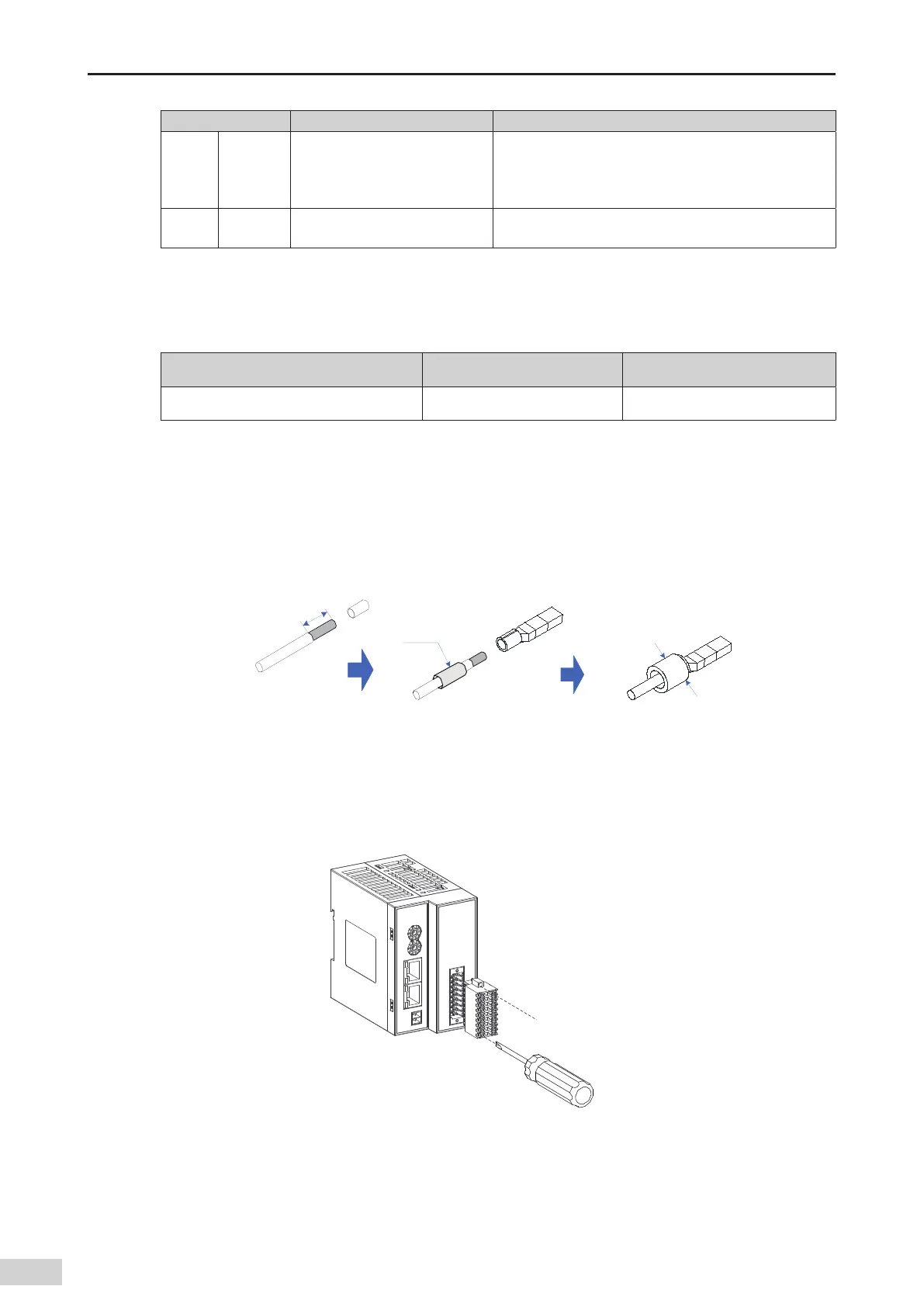-106-
Introduction
LED Indicator Description Solution
ERR Blinking
An error occurs in communication
between the EtherCAT master
station and the EtherCAT slave
station.
Check whether the parameter settings are correct at the
master and slave stations.
SF
Remaining
on
The output channel is faulty.
Check whether short circuit or overtemperature has
occurred in the output channel.
5.7.2 Wiring Requirements for User Terminal Output Signals
■
Cable selection
Cable Lug American standard/AWG Crimping Plier
Tubular lug 21 YAC-5
The preceding lug is applicable to the AM600-0808ETNE module
,
and the rated temperature of the cable
must be higher than 75℃ . The procedure for making a cable is as follows:
1) Peel o the insulation coating by 11 mm to 14 mm and pass the cable through a cable marker
sleeve.
2) Insert the exposed end of the cable into the round hole of the lug and use the recommended
crimping plier to crimp the hole;
11
-14
m
m
Cable marker
sleeve
Crimp with
crimping pliers
Figure 5-51 Making a cable
■
Wiring instructions
After the I/O terminal block is installed on CN5
,
use torque of 0.2 Nm to 0.25 Nm to tighten it
,
as shown in
the following gure:
Avoid binding cables with cables that generate strong interference
,
for example
,
power cables (high
voltage and current)
,
and avoid laying cables parallelly with the preceding cables when laying terminal
wiring cables. Use the recommended cables and adapter board. You are advised to use shielded cables
as terminal wiring cables to improve the interference resistance capability.
