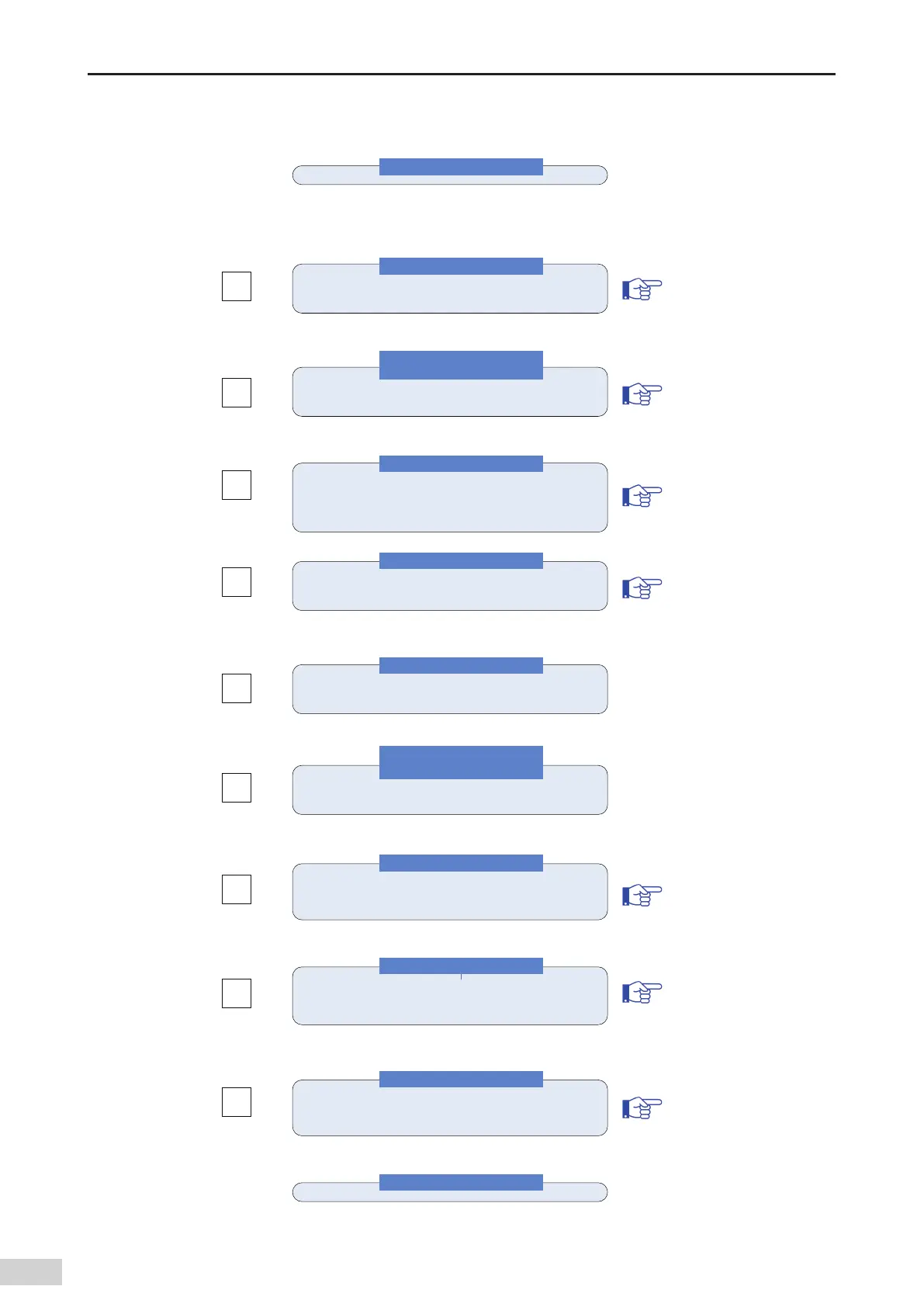Start
Install the modules
Carry out wiring
Connect the system power
Connect to the PC
Initialize the memory
Write the program and
parameters into the CPU
Restart the system
Locate the error
Run the program
End
Install the power, CPU, and expansion modules.
Finish wiring of the power module
.
Finish wiring of the CPU and expansion modules.
Confirm the wiring is correct and verify the power supply meets
with required specifications, and the CPU module is in STOP state.
Then switch on the power.
Connect the PC where the programming tool is installed to the
CPU module.
Use the programming tool to initialize the PLC memory.
Write the program created with the programming tool and the
related parameters into the CPU module.
Restart the system by switching on the power or resetting the CPU
module.
Ensure that the ERR LED and I/O ERR LED are off.
Use the programming tool to locate the error when the indicator
is on or blinks.
Set the CPU module to RUN state and verify that the RUN LED is on.
Confirmation
Refer to Section 4.2
Refer to Section
5.3 - 5.7
Refer to Section 7.1
Refer to Section 7.1
Refer to Section 7.4
Refer to Section 7.1
Refer to Section 5.
5.6
