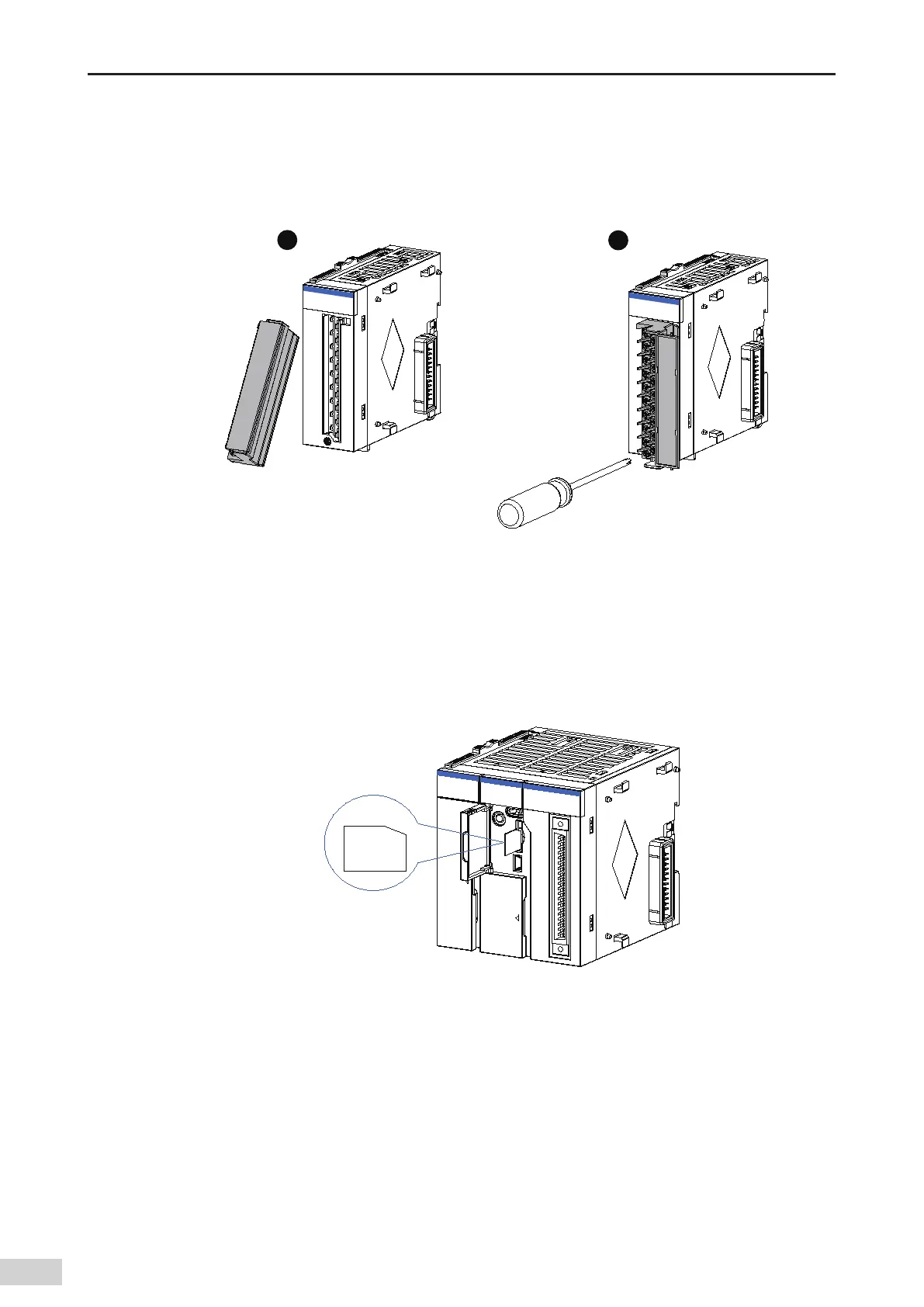-62-
Introduction
2) Terminal block installation procedure
① Insert the protruding part into the terminal block mounting hole of the module and install the
terminal block.
② Open the terminal cover and tighten the installation bolt of the terminal block.
Figure 4-13 Terminal block installation
4.4 Installing and Removing the SD Card
1) SD card installation
The SD card slot uses a push-push structure. To install the SD card
,
open the small cover of the CPU
module and insert the SD card into the slot
,
as shown in the following gure.
4%DBSECFWFM
FEHFGBDJOHVQ
Figure 4-14 Installing the SD card
Ensure that the SD card is properly plugged in. Otherwise
,
the SD card is in poor contact
,
which may
cause malfunction.
