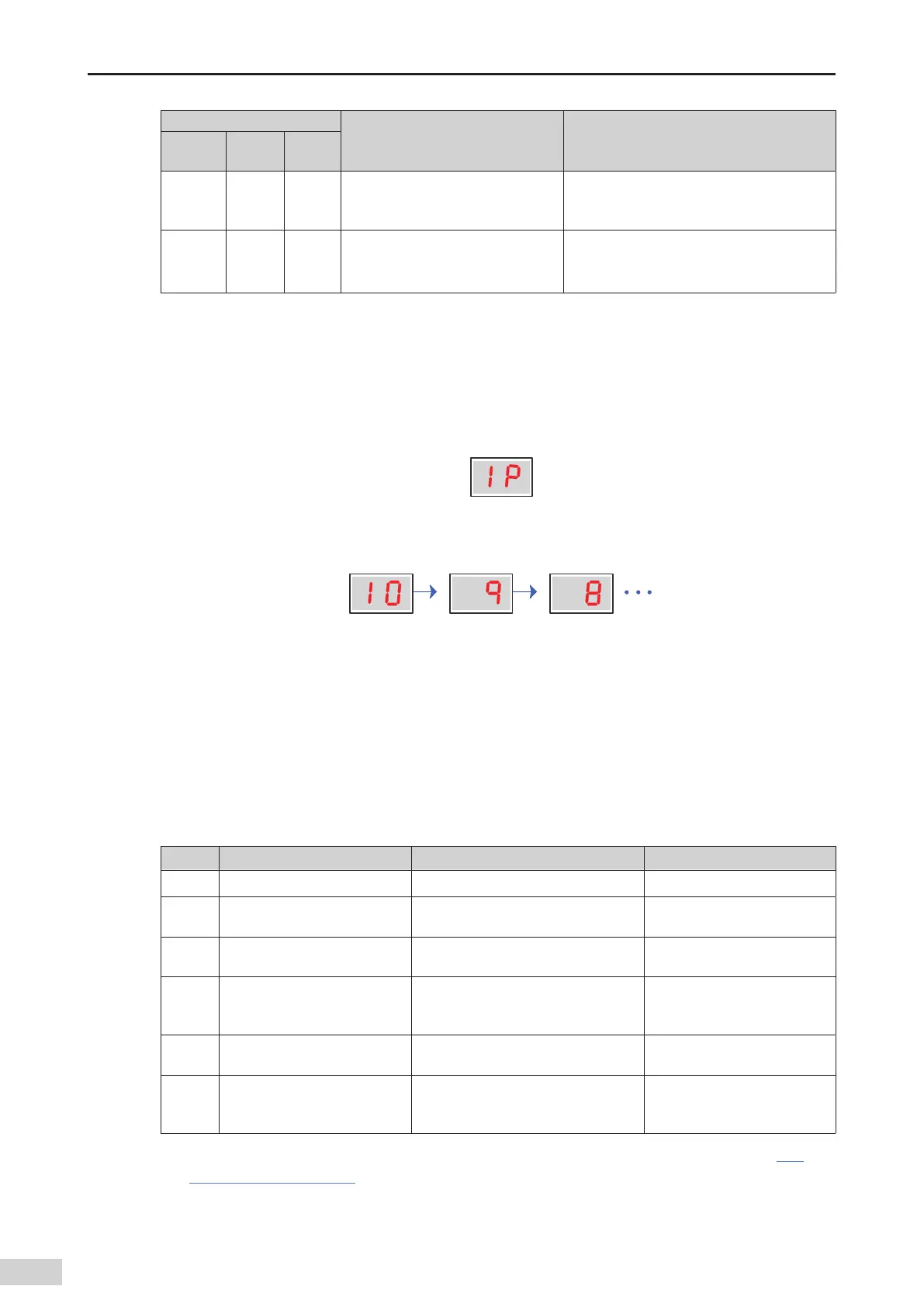-126-
Introduction
LED Indicator
Meaning Solution
RUN
(green)
SF (red) BF (red)
O On Blinking
The system expansion conguration
is inconsistent with the actual
hardware conguration.
Check whether the system conguration is
consistent with the actual conguration.
O On O
The address is not allowed
,
a module
error occurs
,
or a diagnostic alarm is
generated.
Set a valid address in the range of 1 to 125.
Replace the faulty module according to the
background diagnostic information.
7.2.2 MFK Button Description
The default IP address of the CPU module is 192.168.1.88. If you cannot realize communication using
another PC with a changed IP address
,
use the MFK button to restore the default IP address.
1) Hold down the MFK button in STOP state until the IP address is displayed on the LED.
2) If you need to restore the default IP address
,
press the MFK button again. Countdown starts on the
LED.
3) To cancel the change
,
press the MFK button again before the countdown reaches 0. Otherwise
,
the
IP address is reset when the countdown is complete
,
and the default IP address takes eect again
after the PLC is powered on.
7.3 Routine Maintenance
7.3.1 Daily Spot Check Items
■
Installation status and connection status
Check Item Check Method Measure
□
Cleanliness Check whether the machine is clean. Clean the machine.
□
DIN guide rail installation
Check whether the DIN guide rail is
rmly mounted to the mounting plane.
Fix the DIN guide rail.
□
Module installation
Check whether the modules are rmly
connected to the DIN guide rail.
Ensure that the installation is
secure.
□
Connections between modules
Check whether the locks between
modules are securely fastened.
Ensure that the locks between
modules are securely
tightened.
□
Terminal screws
Check whether any terminal screw is
loose.
Tighten the terminal screws.
□
Cables and connection
terminals
Check whether the connection cables
and terminals of the modules are
loose.
Tighten the cables and
connection terminals.
■
Status indicators: Check the indicator status during the spot check. For details
,
see Section
"7.2
Indicators and MFK Button"
.
