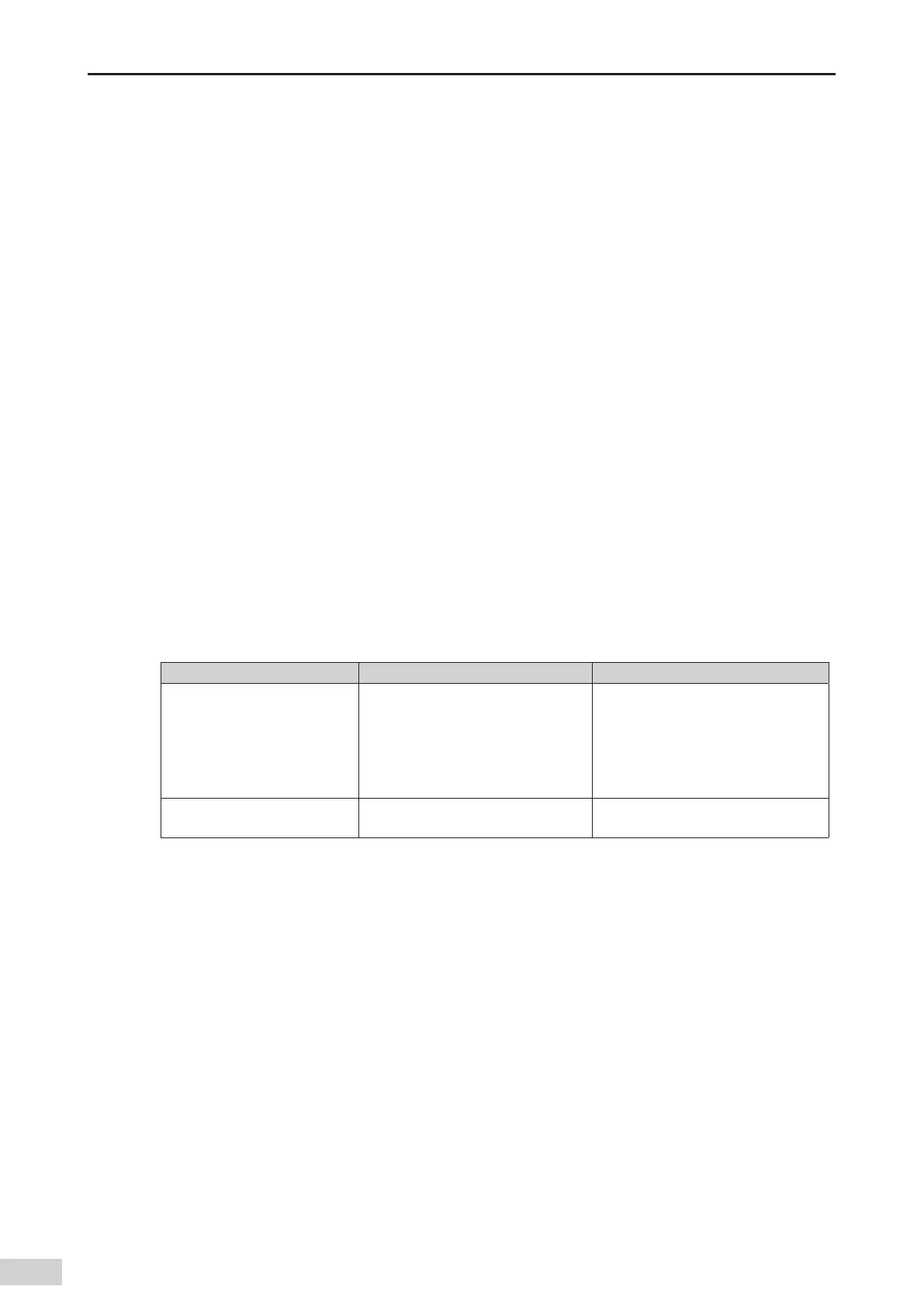-118-
Introduction
6.1 Programming Tool Acquisition
User programming software InoProShop is free software for the Inovance AM600 series medium-sized
PLC. You can obtain the installation le and references of the AM600 series products from the following
paths:
■
Obtain the software installation CD from Inovance distributors at all levels.
■
Access www.inovance.cn/es
,
choose Download
,
and download the software installation package for
free.
Inovance is committed to continuous improving its products and documents. Therefore
,
you are advised
to update software versions in time and refer to the latest documents when designing your applications.
6.2 Programming Environment and Software Installation
6.2.1 Environment Requirements
Use a desktop or laptop PC that meets the following requirements:
■
Operating system: Windows XP
,
Windows 7
,
Windows 8
,
or Windows 10
■
CPU frequency: 2 GHz (recommended)
■
Memory: 2 GB or larger
■
Hard disk space: 5 GB of free space or larger
■
Connect the PC to the AM600 PLC as follows:
Connection Mode Cable Remarks
Connection with a LAN network
cable (recommended)
One available LAN port and one
network cable on the local network
Long-distance connection between the
PC and the AM600 PLC is supported
,
and the interaction communication
is fast. For example
,
you can sit in the
oce and program the AM600 PLC in
the workshop.
Connection with a USB cable
One USB cable whose AM600 end uses
a Mini USB connector
-
6.2.2 Installation Procedure
1) Installation preparations
If InoProShop is installed for the rst time
,
ensure that the available space in the destination partition is
larger than 5 GB and then install it.
If you need to upgrade InoProShop
,
back up your work les
,
uninstall the original InoProShop
,
restart
the PC
,
and then install the new InoProShop version.
2) Installation
Locate the directory where the installation package is stored in the Windows Explorer
,
and double-click
the InoProShop (V*.*.*.*).exe le (V*.*.*.* is the InoProShop version. Ensure that you are installing the
latest version.)
