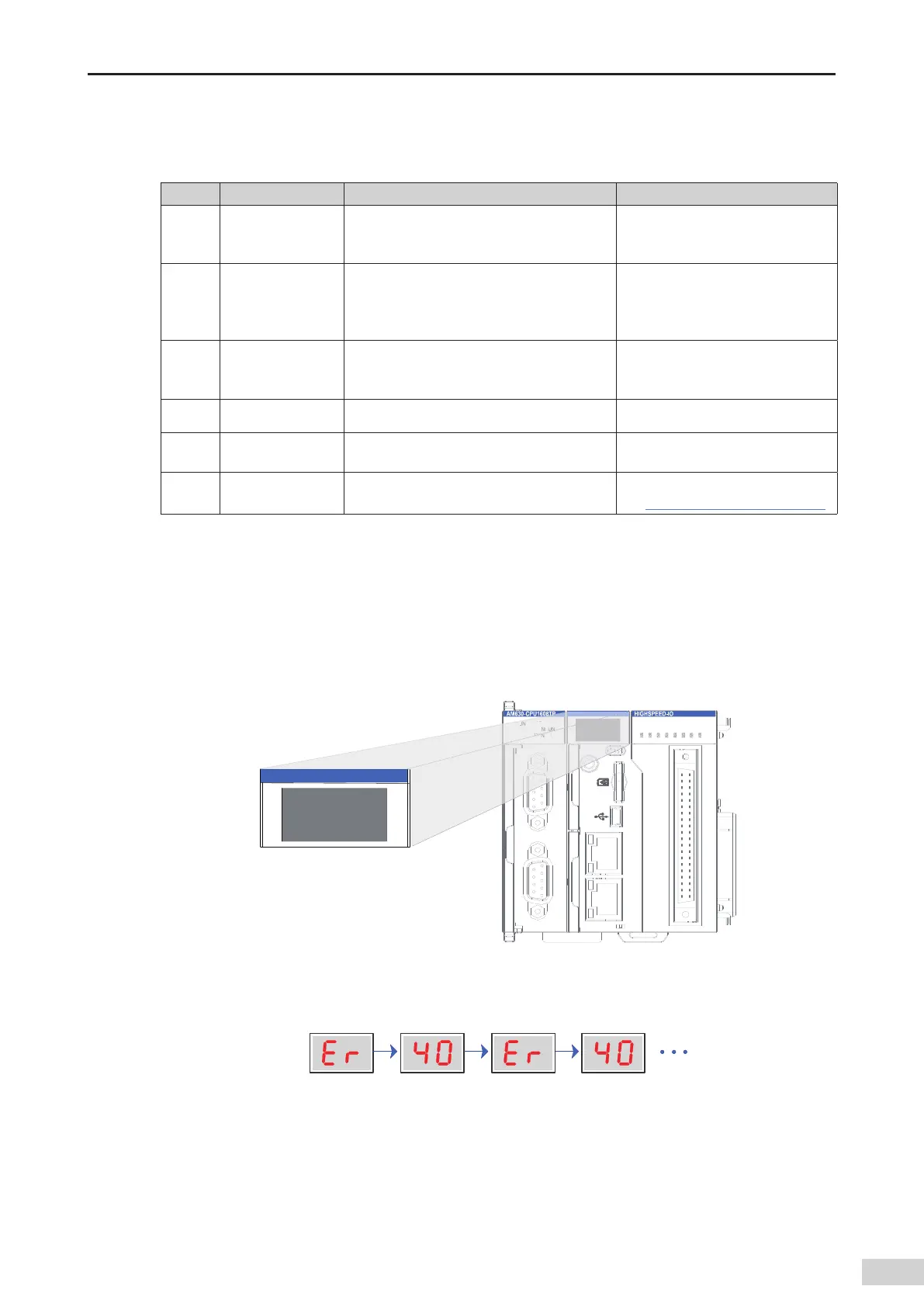-127-
Introduction
7.3.2 Periodic Spot Check
The following table lists the spot checks that need to be performed once or twice every 6 or 12 months:
Check Item Check Method Measure
□
Power supply
voltage
Check whether the input AC power of
the system conforms to the product
specications.
Check the power supply reliability.
□
Ambient
temperature and
humidity
Use a thermometer and hygrometer to
check whether the ambient temperature
and humidity conform to the product
specications.
Find out the reasons of ambient
changes and take measures to
ensure that the environment meets
the requirements.
□
Air Check whether corrosive gases exist.
Eliminate the corrosive gas source
and ensure that the environment
meets the requirements.
□
Cleanliness Check whether the machine is clean. Clean the machine.
□
Installation
rmness
Check whether the DIN guide rail and
modules are securely installed.
Ensure that the installation is secure.
□
PLC system
diagnosis log
Check whether new error logs are generated.
For details about troubleshooting
,
see
"7.4 CPU Module LED Display"
.
In addition
,
spot checks need to be performed after device migration
,
renovation
,
and wiring.
7.4 CPU Module LED Display
7.4.1 Fault Display Mode
When a fault occurs
,
the fault code is displayed on the LED of the CPU module.
MFK
RUN/STOP
3940
21
CN5
CN1 RS 485
CN2 DP/CAN
CN3 Et herNET CN4 Et herCAT
CANERR
CANRUN
BF
SF
ERR
RUN
01 23 7654
27654103
45673210
I
II
LED
"Er" and the fault code are displayed alternately. If the fault code is 40
,
the LED display is as shown in the
following gure:
The fault codes that the LED can display range from 00 to D4 (hexadecimal)
,
which indicate dierent
fault types
,
as listed in the following table:
