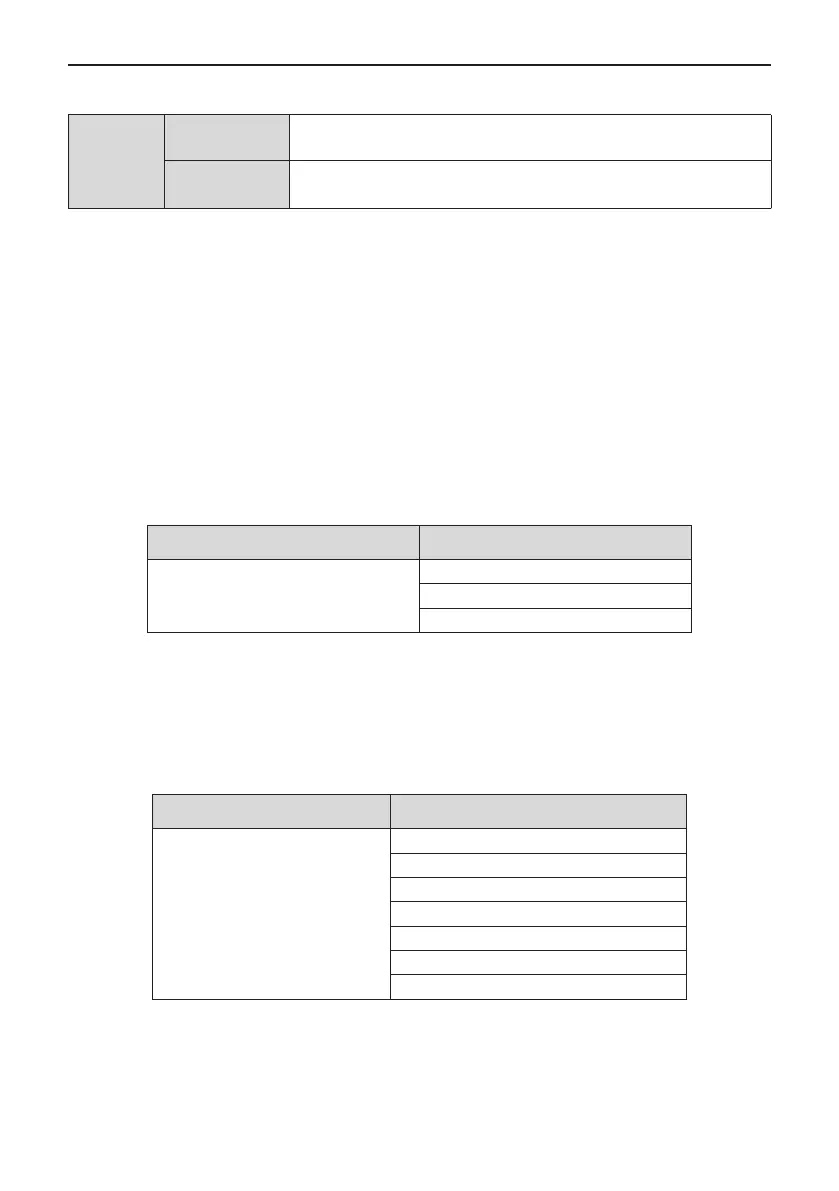Appendix B
-
143
-
B.1.2 Non-parameter Data
MD500
Non-
parameter
Data
Status data
(read-only)
Group U (monitoring parameters), AC drive fault information and AC drive running
status
Control parameters
(write-only)
Control commands, communication setting values, DO control, AO1 control, AO2
control, high-speed pulse (FMP) output control and parameter initialization
1. Status Data
Status data includes group U (monitoring parameters), AC drive fault description and AC drive running status.
Group U (monitoring parameters):
For details about Group U, refer to Appendix C of this manual and Chapter 6 of MD500 Series General-Pur-
pose AC Drive User Manual. The communication address is as follows:
The high 16 bits in communication address of U0 to UF is 70 to 7F and the low 16 bits indicate the function
code number in the group. For example, the communication address of U0-11 is 700BH.
AC drive fault description:
Communication address of the drive fault information is 8000H. You can obtain current fault codes by using
host computer to read the address. For fault codes, refer to denition of F9-14 in Appendix C of this manual
AC drive running status:
When the drive running status is read via communication, the communication address is 3000H. You can obtain
current running status information of the AC drive by reading the address. The running status is dened in the
following table.
Communication Address of AC Drive's
Running Status
Status Denition
3000H
1: Forward run
2: Reverse run
3: Stop
2. Control Parameters
The control parameters include control command, communication setting values, DO control, AO1 control, AO2
control, high-speed pulse (FMP) output control and parameter initialization.
■
Control commands
When F0-02 (Running command selection) is set to 2 (communication control), you can implement control such
as start/stop of the AC drive by using communication address. The control commands are dened in the follow-
ing table.
Control Command Communication
Address
Status Denition
2000H
1:Forward run
2: Reverse run
3: Forward jog
4: Reverse jog
5: Coast to stop
6: Decelerate to stop
7: Fault reset
■
Communication reference
Communication set values include data set via communication such as frequency reference, torque limit, V/F
separation voltage, PID reference and PID feedback. Communication address is 1000H. When the communica-
tion address is set in the host computer, the data range is -10000−10000 and corresponding relative set value
