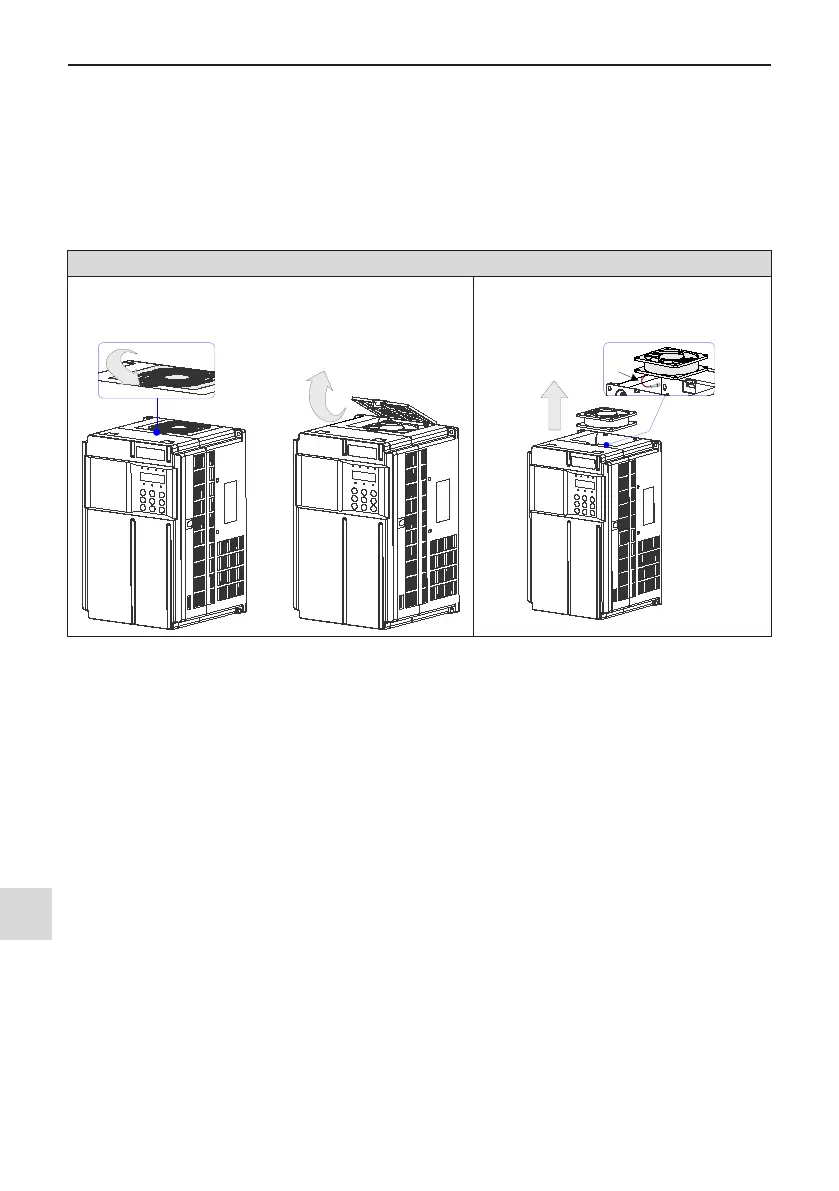7 Routine Inspection and Maintenance
-
88
-
7
7.3.3 Replacement of Fans
1. Possible causes of damage: bearing worn and blade aging
2. Judging criteria: Whether there is crack on the blade; whether there is abnormal vibration noise upon start-
up; and whether the blade runs normally.
3. Replacement method:
●
Decompress the fan cover hook and put the cover out
●
Keep air ow direction upward.
Remove the fan (MD500T1.5G
B
to MD500T37G
(B)
)
(1) Depress the fan cover hook and take the fan cover off the top of
the drive.
(2) Pull the fan upward and disconnect the
pluggable connector of power cable.
Fan power
cable
connector
Look down
from the back
of the drive
