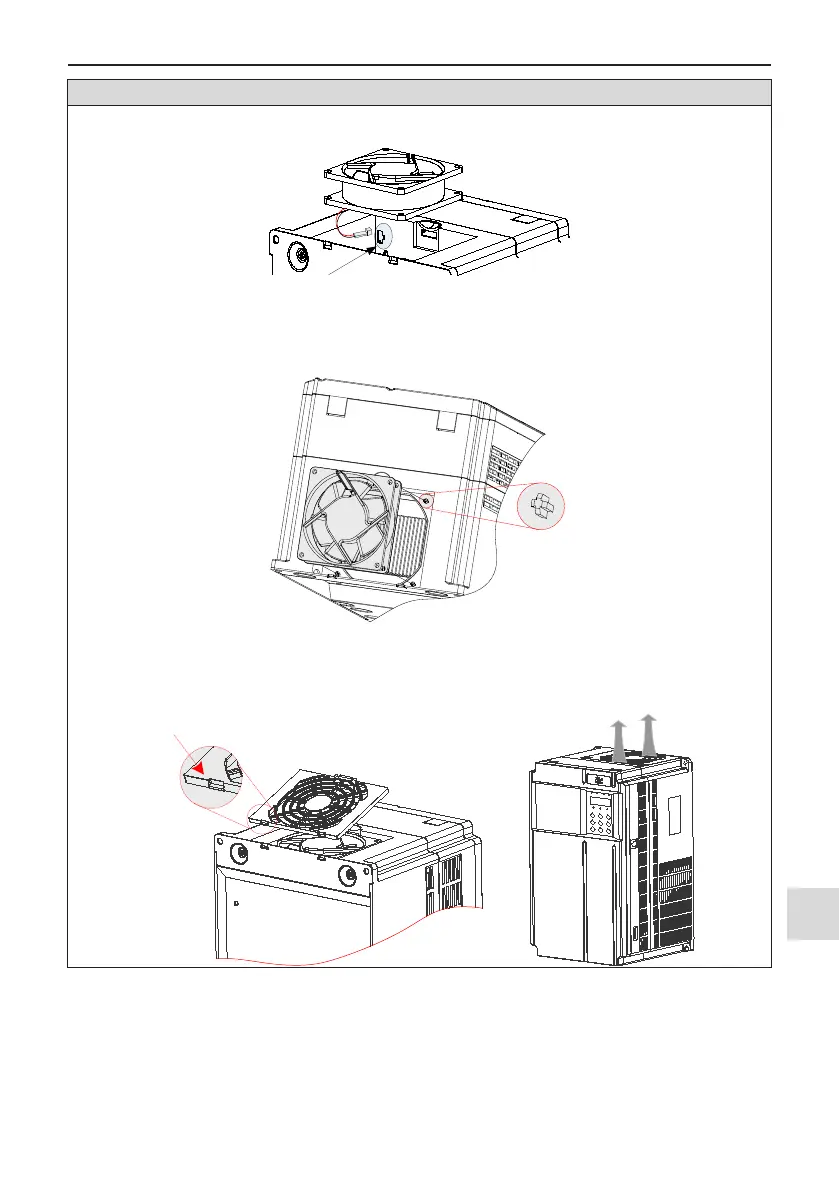7 Routine Inspection and Maintenance
-
89
-
7
Install the fan (MD500T1.5G
B
to MD500T37G
(B)
)
(1) Install the fan in reverse order. Pay attention to the correct air ow direction.
(2) Plug the fan power cable to the socket, as shown in the following gure.
(3) Install the fan into the drive and ensure that the four mounting pins are aligned.
(4) Insert the two guide pins into the square holes and then press in the hook.
Keep air flow
direction
upward
