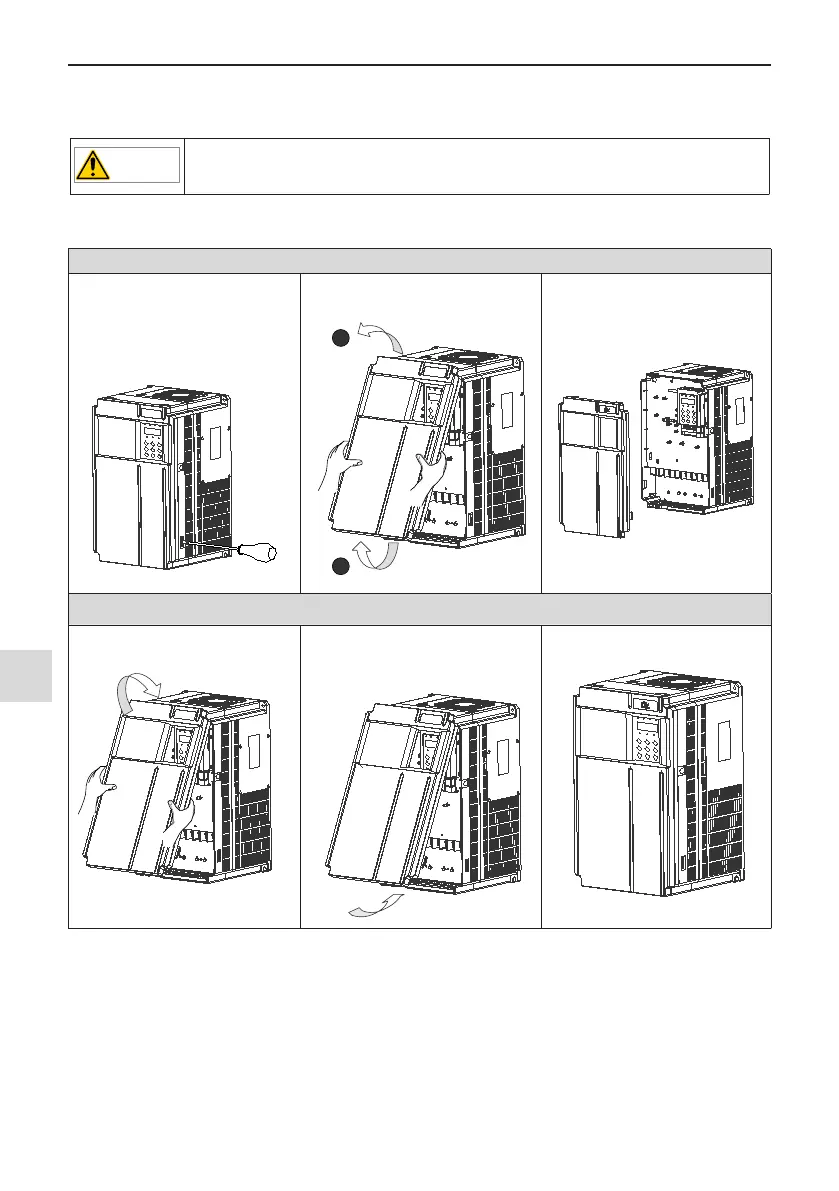3 Installation and Wiring
-
36
-
3
3.1.5 Remove and Ret the Cover
You need to remove the cover of the AC drive for wiring of the main circuits and control circuits.
◆
Ensure the drive power-off time exceeds 10 minutes before removing the cover.
◆
Be careful when removing the front cover. A falling cover may cause personal injury.
1. Remove and Ret of the Cover of Drives of MD500T0.4GB to MD500T37G(B)
Removal
Pinch inwards on the latch on both
sides of the cover to release the
cover
①
Hold the lower part of the cover,
②
Life the cover.
The cover is removed.
Retting
Locate the cover top at its fixing
position.
Align the cover to the drive and
push it down in the arrow direction
until the side latches are in place.
The cover is retted.
Figure 3-23 Remove and ret the cover of drives of MD500T0.4GB to MD500T37G(B)
