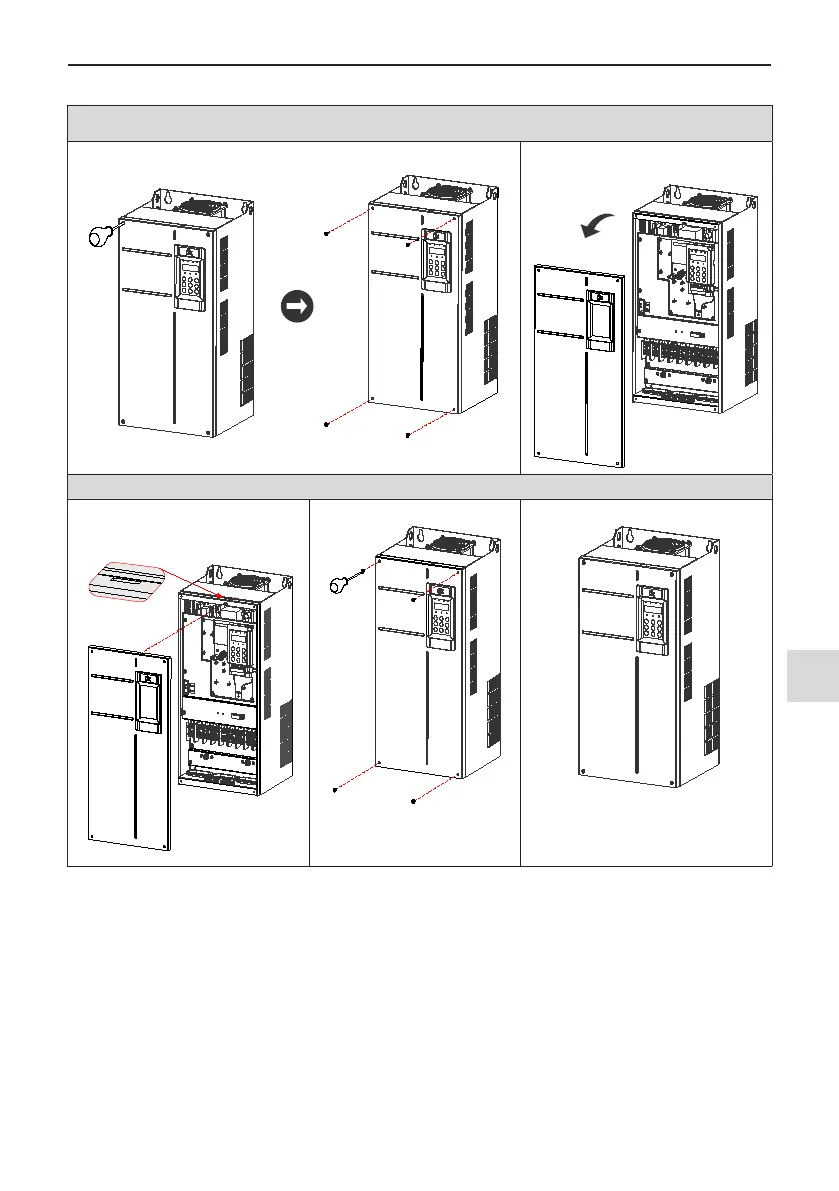3 Installation and Wiring
-
37
-
3
2. Remove and Ret of the Cover of Drives of MD500T45G(B) to MD500T160G
Removal
Loosen four screws from the cover.
Hold the cover and pull it up in the arrow
direction.
Retting
Locate and align the xing hook at the
top of the cover.
Secure the four screws. The cover is retted.
Figure 3-24 Remove and ret of the cover of drives of
MD500T45G(B) to MD500T160G
