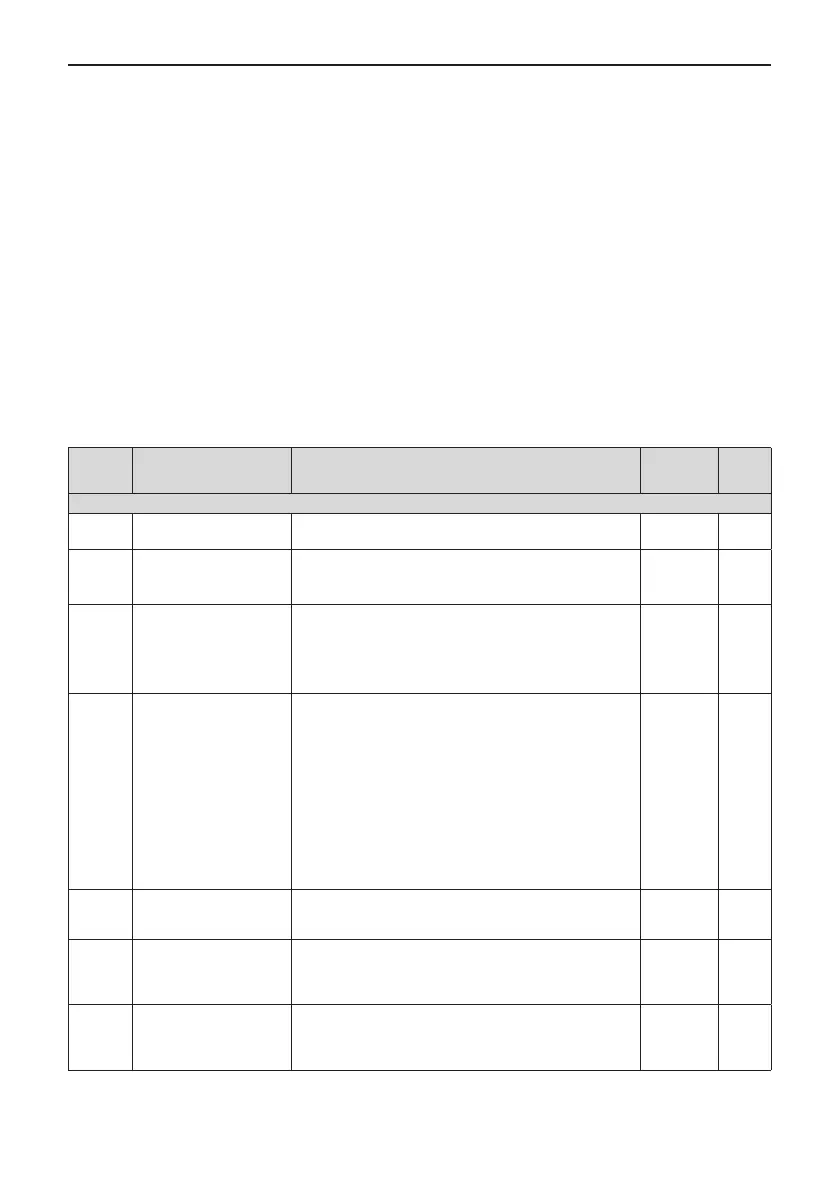Appendix C
-
152
-
Appendix C Parameter Table
When a non-zero value is set for FP-00, the user-dened password is used. In function parameter mode and
function parameter editing mode, enter the password correctly. To remove password protection, set FP-00 to 0.
The user password protection is used to protect operation on the panel. If this protection has been enabled,
when you nish reading or writing parameters through the keypad and exit, you need to enter the password to
get access again. Reading and writing are allowed without the password during communication operation (ex-
cept FP and FF groups).
Password protection is not applicable to user-dened parameters.
Groups F and A include standard function parameters. Group U includes the monitoring function parameters.
The symbols in the parameter table are described as follows:
☆ :
It is possible to modify the parameter with the drive in the stop and in the Run status.
★ :
It is not possible to modify the parameter with the drive in the Run status.
● :
The parameter is the actual measured value and cannot be modied.
*:
The parameter is a factory parameter and can be set only by the manufacturer.
C.1 Standard Parameter Table
Function
Code
Name Setting Range Default Change
Group F0: Standard Parameters
F0-00 G/P type display
1: G (constant torque load)
2: P (fan an bump)
Model
dependent
●
F0-01 Motor 1 control mode
0: SVC
1: FVC
2: V/F
0
★
F0-02
Running command
selection
0: Operating panel
1: Terminal
2. Serial communication
0
☆
F0-03
Main frequency reference
setting channel selection
0: Digital setting (revised value is not cleared after power
off)
1: Digital setting (revised value is cleared after power off)
2: AI1
3: AI2
4: AI3
5: Pulse setting (DI5)
6: Multi-reference
7: Simple PLC
8: PID reference
9: Communication setting
0
★
F0-04
Auxiliary frequency
reference setting channel
selection
Same to F0-03 0
★
F0-05
Base value of range
of auxiliary frequency
reference for Main and
auxiliary calculation
0: Relative to maximum frequency
1: Relative to main frequency reference
0
☆
F0-06
Range of auxiliary
frequency reference
for main and auxiliary
calculation
0% to 150% 100%
☆
