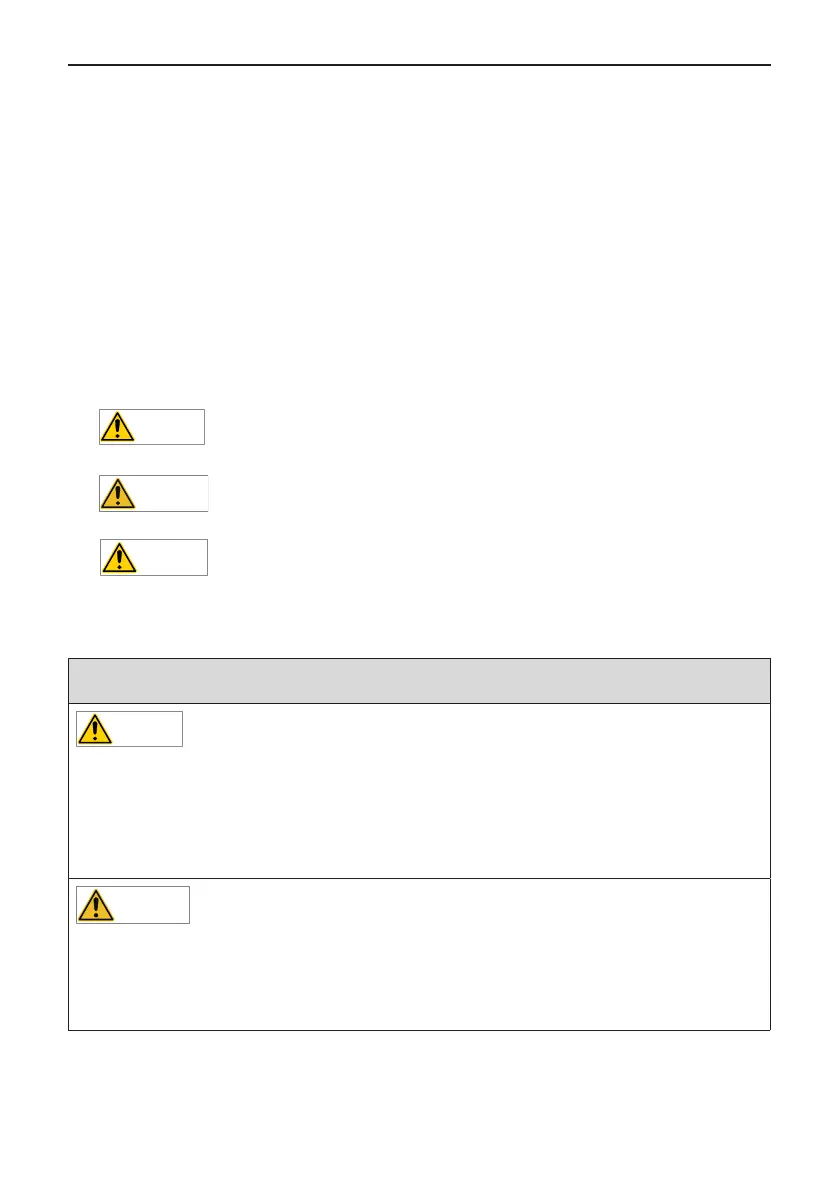Safety Information
-
3
-
Safety Information
§ Safety Precautions
Read and follow the safety precautions when installing, operating and maintaining the product.
To ensure your safety and prevent damage to equipment, follow the marks on the product and safety precau-
tions in this manual when installing, operating and maintaining the product.
1. "CAUTION", "WARNING", and "DANGER" items in the manual do not indicate all safety precautions that
need to be followed; instead, they just supplement the safety precautions.
2. Use this product in environment meeting the design and specication requirements; otherwise, a fault may
occur. Noncompliance-caused malfunction or damage to parts are not covered in product quality warranty.
3. Inovance is not legally responsible for any personal safety accident or property losses caused by improper
operation of this product.
§ Safety Grade and Denition
The
"DANGER" indicates the improper operation, which, if not avoided, causes death or seri-
ous injury.
The
Warning
"WARNING" indicates the improper operation, which, if not avoided, may cause death or
serious injury.
The
"CAUTION" indicates the improper operation, which, if not avoided, may cause minor
injury or equipment damage.
§ Safety Information
Unpacking and Checking
◆
Before unpacking, check whether the outer package is intact, damaged, wet, damped, or deformed.
◆
Open the package in sequence. Violent beating is prohibited!
◆
During unpacking, check whether the product and its accessories have any damage, corrosion or bump
on the surface.
◆
Check the quantity of the product and its accessories and data completeness according to the packing
list.
Warning
◆
Do not install the product and its accessories when you nd that the product and its accessories have
any damage or corrosion or they have been used.
◆
Do not install the product when there is water inside the product or any of its parts is missing or dam-
aged.
◆
Do not install the product when the product name is inconsistent with that in the packing list.
